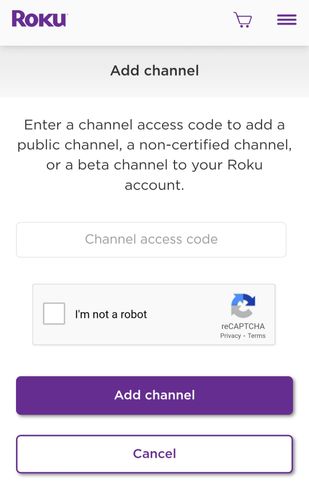- Pandora Community
- :
- Support
- :
- Other Devices
- :
- (Resolved) Roku: Playback stops when screesaver st...
- Subscribe to RSS Feed
- Mark Post as New
- Mark Post as Read
- Float this Post for Current User
- Bookmark
- Subscribe
- Mute
- Printer Friendly Page
- Mark as New
- Bookmark
- Subscribe
- Mute
- Subscribe to RSS Feed
- Permalink
- Report Inappropriate Content
Pandora Update: 1/18/23
Good news! We believe the issue with playback stopping on Roku has been resolved. This fix was released on Roku's side and should be available to all users now.
No additional steps are necessary to receive this update, however, if you continue to have trouble, it may be helpful to run through some Roku troubleshooting steps once more.
Since we believe this to be resolved, this thread will be closed to future comments. If you run into this issue again, please create a new post and reference this thread.
Thanks for being part of community!
Pandora Update 1/10/23:
Hi all! Thanks for posting your experience to community - sorry for any trouble listening to Pandora with Roku
Our engineering team is aware and investigating. I've gone ahead and added everyone in this thread to our ticket.
In the meantime, you can disable the screensaver on your Roku device with the following steps.
From the Roku Settings > Theme > Additional settings > Screensaver start time > Disable screensaver.
We'll keep you posted with updates as they are made available to the community team. Thanks for your patience in the meantime!
If you're new to this thread, and would like to be added to our report feel free to post.
Note, this thread is for user who are experiencing playback stopping when the screensaver on Roku is activated.
In your post, please include the include the following:
- What is the model?
- What is the serial number? (Settings > System > About)
- What Roku software version is your device using? (Settings > System > About)
Accepted Solutions
- Mark as New
- Bookmark
- Subscribe
- Mute
- Subscribe to RSS Feed
- Permalink
- Report Inappropriate Content
Pandora Update: 1/18/23
Good news! We believe the issue with playback stopping on Roku has been resolved. This fix was released on Roku's side and should be available to all users now.
No additional steps are necessary to receive this update, however, if you continue to have trouble, it may be helpful to run through some Roku troubleshooting steps, once more.
Since we believe this to be resolved, this thread will be closed to future comments. If you run into this issue again, please create a new post and reference this thread.
Thanks for being part of community!
Pandora Update 1/10/23:
Hi all! Thanks for posting your experience to community - sorry for any trouble listening to Pandora with Roku
Our engineering team is aware and investigating. I've gone ahead and added everyone in this thread to our ticket.
In the meantime, you can disable the screensaver on your Roku device with the following steps.
From the Roku Settings > Theme > Additional settings > Screensaver start time > Disable screensaver.
We'll keep you posted with updates as they are made available to the community team. Thanks for your patience in the meantime!
If you're new to this thread, and would like to be added to our report feel free to post.
Note, this thread is for user who are experiencing playback stopping when the screensaver on Roku is activated.
In your post, please include the include the following:
- What is the model?
- What is the serial number? (Settings > System > About)
- What Roku software version is your device using? (Settings > System > About)
- Mark as New
- Bookmark
- Subscribe
- Mute
- Subscribe to RSS Feed
- Permalink
- Report Inappropriate Content
This is absolutely still an issue and has been all day. I have a Sharp smart tv. Whenever Pandora hits the point that it goes to its internal screensaver (where the album cover gets bigs and slowly pans across the screen), it instead goes to the tv’s screensaver until the end of the song. Then when the track that’s playing ends, it just sits. It won’t go to the next song and I have to hit skip to get it to start playing again.
I have restarted the tv, I’ve rebooted everything that can be rebooted, I’ve deleted and reinstalled Pandora, I’ve looked for updates, I have done everything that has been suggested in all of the other threads- nothing works.
- Mark as New
- Bookmark
- Subscribe
- Mute
- Subscribe to RSS Feed
- Permalink
- Report Inappropriate Content
I’m currently having this problem, the pandora screensaver that displays the album artwork is not coming on anymore. It was working fine for years.
Moderator Edit: Changing title for clarity
- Mark as New
- Bookmark
- Subscribe
- Mute
- Subscribe to RSS Feed
- Permalink
- Report Inappropriate Content
Same thing is happening to me. I have gotten it to the point (after rebooting...reinstalling...etc) where the music doesn't stop playing at the point when the TV's screensaver usually kicks in....but no matter what I do, I can't get the Pandora/moving album cover screen saver to kick in. If I disable the screensaver on my TV, pandora's initial stays up, but the moving Pandora screensaver never appears.
- Mark as New
- Bookmark
- Subscribe
- Mute
- Subscribe to RSS Feed
- Permalink
- Report Inappropriate Content
The Roku screensaver comes on and the song stops playing. I managed to sidestep it for a couple songs by pushing the forward button on the remote. However, the behavior continues. I know it's the Pandora app that's the problem because the beta app I installed when I last had issues with the regular app years ago works fine.
Not sure if anyone else is having this problem. My husband just said maybe we play it too much and it's tired. lol
- Mark as New
- Bookmark
- Subscribe
- Mute
- Subscribe to RSS Feed
- Permalink
- Report Inappropriate Content
Pandora screensaver stopped working for me as well. Just stopped, no idea why. It's something with the Pandora app, not the Roku. All other apps work without issues, even apps work their own screensavers.
- Mark as New
- Bookmark
- Subscribe
- Mute
- Subscribe to RSS Feed
- Permalink
- Report Inappropriate Content
I'm having the same problem. Followed troubleshooting suggestions from Pandora, but it hasn't fixed it.
- Mark as New
- Bookmark
- Subscribe
- Mute
- Subscribe to RSS Feed
- Permalink
- Report Inappropriate Content
Yes, I'm having the same problem. I logged out and removed the app. Unplugged power from my Roku Ultra, waited and then plugged it back in. Downloaded the App. Logged in and it still does the same thing 🤦♂️🤷♂️
I did notice that if I got Pandora to advance to the second song before the Roku Screensaver came on (just hit one of the arrow keys to go back from the Roku Screensaver to the Pandora app/ song playing) the normal Pandora Screensaver would come up while the second song was playing, but then Roku Screensaver would come back on again anyway. I'm going to go in the Roku Screensaver settings and turn it off for now and see what that does.
Moderator Edit: Merged posts
- Mark as New
- Bookmark
- Subscribe
- Mute
- Subscribe to RSS Feed
- Permalink
- Report Inappropriate Content
I'll try that as well.
- Mark as New
- Bookmark
- Subscribe
- Mute
- Subscribe to RSS Feed
- Permalink
- Report Inappropriate Content
The Pandora Beta app I still have works fine. It's a problem on their end.
- Mark as New
- Bookmark
- Subscribe
- Mute
- Subscribe to RSS Feed
- Permalink
- Report Inappropriate Content
Yeah, without changing any settings it'll only play like barely 1 and a half songs and then stops. After the Roku screensaver comes on the 2nd song keeps playing for a little bit but then eventually stops playing (about a minute into the song).
I disabled the Roku Screensaver in the settings and Pandora continues playing like usual now.
Now I'm going to re-enable the Roku Screensaver, and set it to come on after 5 minutes instead of 1 minute and see what happens.
Nope. After the Roku screensaver came on after 5 minutes it killed the Pandora music again. There is definitely a problem with the app because the roku screensaver shouldn't take over the Pandora screensaver. It's only supposed to come on after inactivity and with the Pandora app playing music and running their own screensaver that should not trigger the roku screensaver to come on.
Moderator Edit: Merged posts
- Mark as New
- Bookmark
- Subscribe
- Mute
- Subscribe to RSS Feed
- Permalink
- Report Inappropriate Content
I shouldn't have to disable the screensaver because that affects everything across Roku, not just Pandora. As I've explained the Pandora Beta I got in 2021, the last time there was an issue works perfectly fine. Perhaps that's the solution. If I can find the instructions for getting it, I will post that here.
- Mark as New
- Bookmark
- Subscribe
- Mute
- Subscribe to RSS Feed
- Permalink
- Report Inappropriate Content
I turned this into Support under case number 04456392.
>
- Mark as New
- Bookmark
- Subscribe
- Mute
- Subscribe to RSS Feed
- Permalink
- Report Inappropriate Content
Thank you, that would be great :- )
- Mark as New
- Bookmark
- Subscribe
- Mute
- Subscribe to RSS Feed
- Permalink
- Report Inappropriate Content
The beta I got may have been in 2020. Been looking for the link, but haven't found it yet. Will keep trying, but I really hope Pandora would just fix this. (So glad I never uninstalled that Beta version. I probably never will now.)
++
The beta link I have. You have to log in through your Roku account to install. Hope this works
++
Try this again. It's not working.
Moderator Edit: Merged posts
- Mark as New
- Bookmark
- Subscribe
- Mute
- Subscribe to RSS Feed
- Permalink
- Report Inappropriate Content
I'll let you know how the support case turns out.
++
I logged into my Roku account on a web browser and it says you need to:
"Enter a channel access code to add a public channel, a non-certified channel, or a beta channel to your Roku account.
Moderator Edit: Merged posts
- Mark as New
- Bookmark
- Subscribe
- Mute
- Subscribe to RSS Feed
- Permalink
- Report Inappropriate Content
Ok folks, this is the link https://my.roku.com/account/add/PandoraBeta
Had to weed it out of the email I got. It works for me.
- Mark as New
- Bookmark
- Subscribe
- Mute
- Subscribe to RSS Feed
- Permalink
- Report Inappropriate Content
Awesome, thanks! So when I clicked on the link it auto-populated the channel access code into the field. The code is:
PandoraBeta
So the channel access code (PandoraBeta) is all anyone needs to remember.
- Mark as New
- Bookmark
- Subscribe
- Mute
- Subscribe to RSS Feed
- Permalink
- Report Inappropriate Content
Is it working for you? I wasn't sure since they sent me that back in 2020, but the beta app I installed is working for me now.
- Mark as New
- Bookmark
- Subscribe
- Mute
- Subscribe to RSS Feed
- Permalink
- Report Inappropriate Content
Yes, when I went back to my Roku, the Pandora Beta app appeared at the home screen. I re-enabled the Roku Screensaver and set it to come after 1 minute. Logged into the Pandora Beta app. It's playing music continuously now and the Roku Screensaver does not come on while the music is playing! :- )