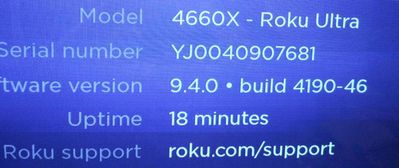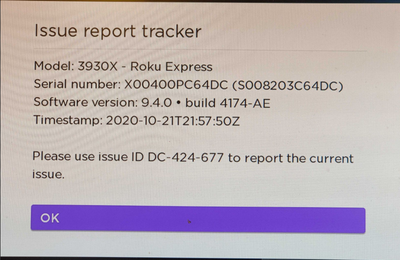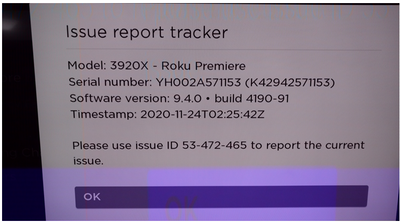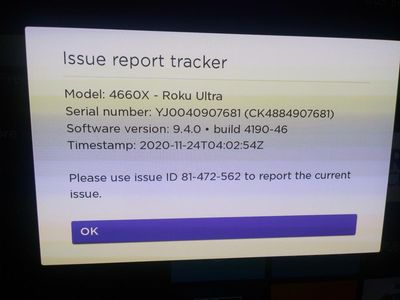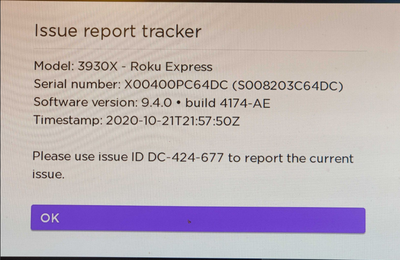- Pandora Community
- :
- Support
- :
- Other Devices
- :
- Re: Roku - Playback Stops After Every Song
- Subscribe to RSS Feed
- Mark Post as New
- Mark Post as Read
- Float this Post for Current User
- Bookmark
- Subscribe
- Mute
- Printer Friendly Page
- Mark as New
- Bookmark
- Subscribe
- Mute
- Subscribe to RSS Feed
- Permalink
- Report Inappropriate Content
Pandora Update 12/3/2020:
Thank you everyone for taking the time to report your experience with the no internet connection message and for providing the Roku report tracker information. This has been very helpful.
We're working with Roku to resolve this issue. New updates will be posted in this thread as they are made available.
Thank you for your continued patience.
Accepted Solutions
- Mark as New
- Bookmark
- Subscribe
- Mute
- Subscribe to RSS Feed
- Permalink
- Report Inappropriate Content
Pandora Update 12/3/2020:
Thank you everyone for taking the time to report your experience with the no internet connection message and for providing the Roku report tracker information. This has been very helpful.
We're working with Roku to resolve this issue. New updates will be posted in this thread as they are made available.
Thank you for your continued patience.
- Mark as New
- Bookmark
- Subscribe
- Mute
- Subscribe to RSS Feed
- Permalink
- Report Inappropriate Content
I think I am having the (same?) similar problem on my Roku Ultra. On mine, upon start up,the pandora app pops up an error that says "not connected to the internet" (it is connected - and all other apps work). I click OK, and it starts playing. It plays a song or two, then stops. Sometimes it will throw an "unexpected error" message, but will resume when I click OK.
This has been happening for a couple of weeks.
- Mark as New
- Bookmark
- Subscribe
- Mute
- Subscribe to RSS Feed
- Permalink
- Report Inappropriate Content
Update:
Here is info on my roku
I have tried using the voice command - still stops every few songs. I downloaded the beta, no improvement. Roku is hardwired to my router, which is working fine.
- Mark as New
- Bookmark
- Subscribe
- Mute
- Subscribe to RSS Feed
- Permalink
- Report Inappropriate Content
In the last week or so my Roku Pandora app insists my Roku does not have an Internet connection. It does have an excellent Internet connection - all other apps work fine (Hulu, HBO, Netflix, etc). This problem started recently after years of no problems.
When I run Pandora on my desktop via a browser, guess what - it works fine! My desktop and the Roku share the same Internet connection - Pandora works on my desktop but not on the Roku.
Please fix this! I much prefer to listen on my Roku - better sound!
Thanks,
Jeff
Moderator Edit: Changing title for clarity
- Mark as New
- Bookmark
- Subscribe
- Mute
- Subscribe to RSS Feed
- Permalink
- Report Inappropriate Content
Excellent addition. Your description occurs also on my Roku. On occasion my Roku Pandora App will connect and start up, then stop after a song and say the Internet connection is lost.
So far Pandora Support has recommended the obvious - please reboot, check your Internet connection, update your software, blah blah blah. Which I had already done before they suggested I do so.
My sons keep telling me to switch to Spotify. I'm tempted.
Also - how effing hard is it to add "Deep Cuts" to the Roku Pandora app? It's on the desktop, why not the app?!?
- Mark as New
- Bookmark
- Subscribe
- Mute
- Subscribe to RSS Feed
- Permalink
- Report Inappropriate Content
Hi @privately and @weedpeople! Thanks for posting.
@privately Since you mentioned the same connection message, I moved your post over to another post: Roku - No Internet Connection Message to help keep things organized.
Thanks for providing your Roku model info.
@weedpeople Sorry to hear those troubleshooting steps via email support didn't help. We'll often start with standard troubleshooting to begin with since it wasn't clear in your initial email to us if these were performed or not.
Can you let me know the following info about your Roku model:
- What is the model?
- What is the serial number? (Settings > System > About)
- What Roku software version is your device using? (Settings > System > About)
- What Pandora channel version are you on? (Highlight the Pandora channel icon and select the * key.)
- Mark as New
- Bookmark
- Subscribe
- Mute
- Subscribe to RSS Feed
- Permalink
- Report Inappropriate Content
Same situation/symptom here. Hangs at end of song, couple times per hour. “Ok” command or 2 restarts the stream, so does “play” >.
Done multiple reboots etc; check netspeed check router reboot all etc.
Roku 4 4400x
YYOOG7143135. S/W 9.4.0
pandora channel 5.5 build 0 (checked for updates; states up to date)
- Mark as New
- Bookmark
- Subscribe
- Mute
- Subscribe to RSS Feed
- Permalink
- Report Inappropriate Content
- Beta didn't help.
- Voice control app didn't help.
- Uninstalled and reinstalled all Pandora apps, didn't help.
- checked for updates and restarted roku, didn't help
- Rechecked the hardwired internet connection (by plugging cable into a laptop - works fine), didn't help. All other Roku apps (netflix, hulu, etc.) work fine (no "no connection" messages, no drops, etc.), so it is not the router or cable. I even had my Cisco certified network engineer check our entire internet setup - no issues.
Symptoms continue -
- Pandora starts with "no internet connection", but when I click "OK" (or "enter" or whatever the button says), Pandora starts playing. Note this is the only Roku app that does this.
- Once it is playing, Pandora plays one or a few songs, then stops.
- often, instead of just stopping, it will throw an "unknown error" error, but when I click OK Pandora will start playing again.
Pandora works on my phone and on my computer. My subscription is part of a family plan, but the problem seems to only affect my Roku (not anyone else on the plan who plays pandora through a roku).
- Mark as New
- Bookmark
- Subscribe
- Mute
- Subscribe to RSS Feed
- Permalink
- Report Inappropriate Content
Thanks for trying @privately!
@privately @weedpeople @RenoSkier
I'd like to gather some additional info with a Tracker Report via Roku. You'll need to first replicate this issue on your Roku and then use the following steps to enable the tracker.
After you've replicated the issue, with the Roku remote, press the following commands:
- Press Home 5 times,
- then Back 5 times.
This will display a dialog with an issue tracker number. We'll need the Issue ID and the Serial Number.
Feel free to either take a picture of this report to share here or just let me know the info.
Below is an example of an Issue Report Tracker (Please note: the model is incorrect in this example. The model of your device will appear instead):
Let me know if you run into trouble with the report.
- Mark as New
- Bookmark
- Subscribe
- Mute
- Subscribe to RSS Feed
- Permalink
- Report Inappropriate Content
Hi @RenoSkier! Just wanted to confirm that you're receiving the same error message or if playback just stops?
- Mark as New
- Bookmark
- Subscribe
- Mute
- Subscribe to RSS Feed
- Permalink
- Report Inappropriate Content
- What is the model? 3920X Roku Premiere
- What is the serial number? (Settings > System > About) YH002A571153
- What Roku software version is your device using? (Settings > System > About) 9.4.0 build 4190-91
- What Pandora channel version are you on? (Highlight the Pandora channel icon and select the * key.) 5.5 build 0
- Mark as New
- Bookmark
- Subscribe
- Mute
- Subscribe to RSS Feed
- Permalink
- Report Inappropriate Content
- Mark as New
- Bookmark
- Subscribe
- Mute
- Subscribe to RSS Feed
- Permalink
- Report Inappropriate Content
FYI - the Beta version did not fix the problem.
- Mark as New
- Bookmark
- Subscribe
- Mute
- Subscribe to RSS Feed
- Permalink
- Report Inappropriate Content
- Mark as New
- Bookmark
- Subscribe
- Mute
- Subscribe to RSS Feed
- Permalink
- Report Inappropriate Content
just wanted to add that i'm also having the same problem. i have a 4210x. pandora worked perfect for 5-10 years. in the last week or two I have been getting loading circle for 5-10 seconds followed by "not connected to the internet. your roku player is not connected to the internet. please check your network connection" message. if i try enough times to load, i can usually get it to work. but once up and running there is a delay between songs that never happened before.
also i have two identical roku's. they both have the same issue
- Mark as New
- Bookmark
- Subscribe
- Mute
- Subscribe to RSS Feed
- Permalink
- Report Inappropriate Content
@weedpeople Thanks for the details on your Roku!
@weedpeople / @privately Thank you for providing the tracker report! I've passed this along.
Thanks for your patience in the meantime!
- Mark as New
- Bookmark
- Subscribe
- Mute
- Subscribe to RSS Feed
- Permalink
- Report Inappropriate Content
I am having the same issues. Sometimes, if I un-click the thumbs up icon for a song, it shuts down and goes back to the Roku home screen and I have to open Pandora all over. Same if I hit the skip button. Other times it works OK for a while and then starts up again. I will be monitoring this thread for a solution. Thanks.
- Mark as New
- Bookmark
- Subscribe
- Mute
- Subscribe to RSS Feed
- Permalink
- Report Inappropriate Content
Hi @buffalohead and @tacobravo! Thanks for posting your experience to community!
I've added your reports to our ticket for this, we're currently investigating.
Can you let me know the following info about your Roku model:
- What is the model?
- What is the serial number? (Settings > System > About)
- What Roku software version is your device using? (Settings > System > About)
- What Pandora channel version are you on? (Highlight the Pandora channel icon and select the * key.)
We also like to enable a Roku Report Tracker for your device. To begin, please first replicate the issue, then with the Roku remote, press the following commands:
- Press Home 5 times,
- then Back 5 times.
This will display a dialog with an issue tracker number. We'll need the Issue ID and the Serial Number.
Feel free to either take a picture of this report to share here or just let me know the info.
Below is an example of an Issue Report Tracker (Please note: the model is incorrect in this example. The model of your device will appear instead):
Thanks for the help!
- Mark as New
- Bookmark
- Subscribe
- Mute
- Subscribe to RSS Feed
- Permalink
- Report Inappropriate Content
I'm having the identical problem. It started a couple of days ago. I deleted Pandora from Roku, added Pandora to Roku, got a new authentication code, went to the Pandora/roku page, entered the code, and had it accepted.
No change. Pandora still claims that my Roku does not have an internet connection when it does and when I can still access Pandora on my desktop on the same wi-fi network,
- Mark as New
- Bookmark
- Subscribe
- Mute
- Subscribe to RSS Feed
- Permalink
- Report Inappropriate Content
model 4210x
serial 4a652r107554
software 9.4.0 build 4190-04
pandora 5.5 build 0