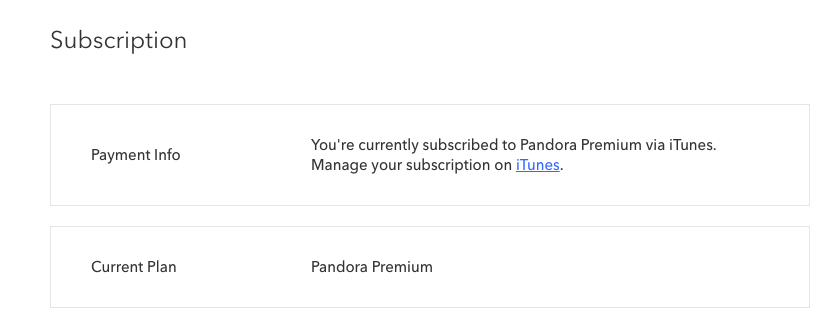- Pandora Community
- :
- Support
- :
- Subscriptions
- :
- Billed by Apple - Downgrade to Plus
- Subscribe to RSS Feed
- Mark Post as New
- Mark Post as Read
- Float this Post for Current User
- Bookmark
- Subscribe
- Mute
- Printer Friendly Page
- Mark as New
- Bookmark
- Subscribe
- Mute
- Subscribe to RSS Feed
- Permalink
- Report Inappropriate Content
How about just downgrading from premium to plus? (pandora bills me directly - no google play).
Moderator Edit: Edited title for clarity
Accepted Solutions
- Mark as New
- Bookmark
- Subscribe
- Mute
- Subscribe to RSS Feed
- Permalink
- Report Inappropriate Content
Thanks for providing those helpful details, @judysdad!
Looks like you're billed through iTunes / Apple (not Pandora directly).
You can use the following steps to manage your subscription from your iOS device (iPhone, iPad or iPod Touch):
If your device is running a version older than iOS 13:
- Visit this link, and follow the prompt to open iTunes. (If you're not already signed in to your Apple ID, you'll be prompted to log in now.)
- If you have more than one subscription, select your Pandora subscription from the list. (If you don't see a subscription but you are being charged through iTunes, make sure you're logged in with the correct Apple ID.)
- Choose your preferred subscription level, or select Cancel Subscription. You may be asked to confirm your selection.
- After making your changes, exit the iTunes Store.
The changes to your subscription will take effect at your next billing date.
If your device is running version iOS 13 or newer:
- From the home screen click on Settings.
- Tap on your Apple ID at the top of the page.
- Tap on Subscriptions and select Pandora. (If you don't see a subscription but you are being charged through Apple, make sure you're logged in with the correct Apple ID.)
- Choose your preferred subscription level, or select Cancel Subscription. You may be asked to confirm your selection.(If you don't see the Cancel Subscription option, you're already unsubscribed from your subscription.)
- After making your changes, press Done.
Hope this helps! 📱
Alyssa | Community Manager
Join the discussion in Community Chat
Your turn: Q: What genre grew on you over time?
Check out: Pandora for Creators Community
Share yours: Q: What's your sound color? ✨
- Mark as New
- Bookmark
- Subscribe
- Mute
- Subscribe to RSS Feed
- Permalink
- Report Inappropriate Content
Hi @judysdad. 👋
I moved your post to a separate thread to keep the community organized.
@AdamPandora has a post about managing subscriptions and trials here.
++
Switching your Subscription Options:
- The Subscription section of your account is the best place to go to view all of your subscription options and make any necessary changes.
- To view it, you'll need to log into your Pandora from a computer (as you won't be able to make these changes from a mobile browser or within the app)
- Click here and select the Subscription tab.
- Next, click on Switch Plans or Get Premium to view all of your subscription options.
I hope this information is helpful. Don't hesitate to let me know if you have any trouble with this.
Thanks so much for posting on the community! 🎹
Alyssa | Community Manager
Join the discussion in Community Chat
Your turn: Q: What genre grew on you over time?
Check out: Pandora for Creators Community
Share yours: Q: What's your sound color? ✨
- Mark as New
- Bookmark
- Subscribe
- Mute
- Subscribe to RSS Feed
- Permalink
- Report Inappropriate Content
Hi thanks for the quick response. When I go to the subscription tab this is what I see. I don't see a way to change it to Plus other than deleting it which I don't wan to do.
- Mark as New
- Bookmark
- Subscribe
- Mute
- Subscribe to RSS Feed
- Permalink
- Report Inappropriate Content
Thanks for providing those helpful details, @judysdad!
Looks like you're billed through iTunes / Apple (not Pandora directly).
You can use the following steps to manage your subscription from your iOS device (iPhone, iPad or iPod Touch):
If your device is running a version older than iOS 13:
- Visit this link, and follow the prompt to open iTunes. (If you're not already signed in to your Apple ID, you'll be prompted to log in now.)
- If you have more than one subscription, select your Pandora subscription from the list. (If you don't see a subscription but you are being charged through iTunes, make sure you're logged in with the correct Apple ID.)
- Choose your preferred subscription level, or select Cancel Subscription. You may be asked to confirm your selection.
- After making your changes, exit the iTunes Store.
The changes to your subscription will take effect at your next billing date.
If your device is running version iOS 13 or newer:
- From the home screen click on Settings.
- Tap on your Apple ID at the top of the page.
- Tap on Subscriptions and select Pandora. (If you don't see a subscription but you are being charged through Apple, make sure you're logged in with the correct Apple ID.)
- Choose your preferred subscription level, or select Cancel Subscription. You may be asked to confirm your selection.(If you don't see the Cancel Subscription option, you're already unsubscribed from your subscription.)
- After making your changes, press Done.
Hope this helps! 📱
Alyssa | Community Manager
Join the discussion in Community Chat
Your turn: Q: What genre grew on you over time?
Check out: Pandora for Creators Community
Share yours: Q: What's your sound color? ✨
- Mark as New
- Bookmark
- Subscribe
- Mute
- Subscribe to RSS Feed
- Permalink
- Report Inappropriate Content
I mistakenly selected the Premium plan yesterday. Would like to cancel that and get the $4.99 plan instead
- Mark as New
- Bookmark
- Subscribe
- Mute
- Subscribe to RSS Feed
- Permalink
- Report Inappropriate Content
@Dmcgroom I moved your post to this thread since your account is currently upgraded to Pandora Premium through Apple: Billed by Apple - Downgrade to Plus
For instructions on how to downgrade to Pandora Plus, check out the accepted solution to this thread.
Hope this helps!
Adam | Community Moderator
New to the Community? Introduce yourself here
New music alert! Picks of the Week (1.15.26)