- Pandora Community
- :
- Support
- :
- iOS
- :
- Unable to Sort Stations by Name on iOS
- Subscribe to RSS Feed
- Mark Post as New
- Mark Post as Read
- Float this Post for Current User
- Bookmark
- Subscribe
- Mute
- Printer Friendly Page
- Mark as New
- Bookmark
- Subscribe
- Mute
- Subscribe to RSS Feed
- Permalink
- Report Inappropriate Content
In the documentation, it says you can sort stations by recently played or by name (a-z). I do not have the option to sort and my stations are stuck on recently played. Where is the down arrow located in iOS to sort stations by name? I've clicked throughout the app but can't located the A-Z sorting option. I have a Pandora Premium Family subscription using version 2004.1-12 of the iOS app.
Thanks!
https://help.pandora.com/s/article/How-to-use-Pandora-on-iOS?language=en_US#sort
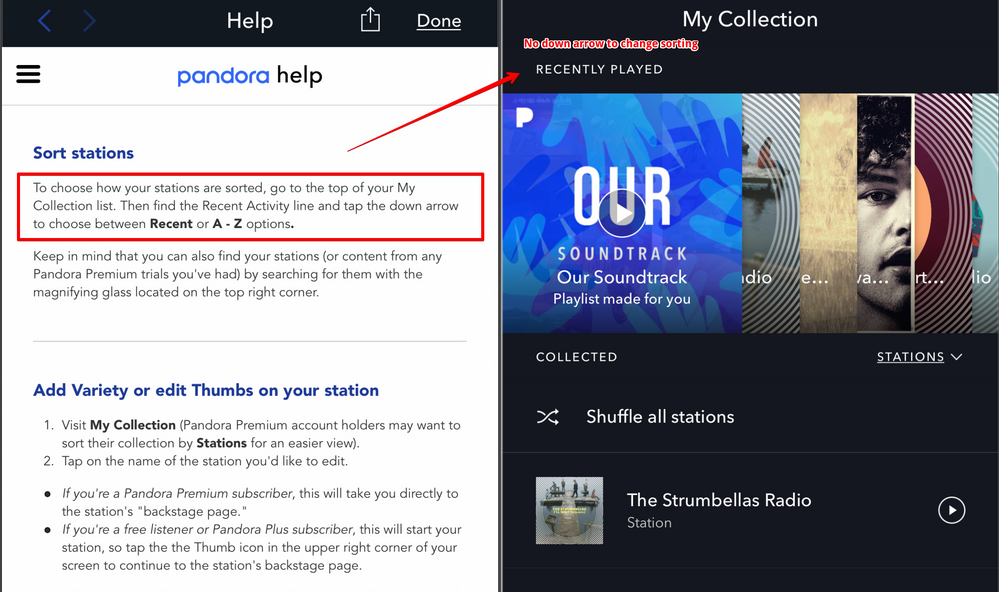
Accepted Solutions
- Mark as New
- Bookmark
- Subscribe
- Mute
- Subscribe to RSS Feed
- Permalink
- Report Inappropriate Content
@4nthony Nice to see you around the community. 👋🏽
Those instructions are actually for free/Pandora Plus users. I will pass your feedback along to the team who manages our help page to see if that can be made clearer on that specific article.
Since you are currently upgraded to Pandora Premium, you will need to follow these instructions to sort your collection:
You can sort your content on your iOS device from the My Collection page.
Select the caret on the far right side of your screen and from here, you can sort by Albums, Songs, Stations, Playlists or Artists.
Please note that you can't currently sort your collection by A-Z; only Artists are listed alphabetically by default at this time.
Please let me know if you have any additional questions. In the meantime, thanks for listening to Pandora Premium!
Adam | Community Moderator
New to the Community? Introduce yourself here
New music alert! Picks of the Week (1.15.26)
- Mark as New
- Bookmark
- Subscribe
- Mute
- Subscribe to RSS Feed
- Permalink
- Report Inappropriate Content
@4nthony Nice to see you around the community. 👋🏽
Those instructions are actually for free/Pandora Plus users. I will pass your feedback along to the team who manages our help page to see if that can be made clearer on that specific article.
Since you are currently upgraded to Pandora Premium, you will need to follow these instructions to sort your collection:
You can sort your content on your iOS device from the My Collection page.
Select the caret on the far right side of your screen and from here, you can sort by Albums, Songs, Stations, Playlists or Artists.
Please note that you can't currently sort your collection by A-Z; only Artists are listed alphabetically by default at this time.
Please let me know if you have any additional questions. In the meantime, thanks for listening to Pandora Premium!
Adam | Community Moderator
New to the Community? Introduce yourself here
New music alert! Picks of the Week (1.15.26)