- Pandora Community
- :
- Support
- :
- iOS
- :
- Unable to go back to list of stations on iPhone 11
- Subscribe to RSS Feed
- Mark Post as New
- Mark Post as Read
- Float this Post for Current User
- Bookmark
- Subscribe
- Mute
- Printer Friendly Page
- Mark as New
- Bookmark
- Subscribe
- Mute
- Subscribe to RSS Feed
- Permalink
- Report Inappropriate Content
Hi! Thanks in advance for your support with this app. I love Pandora, but this pesky glitch has become very troublesome lately.
After I select a station from My Collection, the option to go back and select other stations seems to disappear. I suspect this is a glitch, or is there something I missing?? I included a screenshot below .
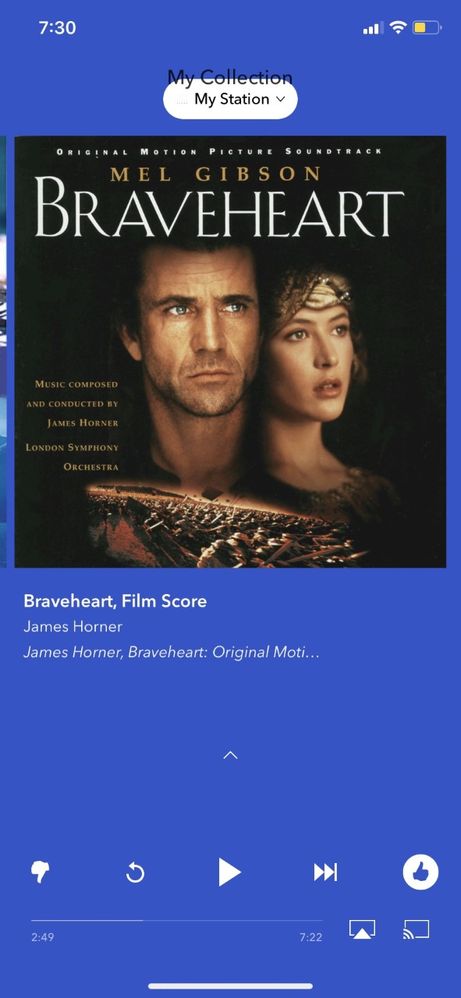
- Mark as New
- Bookmark
- Subscribe
- Mute
- Subscribe to RSS Feed
- Permalink
- Report Inappropriate Content
@DaFlln I moved your post over to the iOS space.
Let's try some troubleshooting steps to see if we can resolve the issue.
First, I recommend rebooting the device by shutting it down entirely, then turning it back on and trying Pandora again.
If you're still having issues, try uninstalling and reinstalling the app (not to worry, we'll keep track of your profile and collection for you).* To do that:
- Hold down the Pandora icon on your Home screen until all the icons start "shaking."
- Then tap the tiny "x" that appears in the upper left of the Pandora icon, and confirm that you want to delete the app.
- Then re-install Pandora via the App Store on your device.
*Please note: Pandora Premium and Premium Family listeners may need to re-download some of their offline content after reinstalling the app. Pandora Plus users, however, should receive that offline content again automatically. If you have any trouble with your offline stations after reinstalling, please let us know.
Thanks for working with me on this. 🤝
Adam | Community Moderator
New to the Community? Introduce yourself here
New music alert! Picks of the Week (1.26.26)