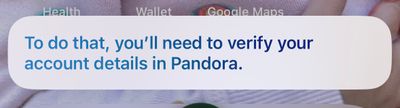- Pandora Community
- :
- Support
- :
- iOS
- :
- Re: iOS 16: Error when using Siri Commands to Play...
- Subscribe to RSS Feed
- Mark Post as New
- Mark Post as Read
- Float this Post for Current User
- Bookmark
- Subscribe
- Mute
- Printer Friendly Page
- Mark as New
- Bookmark
- Subscribe
- Mute
- Subscribe to RSS Feed
- Permalink
- Report Inappropriate Content
Asking Siri to play anything on Pandora results in this error. I have no idea how to "verify account details" and I can't find anything in iOS settings or on the web that explains this. I tried uninstalling, rebooting, re-installing but no luck. The first time I asked Siri to play Pandora was while using Car Play, but the error always happens even if I'm not connected.
iPhone 14 pro, iOS 16.0.1, Pandora v2209.1, Verizon
mod edit: changed title for clarity
Accepted Solutions
- Mark as New
- Bookmark
- Subscribe
- Mute
- Subscribe to RSS Feed
- Permalink
- Report Inappropriate Content
I no longer have this issue after upgrading from an iPhone 13 Pro to an iPhone 14 Pro with fresh installation of iOS 16.1.2. I did not transfer over any data so maybe that helped too. I can now ask Siri to play a song and she will automatically play it on Pandora, treating it as the default music player. I didn't have to mess with any settings to get it to work. It just worked.
- Mark as New
- Bookmark
- Subscribe
- Mute
- Subscribe to RSS Feed
- Permalink
- Report Inappropriate Content
Screen shot of message
- Mark as New
- Bookmark
- Subscribe
- Mute
- Subscribe to RSS Feed
- Permalink
- Report Inappropriate Content
Hi there, @noway7454. 👋
Thanks so much for reporting this.
Would you mind providing a couple more details?
- Could you confirm whether you're connected to any Bluetooth devices when you use this Siri command?
- Also, are you using this command when you phone is locked too?
In the meantime, I've reported this over to our engineering team for you on an internal ticket so they can investigate. 🎧
Alyssa | Community Manager
Join the discussion in Community Chat
Your turn: Q: What genre grew on you over time?
Check out: Pandora for Creators Community
Share yours: Q: What's your sound color? ✨
- Mark as New
- Bookmark
- Subscribe
- Mute
- Subscribe to RSS Feed
- Permalink
- Report Inappropriate Content
Hi, there are no Bluetooth devices connected to the phone when I’m trying to do this. However, I am connected to Wi-Fi. The phone is unlocked when I’m using Siri.
- Mark as New
- Bookmark
- Subscribe
- Mute
- Subscribe to RSS Feed
- Permalink
- Report Inappropriate Content
@noway7454 I've sent your additional feedback over to our engineering team so they can further investigate.
Thanks for your patience in the meantime!
Adam | Community Moderator
New to the Community? Introduce yourself here
New music alert! Picks of the Week (1.15.26)
- Mark as New
- Bookmark
- Subscribe
- Mute
- Subscribe to RSS Feed
- Permalink
- Report Inappropriate Content
Thanks. Another update, I was able to get that response to go away (verifying account). However, there are still issues.
Sometimes Siri responds "Pandora hasn't added support for that with Siri".
When Pandora does start playing, the dynamic island gets caught in a loop of rapidly opening/closing so it looks like it's just fluttering on screen. The music plays, but the app UI does not show that anything is playing, or it may show the previous song that was playing.
- Mark as New
- Bookmark
- Subscribe
- Mute
- Subscribe to RSS Feed
- Permalink
- Report Inappropriate Content
Thanks for these additional details. This is helpful information and has been added to that internal ticket we opened. We greatly appreciate your patience while this is being investigated, @noway7454. 🎧
Alyssa | Community Manager
Join the discussion in Community Chat
Your turn: Q: What genre grew on you over time?
Check out: Pandora for Creators Community
Share yours: Q: What's your sound color? ✨
- Mark as New
- Bookmark
- Subscribe
- Mute
- Subscribe to RSS Feed
- Permalink
- Report Inappropriate Content
iPhone 13 Pro with iOS 16 and Pandora Premium.
I ask Siri to play a song and she tells me that the song isn't in my playlist.
Used to work fine in the past.
- Mark as New
- Bookmark
- Subscribe
- Mute
- Subscribe to RSS Feed
- Permalink
- Report Inappropriate Content
Hi there, @somedude001. 👋
Thanks for posting about this, and sorry to hear that you're having trouble using your Siri commands with Pandora.
I moved your post over to this existing thread: iOS 16: Error when using Siri Commands to Play Music
First, I do see that you've already been in touch with a member of our team via email. However, they weren't aware that you were already on iOS 16. I would recommend following up to that email with:
- A screenshot of the error message (if you're able to capture one)
- An example of a song that won't play
- You Wireless Carrier:
- Pandora version: (Pandora > Profile tab > Settings gear & scroll to the bottom of the screen)
Feel free to post those details here or reply to that email you received. Once we have more information, we can add this to the internal ticket we have open with our engineering team on your behalf. Thanks so much for your help with this. 🎧
Alyssa | Community Manager
Join the discussion in Community Chat
Your turn: Q: What genre grew on you over time?
Check out: Pandora for Creators Community
Share yours: Q: What's your sound color? ✨
- Mark as New
- Bookmark
- Subscribe
- Mute
- Subscribe to RSS Feed
- Permalink
- Report Inappropriate Content
I too am having the same issue.
It started after I updated my phone to the new iso16
same message. I can play music but can’t ask Siri to play. Assuming there’s not an update since ios16 came out ?
- Mark as New
- Bookmark
- Subscribe
- Mute
- Subscribe to RSS Feed
- Permalink
- Report Inappropriate Content
Thanks so much for providing those details, @Jman1gall1. I've gone ahead and reported your feedback to engineering team. We appreciate your patience while this is being worked on. 🎧
Alyssa | Community Manager
Join the discussion in Community Chat
Your turn: Q: What genre grew on you over time?
Check out: Pandora for Creators Community
Share yours: Q: What's your sound color? ✨
- Mark as New
- Bookmark
- Subscribe
- Mute
- Subscribe to RSS Feed
- Permalink
- Report Inappropriate Content
Hi everyone 👋
@noway7454 @Jman1gall1 @somedude001 I've checked in with our engineering team on this issue and have a couple of questions.
- Have you tried restarting your phone? If so, does this help resolve the Siri command issue?
- When using Siri, are you opening the Pandora app from your home screen? Then, using the Siri command to play Pandora?
@noway7454 How were you able to dismiss that verification pop up?
Thanks so much for your help. 🤝
Alyssa | Community Manager
Join the discussion in Community Chat
Your turn: Q: What genre grew on you over time?
Check out: Pandora for Creators Community
Share yours: Q: What's your sound color? ✨
- Mark as New
- Bookmark
- Subscribe
- Mute
- Subscribe to RSS Feed
- Permalink
- Report Inappropriate Content
Restarted multiple times in between changing settings testing
i tried Siri on lock scren(like it always worked) and unlocked
Even setting the special settings in pandora for Siri command. Didn’t work
- Mark as New
- Bookmark
- Subscribe
- Mute
- Subscribe to RSS Feed
- Permalink
- Report Inappropriate Content
Thanks for posting those additional details, @Jman1gall1. I've added this to your original comment on the ticket. 👍
Alyssa | Community Manager
Join the discussion in Community Chat
Your turn: Q: What genre grew on you over time?
Check out: Pandora for Creators Community
Share yours: Q: What's your sound color? ✨
- Mark as New
- Bookmark
- Subscribe
- Mute
- Subscribe to RSS Feed
- Permalink
- Report Inappropriate Content
I no longer have this issue after upgrading from an iPhone 13 Pro to an iPhone 14 Pro with fresh installation of iOS 16.1.2. I did not transfer over any data so maybe that helped too. I can now ask Siri to play a song and she will automatically play it on Pandora, treating it as the default music player. I didn't have to mess with any settings to get it to work. It just worked.