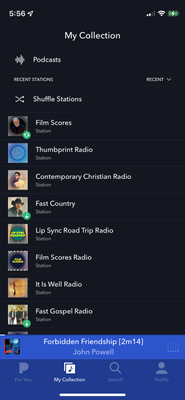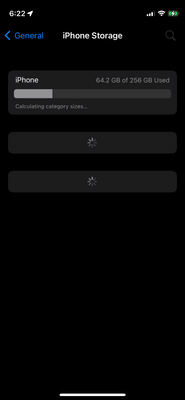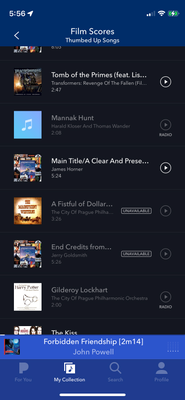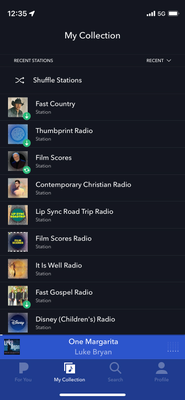- Pandora Community
- :
- Support
- :
- iOS
- :
- iOS: Plus subscribers - Not all stations download
- Subscribe to RSS Feed
- Mark Post as New
- Mark Post as Read
- Float this Post for Current User
- Bookmark
- Subscribe
- Mute
- Printer Friendly Page
- Mark as New
- Bookmark
- Subscribe
- Mute
- Subscribe to RSS Feed
- Permalink
- Report Inappropriate Content
I am having problems getting the third station to download. I have searched the community and have followed the stock advice listed below already multiple times. I have well have 100GB free on my device. Any help would be appreciated. Below is the stock answers I found and the troubleshooting steps I took and any observations are in bold italic.
Is it possible that this might be occurring because there is not enough storage on your device? (No - over 100GB free)
If it doesn't appear to be storage related, I'd recommend disabling the offline listening feature and re-enabling it, which will reset the download process. Then, make sure to keep Pandora in the foreground of your device while the download completes. (Done this multiple times. It’ll get all the way thru Downloading 2 of 3 stations and will start the third station and will choke and stop downloading the third. There is no error message displayed. The message on the screen changed from Downloading 2 of 3 stations to 2 stations downloaded. Moving over to the collections display shows two stations with the little green down arrow icon and the third with a little green circular arrows icon.)
To do that from a mobile device:
- Tap the Profile tab and then the Settings gear in the top right corner.
- Toggle Offline Mode off, and confirm that you'd like to remove the content from your device.
- Toggle Offline Mode on again, to reset the download process.
- Keep the Pandora app in the foreground of your device while your offline stations re-download.
If you continue to have trouble, please send over a screenshot showing the status of the downloads:
- Tap the Profile tab and then the Settings gear in the top right corner.
- Next select Offline. You should now be able to view a progress bar indicating the current download status.
- Take a screenshot of what you see here and attach it to your next post.
(Replying to the post to attach the screenshots.)
- Mark as New
- Bookmark
- Subscribe
- Mute
- Subscribe to RSS Feed
- Permalink
- Report Inappropriate Content
Screenshots are provided below.
Not sure if the reason it’s choking on the download is because the station has thumbs up songs that are no longer available.
- Mark as New
- Bookmark
- Subscribe
- Mute
- Subscribe to RSS Feed
- Permalink
- Report Inappropriate Content
Hi @ALovelace! Welcome to community, sorry for any trouble downloading your offline content.
I've been doing some testing this morning and did notice some inconsistencies with the offline experience that I have forwarded to our engineering team for review.
In the meantime, I was able to download offline content on my own device and was hoping you'd like to try again. It may take a couple of tries, but I think it will work. If by chance, it doesn't, I have enabled a trace on your account to help me gather some logs so that I can pass this information along.
Here is what worked for me:
- First, connect your phone to a power source.
- Let's reset the download process by signing out and back in. This should remove your offline content.
- From Settings > Advanced > Conserve Battery > Disable 'Enable Auto-Lock'
- Then, from Settings > Offline > Enable 'Download over cellular', and then immediately disable
- This should start the download process. Be sure to keep Pandora in the foreground while the downloads complete.
You may have to try more than once, but I was able to successful receive 3 downloaded stations. Let me know how it goes.
- Mark as New
- Bookmark
- Subscribe
- Mute
- Subscribe to RSS Feed
- Permalink
- Report Inappropriate Content
Sent from my iPhone
- Mark as New
- Bookmark
- Subscribe
- Mute
- Subscribe to RSS Feed
- Permalink
- Report Inappropriate Content
Looks like your last message arrived blank, @ALovelace.
Feel free to let us know if you're still having trouble.
Alyssa | Community Manager
Join the discussion in Community Chat
Your turn: Q: What’s one thing you’re excited to try this year?
Check out: Pandora for Creators Community
Share yours: Q: What's your sound color? ✨
- Mark as New
- Bookmark
- Subscribe
- Mute
- Subscribe to RSS Feed
- Permalink
- Report Inappropriate Content
I have Pandora Plus and it is only downloading 1 station for offline listening. In the past, I had 3 or 4 stations, but lately only 1 of my stations would work.
I have toggled offline on and off in settings, toggled the ‘download over cellular’ on and off, but it downloads only 1 station.
I checked my phone storage and I have used 42 of 128 GB.
Also, when I lose service, it no longer automatically goes to offline mode. I have to go into settings and turn on offline listening every time I lose service. It has dove this for some time now.
- Mark as New
- Bookmark
- Subscribe
- Mute
- Subscribe to RSS Feed
- Permalink
- Report Inappropriate Content
@AlyssaPandora, @TannerPandora Sorry for the delay, I’ve been out of the country.
That worked better. After completely disabling offline mode again and a few tries I got a notification downloading 3 of 4 stations. So it downloaded Thumbprint radio. It’s still having problems downloading the Film Scores Radio though (see attached).
I’ll try again later tonight when I get back on WiFi to see if the engineering team was able to figure anything out from the trace Tanner put on my account
6/10: Tried a few more times this morning and same issue. The Film Scores station won’t download though it tries to for offline mode.
- Mark as New
- Bookmark
- Subscribe
- Mute
- Subscribe to RSS Feed
- Permalink
- Report Inappropriate Content
Hi @ALovelace! Thanks for the update and appreciate your trying a couple of more times for me.
It's super odd that 'The Film Scores Radio' won't download. The information you've provided is helpful and I've made sure to pass it along to our engineering team.
Thanks for your patience in the meantime.