- Pandora Community
- :
- Support
- :
- iOS
- :
- Re: Shuffle Station on Laptop differs from App
- Subscribe to RSS Feed
- Mark Post as New
- Mark Post as Read
- Float this Post for Current User
- Bookmark
- Subscribe
- Mute
- Printer Friendly Page
- Mark as New
- Bookmark
- Subscribe
- Mute
- Subscribe to RSS Feed
- Permalink
- Report Inappropriate Content
I can see in the app that there are stations that are not shuffling, they don't have that green circle on the bottom left corner of the station when under My Collection
But they are selected on the laptop...
I can't figure out how to add them to Shuffle Stations on my phone, I have looked everywhere
If it is hosted on the website & not the app, it does not match
I use the app in my car & to run every day...I use my laptop all day working...so I notice this as I listen almost all day.
Screenshots:
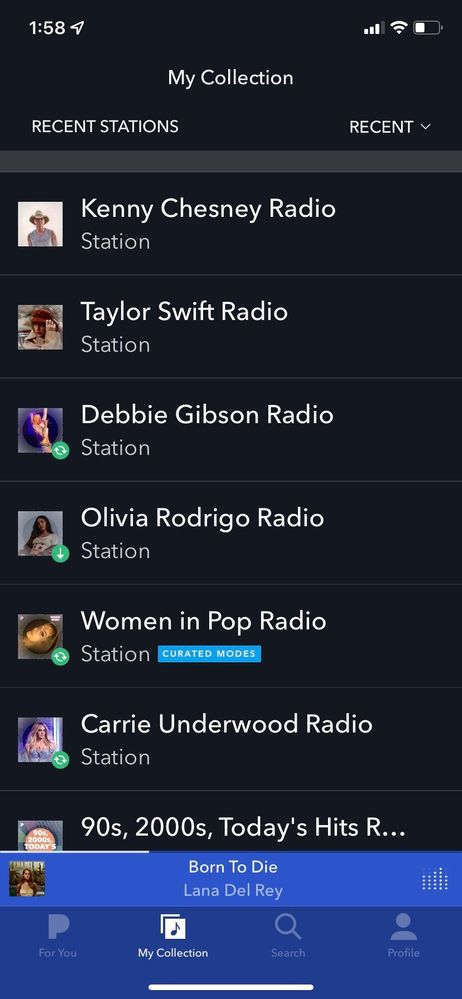
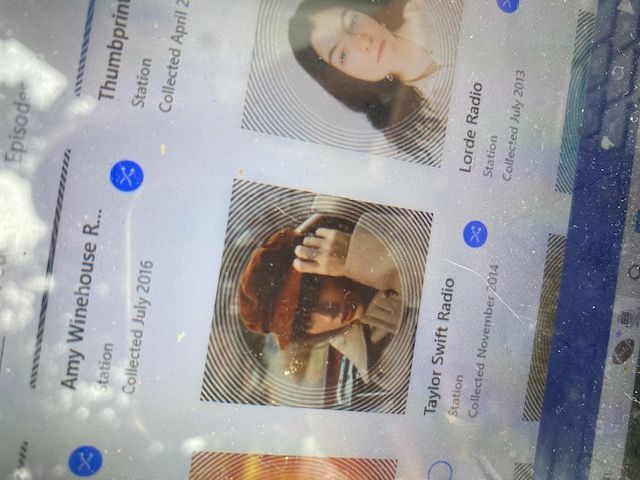
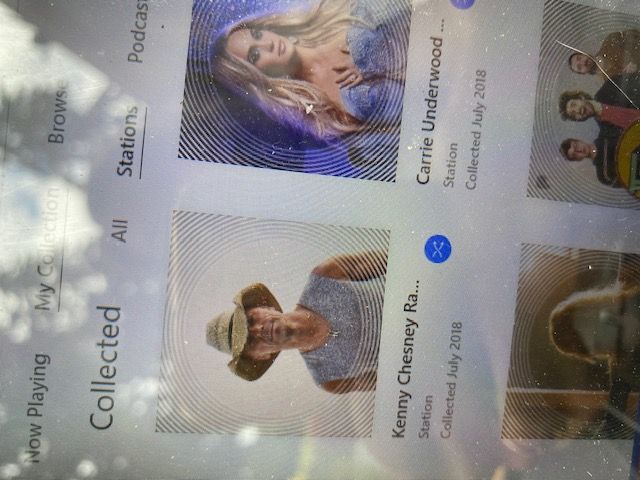
Accepted Solutions
- Mark as New
- Bookmark
- Subscribe
- Mute
- Subscribe to RSS Feed
- Permalink
- Report Inappropriate Content
Hey there, @karalivbus. 👋
The green circle with the two arrows indicates that you're downloading that station.
The green circle with the arrow pointing down indicates that the station has already been downloaded for offline listening.
On web, the royal blue icon 🔀 indicates that those stations have been selected for shuffle. The shuffle selections from your web browser should be reflected on your iPhone device too.
++
Could you try editing your shuffle?
It looks like you may be under "Recent", you should be able to sort this and your Shuffle stations will pop up.
- Go to My Collection.
- Free and Pandora Plus listeners, swipe the Shuffle Stations icon bar at the top of your stations list from right to left. Then tap the Pencil that appears.
- Pandora Premium subscribers will need to filter My Collection further by Stations. Then tap the Pencil to the right of Shuffle stations.
There, you can select or deselect which stations you'd like to appear in your Shuffle by Station or Genre. Tap Save on the top right corner of your screen when done.
Let me know how it goes. 🎧
Alyssa | Community Manager
Join the discussion in Community Chat
Your turn: Q: What genre grew on you over time?
Check out: Pandora for Creators Community
Share yours: Q: What's your sound color? ✨
- Mark as New
- Bookmark
- Subscribe
- Mute
- Subscribe to RSS Feed
- Permalink
- Report Inappropriate Content
Hey there, @karalivbus. 👋
The green circle with the two arrows indicates that you're downloading that station.
The green circle with the arrow pointing down indicates that the station has already been downloaded for offline listening.
On web, the royal blue icon 🔀 indicates that those stations have been selected for shuffle. The shuffle selections from your web browser should be reflected on your iPhone device too.
++
Could you try editing your shuffle?
It looks like you may be under "Recent", you should be able to sort this and your Shuffle stations will pop up.
- Go to My Collection.
- Free and Pandora Plus listeners, swipe the Shuffle Stations icon bar at the top of your stations list from right to left. Then tap the Pencil that appears.
- Pandora Premium subscribers will need to filter My Collection further by Stations. Then tap the Pencil to the right of Shuffle stations.
There, you can select or deselect which stations you'd like to appear in your Shuffle by Station or Genre. Tap Save on the top right corner of your screen when done.
Let me know how it goes. 🎧
Alyssa | Community Manager
Join the discussion in Community Chat
Your turn: Q: What genre grew on you over time?
Check out: Pandora for Creators Community
Share yours: Q: What's your sound color? ✨
- Mark as New
- Bookmark
- Subscribe
- Mute
- Subscribe to RSS Feed
- Permalink
- Report Inappropriate Content
Thank you I did not know that about the green circle, I assumed it was the shuffle indicator.
So I do not see a pencil anywhere? I am a Plus listener. I have an iphone 11 if that helps.
When I go to shuffle stations it looks like the screenshot I provided & I don't see a pencil.
- Mark as New
- Bookmark
- Subscribe
- Mute
- Subscribe to RSS Feed
- Permalink
- Report Inappropriate Content
@karalivbus I've enabled a trace on your account to help us better understand what's happening.
For this trace to be useful, we'll need you to run through the following troubleshooting steps: Troubleshooting for iOS Devices
Let me know if the option to Shuffle is still missing on your iPhone after running through those steps.
Adam | Community Moderator
New to the Community? Introduce yourself here
New music alert! Picks of the Week (1.15.26)
- Mark as New
- Bookmark
- Subscribe
- Mute
- Subscribe to RSS Feed
- Permalink
- Report Inappropriate Content
Thank you!!! I did delete & reload the app on my phone. I do see the pencils now under shuffle. I think I am good. Thanks for all your help!
- Mark as New
- Bookmark
- Subscribe
- Mute
- Subscribe to RSS Feed
- Permalink
- Report Inappropriate Content
Awesome! So glad to hear those steps helped, @karalivbus. Sounds like you're all set now.
Happy listening! 🎧
Alyssa | Community Manager
Join the discussion in Community Chat
Your turn: Q: What genre grew on you over time?
Check out: Pandora for Creators Community
Share yours: Q: What's your sound color? ✨