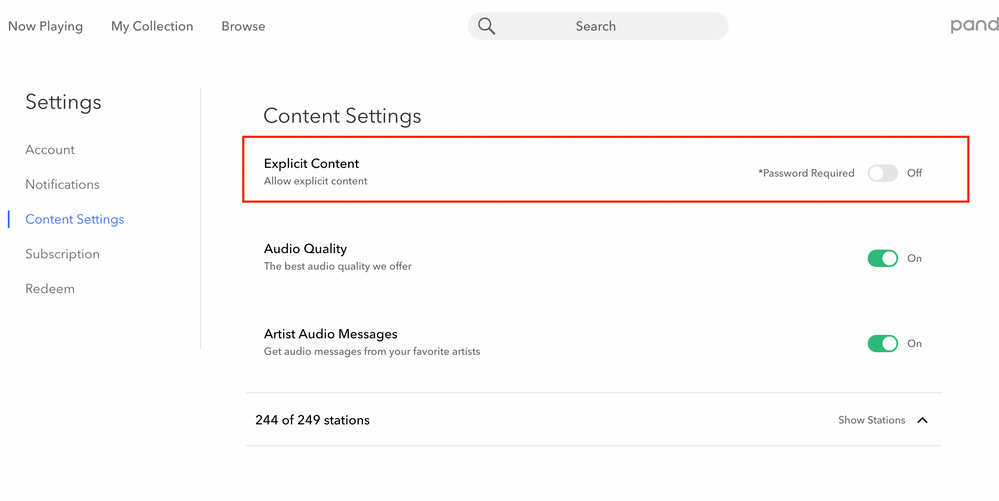- Pandora Community
- :
- Support
- :
- Account
- :
- How to allow explicit content on account
- Subscribe to RSS Feed
- Mark Post as New
- Mark Post as Read
- Float this Post for Current User
- Bookmark
- Subscribe
- Mute
- Printer Friendly Page
- Mark as New
- Bookmark
- Subscribe
- Mute
- Subscribe to RSS Feed
- Permalink
- Report Inappropriate Content
I would like explicit music on pandora so how do I get that??
Moderator Edit: Edited title for clarity
Accepted Solutions
- Mark as New
- Bookmark
- Subscribe
- Mute
- Subscribe to RSS Feed
- Permalink
- Report Inappropriate Content
@Prettygirlsii10 Nice to see you around the community.
We try to buy unedited versions of all music and comedy we acquire, but sometimes a clean version is all that's available. This is particularly common with movie soundtracks and best-of collections.
Sometimes our licensing for certain content may expire. Other times we get the radio edit of a track before we get the original, and the tracks are indistinguishable from one another from a database perspective.
For that reason, Pandora might select a clean track from one of these sources instead of a nearly identical track from another album. This is an unfortunate reality of the record business: sometimes songs that are not identical are labeled as identical.
Finally, the lyrics preview will always display "clean" lyrics. If you'd like to view the full, uncensored text, click Show more or See all lyrics.
With this being said, you do have the option of allowing explicit content to play on your account by adjusting your explicit filter.
To adjust your filter on the web:
- Click the icon (initial or picture) in the top right corner.
- Select Settings, then Content Settings.
- Toggle the Explicit Content switch ON to allow explicit content.
- Enter your password to confirm changes.
Please note: while setting your Explicit Content filter on the web will also affect your account on the desktop app or mobile devices, it will not affect in-home devices such as game systems, TVs and Blu-ray players. These devices filter explicit content by default because they are frequently used in family settings.
To find steps to adjust the Explicit Content filter on these devices, visit In the Home / On the Go.
To adjust your Explicit Content filter from your mobile device:
- Tap the Profile icon, followed by the Settings gear in the top right corner.
- Select Account.
- To allow explicit content, switch the Allow Explicit Content option to On (green).
- Tap Save, then enter your password to confirm the changes.
Hope this helps! 😎
Adam | Community Moderator
New to the Community? Introduce yourself here
New music alert! Picks of the Week (1.26.26)
- Mark as New
- Bookmark
- Subscribe
- Mute
- Subscribe to RSS Feed
- Permalink
- Report Inappropriate Content
@Prettygirlsii10 Nice to see you around the community.
We try to buy unedited versions of all music and comedy we acquire, but sometimes a clean version is all that's available. This is particularly common with movie soundtracks and best-of collections.
Sometimes our licensing for certain content may expire. Other times we get the radio edit of a track before we get the original, and the tracks are indistinguishable from one another from a database perspective.
For that reason, Pandora might select a clean track from one of these sources instead of a nearly identical track from another album. This is an unfortunate reality of the record business: sometimes songs that are not identical are labeled as identical.
Finally, the lyrics preview will always display "clean" lyrics. If you'd like to view the full, uncensored text, click Show more or See all lyrics.
With this being said, you do have the option of allowing explicit content to play on your account by adjusting your explicit filter.
To adjust your filter on the web:
- Click the icon (initial or picture) in the top right corner.
- Select Settings, then Content Settings.
- Toggle the Explicit Content switch ON to allow explicit content.
- Enter your password to confirm changes.
Please note: while setting your Explicit Content filter on the web will also affect your account on the desktop app or mobile devices, it will not affect in-home devices such as game systems, TVs and Blu-ray players. These devices filter explicit content by default because they are frequently used in family settings.
To find steps to adjust the Explicit Content filter on these devices, visit In the Home / On the Go.
To adjust your Explicit Content filter from your mobile device:
- Tap the Profile icon, followed by the Settings gear in the top right corner.
- Select Account.
- To allow explicit content, switch the Allow Explicit Content option to On (green).
- Tap Save, then enter your password to confirm the changes.
Hope this helps! 😎
Adam | Community Moderator
New to the Community? Introduce yourself here
New music alert! Picks of the Week (1.26.26)
- Mark as New
- Bookmark
- Subscribe
- Mute
- Subscribe to RSS Feed
- Permalink
- Report Inappropriate Content
I listen to songs that have multiple swear words in succession. When I listen to them it will censor all of them and only the beat will play during each swear words. I can't find a way to allow the swear words to play. Is there a way I can enable them on Android?
- Mark as New
- Bookmark
- Subscribe
- Mute
- Subscribe to RSS Feed
- Permalink
- Report Inappropriate Content
@DomMartin33 I moved your post to this thread since you have a similar question.
Check out the accepted solution to this thread for instructions on how you can allow explicit content on your account from your mobile device.
Hope this helps!
Adam | Community Moderator
New to the Community? Introduce yourself here
New music alert! Picks of the Week (1.26.26)
- Mark as New
- Bookmark
- Subscribe
- Mute
- Subscribe to RSS Feed
- Permalink
- Report Inappropriate Content
Is there a way to remove this for an entire station (or my entire account) instead of for each individual track? I'd like all my songs uncensored (for the ones where the uncensored version is available!). Thanks!
- Mark as New
- Bookmark
- Subscribe
- Mute
- Subscribe to RSS Feed
- Permalink
- Report Inappropriate Content
Hey there, @CourtHammie. 👋
If the explicit version is available for a track, it should play uncensored. We do have an explicit filter that you can enable or disable for your entire account. I've shared some helpful information about this in my post here.
If you're noticing that this is happening with your entire account (not just certain songs), feel free to let me know as I may need to report this to our engineering team for further review.
Thanks so much for posting on the Pandora Community! ![]()
Alyssa | Community Manager
Join the discussion in Community Chat
Your turn: Q: What genre grew on you over time?
Check out: Pandora for Creators Community
Share yours: Q: What's your sound color? ✨
- Mark as New
- Bookmark
- Subscribe
- Mute
- Subscribe to RSS Feed
- Permalink
- Report Inappropriate Content
How do I use text and talk in allow explicit language
- Mark as New
- Bookmark
- Subscribe
- Mute
- Subscribe to RSS Feed
- Permalink
- Report Inappropriate Content
@Peterslinger86 I moved your post to this thread as it sounds like you are asking a similar question.
Check out the accepted solution for instructions on how you can allow explicit music to play on your stations.
Hope this helps!
Adam | Community Moderator
New to the Community? Introduce yourself here
New music alert! Picks of the Week (1.26.26)
- Mark as New
- Bookmark
- Subscribe
- Mute
- Subscribe to RSS Feed
- Permalink
- Report Inappropriate Content
Does anyone know how to make explicit content the preferred version? I dislike that the music I want to hear is censored every other word. I am an adult and prefer adult content.
- Mark as New
- Bookmark
- Subscribe
- Mute
- Subscribe to RSS Feed
- Permalink
- Report Inappropriate Content
@HK-AERIAL-VTOL I moved your post over to this thread to keep the Community organized.
Check out the accepted solution for instructions on how you can allow explicit music to play on your stations.
Enjoy the music! 😎
Adam | Community Moderator
New to the Community? Introduce yourself here
New music alert! Picks of the Week (1.26.26)
- Mark as New
- Bookmark
- Subscribe
- Mute
- Subscribe to RSS Feed
- Permalink
- Report Inappropriate Content
Should I thumb down censored songs if I don’t like the censorship aspect of it? If so, would this affect uncensored songs?
- Mark as New
- Bookmark
- Subscribe
- Mute
- Subscribe to RSS Feed
- Permalink
- Report Inappropriate Content
@Reignmanouseff I moved your post over to this existing thread: How to allow explicit content on account
We try to buy unedited versions of all music and comedy we acquire, but sometimes a clean version is all that's available. This is particularly common with movie soundtracks and best-of collections.
Sometimes our licensing for certain content may expire. Other times we get the radio edit of a track before we get the original, and the tracks are indistinguishable from one another from a database perspective.
For that reason, Pandora might select a clean track from one of these sources instead of a nearly identical track from another album. This is an unfortunate reality of the record business: sometimes songs that are not identical are labeled as identical.
Finally, the lyrics preview will always display "clean" lyrics. If you'd like to view the full, uncensored text, click Show more or See all lyrics.
With this being said, did you originally give an explicit version of a track a Thumbs Up, and now when it plays on your station again, the Thumbs Up is still highlighted, however a clean version plays instead?
If so, can you please write me back with the following the next time this happens?
- The name of the station where this occurred.
- The name(s) of the censored artist(s) and censored track(s)
- The device you are using to stream Pandora
- A screenshot of the now playing screen showing the Thumbs Up icon highlighted
I will need specific examples before we can move forward with this.
Let me know.
Adam | Community Moderator
New to the Community? Introduce yourself here
New music alert! Picks of the Week (1.26.26)
- Mark as New
- Bookmark
- Subscribe
- Mute
- Subscribe to RSS Feed
- Permalink
- Report Inappropriate Content
Do you guys know how to get rid of edited radio versions? I hate to hear them censor the lyrics. It puts me in a bad mood. I tried giving them thumbs down, I’m afraid my favorite songs will get thumbed down tho. I’ve been subscribed for like 10 years sometimes I pay but due to the censorship, im thinking about getting my music somewhere else.
- Mark as New
- Bookmark
- Subscribe
- Mute
- Subscribe to RSS Feed
- Permalink
- Report Inappropriate Content
@AztecTints I moved your post over to this existing thread: How to allow explicit content on account
I took a look at your account, and it appears you currently have your explicit filter enabled:
You will need to toggle that option to On in order to allow explicit content to play on your account.
Check out the accepted solution for instructions on how you can allow explicit music to play on your stations.
Hope this helps!
Adam | Community Moderator
New to the Community? Introduce yourself here
New music alert! Picks of the Week (1.26.26)
- Mark as New
- Bookmark
- Subscribe
- Mute
- Subscribe to RSS Feed
- Permalink
- Report Inappropriate Content
This is bs because Spotify has both censored and uncensored versions on majority of songs.
- Mark as New
- Bookmark
- Subscribe
- Mute
- Subscribe to RSS Feed
- Permalink
- Report Inappropriate Content
@C1RCA310 If you are unable to find the explicit version of a track in our catalog, feel free to request that it get added here.
Hope this helps!
Adam | Community Moderator
New to the Community? Introduce yourself here
New music alert! Picks of the Week (1.26.26)