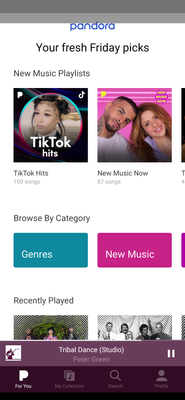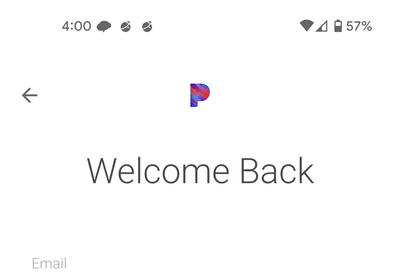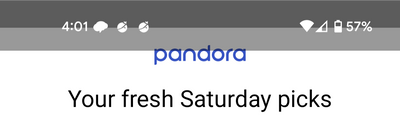- Pandora Community
- :
- Support
- :
- Android
- :
- Android: App Obscured by Notification Bar on Pixel...
- Subscribe to RSS Feed
- Mark Post as New
- Mark Post as Read
- Float this Post for Current User
- Bookmark
- Subscribe
- Mute
- Printer Friendly Page
- Mark as New
- Bookmark
- Subscribe
- Mute
- Subscribe to RSS Feed
- Permalink
- Report Inappropriate Content
The notification bar at the top of the screen on Android obscures the Pandora app. Any way you can fix this? See photo.
- Mark as New
- Bookmark
- Subscribe
- Mute
- Subscribe to RSS Feed
- Permalink
- Report Inappropriate Content
@balokdecoy To clarify, are you only experiencing this issue with Pandora?
Or does that bar at the top appear when using all apps on your phone?
Let me know.
Adam | Community Moderator
New to the Community? Introduce yourself here
New music alert! Picks of the Week (1.26.26)
- Mark as New
- Bookmark
- Subscribe
- Mute
- Subscribe to RSS Feed
- Permalink
- Report Inappropriate Content
Only experiencing this with the Pandora app. Other apps seem to adjust for it.
- Mark as New
- Bookmark
- Subscribe
- Mute
- Subscribe to RSS Feed
- Permalink
- Report Inappropriate Content
Hi there, @balokdecoy. 👋
Thanks for including that screenshot. Could you try clearing the app data to see if this helps?
From your Android Settings, please try clearing the Pandora app data using the following steps (not to worry, we'll keep track of your profile and collection for you):*
- Open your device Settings
- Tap Apps
- Scroll down to find Pandora
- Select Storage
- On the storage details page tap Clear Data.
Keep in mind that the steps for each Android device is slightly different. If you have a Pixel, you can check out Google's help page for steps on how to clear space on your device.
Please note that you will be asked to log into your account after completing these steps.
*Pandora Premium and Premium Family listeners may need to re-download some of their offline content after this. Pandora Plus users, however, should receive that offline content again automatically. If you have any trouble with your offline stations after this, please let us know.
++
If the issue persists, I can share this with our engineering team. It's helpful to know:
I'd like to report your issue to our engineering team. Can you send over a bit more info about your device?
- Model: Pixel 5
- Carrier:
- Android version (Settings > About Phone):
- Pandora version (Go to Profile, then select Settings. Scroll to the bottom of the screen for the version number):
- Are you connected to Wi-Fi or cellular data when this is happening?
I hope this helps. Let me know how it goes. 🎧
Alyssa | Community Manager
Join the discussion in Community Chat
Your turn: Q: What genre grew on you over time?
Check out: Pandora for Creators Community
Share yours: Q: What's your sound color? ✨
- Mark as New
- Bookmark
- Subscribe
- Mute
- Subscribe to RSS Feed
- Permalink
- Report Inappropriate Content
I am seeing the same issue on Android 12 with Pixel 4a.
I tried the storage clearing step provided. This did not help.
Odd is that the login page does not have this issue, just every page after logging in. I'm providing screenshots. You can see it gets a bit annoying on search and when trying to go "back" using arrow.
- Mark as New
- Bookmark
- Subscribe
- Mute
- Subscribe to RSS Feed
- Permalink
- Report Inappropriate Content
Sorry for the delayed reply. Clearing the app data did not resolve the issue.
Model: Pixel 5
Carrier: T-Mobile
Android version: 12
Pandora version: 2203.1
Are you connected to Wi-Fi or cellular data when this is happening?: The issue occurs regardless of connection method
- Mark as New
- Bookmark
- Subscribe
- Mute
- Subscribe to RSS Feed
- Permalink
- Report Inappropriate Content
Thanks so much for providing those details and for reporting this, @balokdecoy @zeb.
I've shared this on an internal ticket with our engineering team for you. 🎧
Alyssa | Community Manager
Join the discussion in Community Chat
Your turn: Q: What genre grew on you over time?
Check out: Pandora for Creators Community
Share yours: Q: What's your sound color? ✨