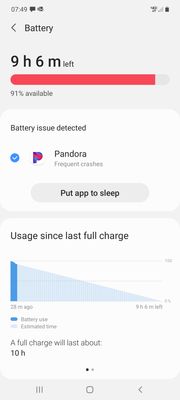- Pandora Community
- :
- Support
- :
- Android
- :
- Re: Constantly crashing
- Subscribe to RSS Feed
- Mark Post as New
- Mark Post as Read
- Float this Post for Current User
- Bookmark
- Subscribe
- Mute
- Printer Friendly Page
- Mark as New
- Bookmark
- Subscribe
- Mute
- Subscribe to RSS Feed
- Permalink
- Report Inappropriate Content
I have researched the threads and have tried to get the settings set as per the fixes, but it still won't stay on. If I try to listen while going to sleep it went last the "sleep" duration. If I use the offline setting when I am traveling it crashes, but then it's even better because I don't have a signal when I try to restart pandora. Getting pretty fed up and considering canceling my subscription.
Samsung S20 Note. I've attached screen shots.
Please help.
- Mark as New
- Bookmark
- Subscribe
- Mute
- Subscribe to RSS Feed
- Permalink
- Report Inappropriate Content
@Tayk47 I've enabled a trace on your account to help us better understand what's happening.
For this trace to be useful, we'll need you to run through our troubleshooting steps: Troubleshooting for Android Devices
If the issue persists, please provide more details about your device to share with our team. It's helpful to know:
- Model:
- Carrier:
- Android version (Settings > About Phone):
- Pandora version:
- If you can open Pandora, go to Profile, then select Settings. Scroll to the bottom of the screen for the version number.
- If you can't open Pandora: from Android Home screen > Android Settings > Applications > Manage Applications > Find Pandora
- Are you connected to Wi-Fi or cellular data when this is happening?
Thanks for working with me on this.
Adam | Community Moderator
New to the Community? Introduce yourself here
New music alert! Picks of the Week (1.26.26)
- Mark as New
- Bookmark
- Subscribe
- Mute
- Subscribe to RSS Feed
- Permalink
- Report Inappropriate Content
I too was having severe problems with Pandora locking up on my Android device, it was particularly bad when listening through Bluetooth in my car. I tried all the steps that seem to be constantly repeated through the help forums; clear data, restart, reinstall, etc. I kept thinking is was a bug from a software update.
So I have 100% success and my Pandora has returned to working flawlessly. With a little trial and error, it turns out the the Pandora app is VERY chatty with the tracking cookies. I had recently installed another app that tracked and stopped tracking cookies. The tracking app reported 1,000s (yes thousands) of blocked tracking attempts by my Pandora app. On a hunch, I removed the cookie tracker app and Pandora is working flawlessly again. BTW, the Pandora app was not the only one that was using tracking cookies like crazy. But Pandora was the only app that seemed to be severely impacted by blocking the trackers.