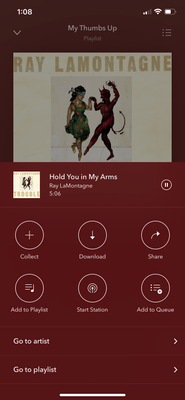- Pandora Community
- :
- Support
- :
- Android
- :
- Android: No option to remove song from playlist
- Subscribe to RSS Feed
- Mark Post as New
- Mark Post as Read
- Float this Post for Current User
- Bookmark
- Subscribe
- Mute
- Printer Friendly Page
- Mark as New
- Bookmark
- Subscribe
- Mute
- Subscribe to RSS Feed
- Permalink
- Report Inappropriate Content
There's no way to remove songs from a playlist on the android mobile app. I can go to a song in a playlist, I can 'share it', 'collect it' 'start station', 'add to playlist' (even though it's already on my playlist) and 'add to queue'.... but I cannot 'remove song from the playlist'. Why would you omit the 'remove song from playlist' option here? I have to go to a PC and use the website to remove songs from my playlists.
Accepted Solutions
- Mark as New
- Bookmark
- Subscribe
- Mute
- Subscribe to RSS Feed
- Permalink
- Report Inappropriate Content
Edit button works. I never saw that one. It's on the far left. Thanks!
- Mark as New
- Bookmark
- Subscribe
- Mute
- Subscribe to RSS Feed
- Permalink
- Report Inappropriate Content
Hi there, @Jawntee. 👋
Thanks for posting about this.
We have the option to edit your playlist in order to remove songs.
To delete songs or to make any other changes to your playlist:
- Go to the playlist and tap the Edit icon below the album art.
- To remove songs scroll down and press ( - ) iOS or ( X ) Android to the left of the songs you would like to remove or swipe the track name left.
- Tap Done (iOS) or Save (Android) to close out and save your changes.
If you're still having trouble, could you share a screenshot of what you're seeing?
Let me know how it goes. 🎧
Alyssa | Community Manager
Join the discussion in Community Chat
Your turn: Q: What’s the most recent song you gave a thumbs up to?
Check out: Pandora for Creators Community
Join the Community Playlist: Autumn Country
Share yours: Q: What's your sound color? ✨
- Mark as New
- Bookmark
- Subscribe
- Mute
- Subscribe to RSS Feed
- Permalink
- Report Inappropriate Content
Edit button works. I never saw that one. It's on the far left. Thanks!
- Mark as New
- Bookmark
- Subscribe
- Mute
- Subscribe to RSS Feed
- Permalink
- Report Inappropriate Content
Hi, @Net. 👋
Glad to hear those steps worked for you.
Let me know if anything else pops up. In the meantime, happy listening 🎧
Alyssa | Community Manager
Join the discussion in Community Chat
Your turn: Q: What’s the most recent song you gave a thumbs up to?
Check out: Pandora for Creators Community
Join the Community Playlist: Autumn Country
Share yours: Q: What's your sound color? ✨
- Mark as New
- Bookmark
- Subscribe
- Mute
- Subscribe to RSS Feed
- Permalink
- Report Inappropriate Content
There really should be an easier way from the song itself. Having to navigate to your playlist and scroll and scroll until you find the song to remove it, is way too much.
If the song is playing from the playlist, and you expand the song menu, there should be a button here to remove it from the playlist. We shouldn’t have to navigate back to the playlist screen and scroll through tons of songs. I’ve tried several ways to do this and there is no easy way. Please add the functionality
- Mark as New
- Bookmark
- Subscribe
- Mute
- Subscribe to RSS Feed
- Permalink
- Report Inappropriate Content
Hi! I am having the same issue of not being able to delete anything on my android app. There is no edit button on the left side anywhere.
- Mark as New
- Bookmark
- Subscribe
- Mute
- Subscribe to RSS Feed
- Permalink
- Report Inappropriate Content
@Shell0515 It doesn't look like that is actually in your collection (the Collect icon still shows the + symbol).
Can you please send me another screenshot of where you are seeing that in your collection?
(Please note you won't be able to attach images via email - you will need to open this Community link in a web browser in order to provide attachments)
Thanks for working with me on this.
Adam | Community Moderator
New to the Community? Introduce yourself here
New music alert! Picks of the Week (12.15.25)
- Mark as New
- Bookmark
- Subscribe
- Mute
- Subscribe to RSS Feed
- Permalink
- Report Inappropriate Content
You have to swipe-left on the song in the playlist to delete it... kind of a 'hidden' function; took me a hot minute to figure it out as well. I agree it should be in the action menu for the song.
- Mark as New
- Bookmark
- Subscribe
- Mute
- Subscribe to RSS Feed
- Permalink
- Report Inappropriate Content
Thank you!
- Mark as New
- Bookmark
- Subscribe
- Mute
- Subscribe to RSS Feed
- Permalink
- Report Inappropriate Content
Exactly! I have that problem too! I tried everything but it wouldn' t work.
Ugh! It's doing the thing, do you have to be premium for it to work and remove? Because I don' t have it. And I've practically tried every way to get it to remove all the one-song stations! Please help me! It won' t go away and I don' t even like any of the songs there! I was just seeing if I knew one of the songs, and when I found the right one, it showed up as a station, but I was just listening to the song! And I didn't even TOUCH OR CLICK a button!
Moderator Edit: Merged posts
- Mark as New
- Bookmark
- Subscribe
- Mute
- Subscribe to RSS Feed
- Permalink
- Report Inappropriate Content
Hi there, @1949764. 👋
Sorry for any inconvenience this has caused.
Stations are guided by thumb feedback or added seeds. While listening to a station you can thumb up or down songs from the Now Playing screen to help us learn what to play next.
Playlists, on the other hand, are guided by listener's choice. This means you can add only the songs you want to hear, and sequence the playlist yourself. Creating and listening to playlists is a feature specific to Pandora Premium. However, stations are a feature available to all tiers on Pandora.
++
I've checked your account and can see that you've enabled Premium Access sessions where you can try Premium for free after viewing an advertisement. In order to edit the playlists, you'll need to initiate a session again. Here's more info about how these sessions work: Premium Access
In the meantime, I'm not seeing that you have any stations associated with your account.
Once you've created stations, you can find out more details about how to edit them from your Android device: Add variety or edit Thumbs on your station
Hope this information is helpful. If you need further assistance, please let me know and I can help with creating an email case for more personalized support. 🎧
Alyssa | Community Manager
Join the discussion in Community Chat
Your turn: Q: What’s the most recent song you gave a thumbs up to?
Check out: Pandora for Creators Community
Join the Community Playlist: Autumn Country
Share yours: Q: What's your sound color? ✨
- Mark as New
- Bookmark
- Subscribe
- Mute
- Subscribe to RSS Feed
- Permalink
- Report Inappropriate Content
There is no edit button. Swiping doesn't work. There is no option to remove. I am new to the premium subscription. I tried all the troubleshooting and nothing works. Do I seriously have to log into a computer to edit my playlists? That's going to effect my decision of whether to keep this subscription or go to a competitor. I'm rarely on a computer unless I'm working. I need to be able to edit from my phone. Thanks.
- Mark as New
- Bookmark
- Subscribe
- Mute
- Subscribe to RSS Feed
- Permalink
- Report Inappropriate Content
Hi, @Bonnie_mz. 👋
Sorry for the continued trouble.
Looks like you're on the Now Playing screen for an individual song.
You'll need to remove the song from the My Thumbs Up playlist view versus clicking on the individual song.
Are you able to view the edit button after using the steps below?
- Go to My Collection
- Sort by Playlists
- Click on My Thumbs Up playlist (or any playlist you'd like to edit)
- Once you get to the playlist, where you can view all songs, do you see the options to edit, download, play, share, and more?
Alyssa | Community Manager
Join the discussion in Community Chat
Your turn: Q: What’s the most recent song you gave a thumbs up to?
Check out: Pandora for Creators Community
Join the Community Playlist: Autumn Country
Share yours: Q: What's your sound color? ✨
- Mark as New
- Bookmark
- Subscribe
- Mute
- Subscribe to RSS Feed
- Permalink
- Report Inappropriate Content
At the very least, when you click the option to "Go to playlist" it should take you to where that song is on the playlist.
- Mark as New
- Bookmark
- Subscribe
- Mute
- Subscribe to RSS Feed
- Permalink
- Report Inappropriate Content
The swipe function is from the playlist view - you drag the song to the left revealing a delete button at the right. Or follow Alyssa's directions for editing the playlist.
- Mark as New
- Bookmark
- Subscribe
- Mute
- Subscribe to RSS Feed
- Permalink
- Report Inappropriate Content
That didn't work for me. I'm trying to delete a song from a Playlist I have. The only options for this song are Collect, download, share, add to Playlist, share, add to queue, goto artist and go to Playlist. There is no delete.
I have this twice in my Playlist amd trying to delete it
- Mark as New
- Bookmark
- Subscribe
- Mute
- Subscribe to RSS Feed
- Permalink
- Report Inappropriate Content
@TacoTodd What is the name of the track, and what is the name of the playlist you are trying to remove it from?
Let me know.
Adam | Community Moderator
New to the Community? Introduce yourself here
New music alert! Picks of the Week (12.15.25)
- Mark as New
- Bookmark
- Subscribe
- Mute
- Subscribe to RSS Feed
- Permalink
- Report Inappropriate Content
@TacoTodd - in the mobile app you have to SWIPE - touch, hold, and drag the song to the left to reveal the delete button. You're tapping on the ellipse menu, and the delete option isn't in that menu.
And you have to be in the Playlist view, not the Now Playing view - they'll both be a list of the songs in the playlist, but you have to be in the playlist itself to edit it.
- Mark as New
- Bookmark
- Subscribe
- Mute
- Subscribe to RSS Feed
- Permalink
- Report Inappropriate Content
My playlist has 3600 songs... scrolling until I find the one I'm looking to remove is impossible.
You can search for something new to add, but not the list for something to remove.
As others have said... there should be an easier way to remove the currently playing song from the list with just two clicks.
- Mark as New
- Bookmark
- Subscribe
- Mute
- Subscribe to RSS Feed
- Permalink
- Report Inappropriate Content
What stinks is that you can't search for the song to remove it. I have a list of almost 900 songs. That's a lot of scrolling to find the song to remove.