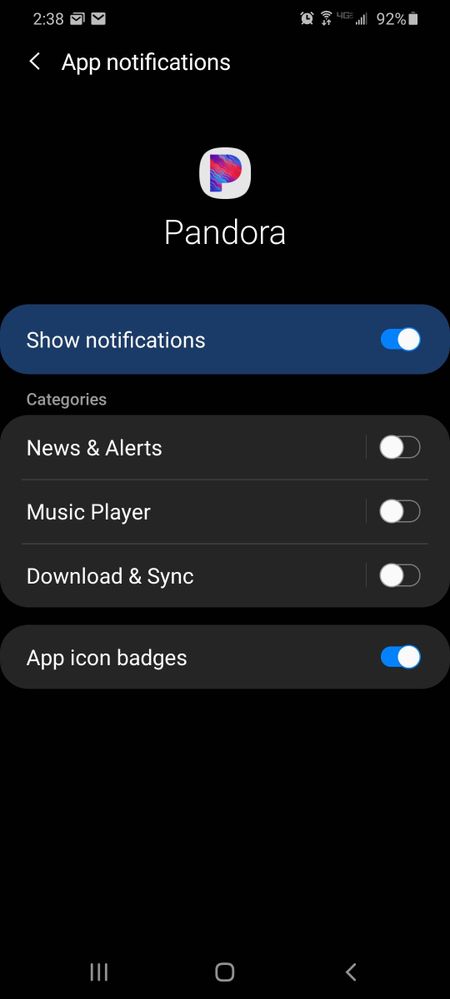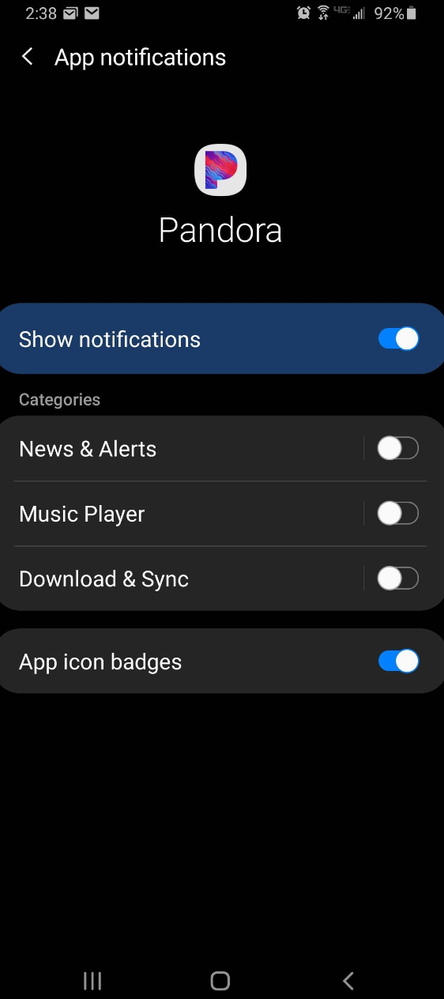- Pandora Community
- :
- Support
- :
- Android
- :
- Re: Notifications Each Time the Song Changes
- Subscribe to RSS Feed
- Mark Post as New
- Mark Post as Read
- Float this Post for Current User
- Bookmark
- Subscribe
- Mute
- Printer Friendly Page
- Mark as New
- Bookmark
- Subscribe
- Mute
- Subscribe to RSS Feed
- Permalink
- Report Inappropriate Content
Everytime I open the app or when the song changes my phone while either chime or vibrate depending on how I have my phone set. I've already turned off all my notifications. How do I fix that?
Moderator Edit: Edited title for clarity
- Mark as New
- Bookmark
- Subscribe
- Mute
- Subscribe to RSS Feed
- Permalink
- Report Inappropriate Content
Whatever the hell it is you trying to do with this post, it doesn't work. And no matter what settings you choose on android, this bull**ahem** thing keeps popping up
- Mark as New
- Bookmark
- Subscribe
- Mute
- Subscribe to RSS Feed
- Permalink
- Report Inappropriate Content
I can't find the music player section on the app. Help! The notifications are bugging me sooooooo much!
- Mark as New
- Bookmark
- Subscribe
- Mute
- Subscribe to RSS Feed
- Permalink
- Report Inappropriate Content
Hi, @Raticle111. 👋
Sorry to hear that you're having trouble with this. Per, @bob23's solution here, you should be able to disable this feature using the following steps:
You'll need to find App Notifications:
- Tap the 'Music Player' section in the screenshot above (not the toggle, but the words)
- Enable 'Show notifications'
- Choose 'Alert' (instead of Silent)
- Disable 'Show as pop-up'
- For 'Sound' choose Silent
- Turn off 'Vibrate' 'Blink light' and 'App icon badges'
- 'Lock screen' set to Show content
I hope this information is helpful. 🎧
Alyssa | Community Manager
Join the discussion in Community Chat
Your turn: Q: What genre grew on you over time?
Check out: Pandora for Creators Community
Share yours: Q: What's your sound color? ✨
- Mark as New
- Bookmark
- Subscribe
- Mute
- Subscribe to RSS Feed
- Permalink
- Report Inappropriate Content
I don't see the screenshot.
Is the music player notification in your phone settings?
- Mark as New
- Bookmark
- Subscribe
- Mute
- Subscribe to RSS Feed
- Permalink
- Report Inappropriate Content
Hi, @CCL3. 👋
Thanks for posting! You should be able to view in my post here.
In case you aren't, here's the screenshot again:
Alyssa | Community Manager
Join the discussion in Community Chat
Your turn: Q: What genre grew on you over time?
Check out: Pandora for Creators Community
Share yours: Q: What's your sound color? ✨
- Mark as New
- Bookmark
- Subscribe
- Mute
- Subscribe to RSS Feed
- Permalink
- Report Inappropriate Content
OK. You're talking "the music player" Where are you talking about: Pandora or the phone settings?
I think for dummies like me, you have to be more concise as to where it is you want us to go and step by step guide us on exactly what to do (also step by step) You're assuming we know the app as well as you.
Thanks, David
mod edit: merged comments
- Mark as New
- Bookmark
- Subscribe
- Mute
- Subscribe to RSS Feed
- Permalink
- Report Inappropriate Content
Hi, @dmrosy. 👋
Thank you for the feedback!
Each Android device is different so the settings may vary from device to device.
First, you'll need to find App Notifications in your phone settings. You may find these steps from Google Android helpful with locating that setting: Control Notifications on Android
- Tap the 'Music Player' section in the screenshot above (not the toggle, but the words)
- Enable 'Show notifications'
- Choose 'Alert' (instead of Silent)
- Disable 'Show as pop-up'
- For 'Sound' choose Silent
- Turn off 'Vibrate' 'Blink light' and 'App icon badges'
- 'Lock screen' set to Show content
I hope this helps. 🎧
Alyssa | Community Manager
Join the discussion in Community Chat
Your turn: Q: What genre grew on you over time?
Check out: Pandora for Creators Community
Share yours: Q: What's your sound color? ✨
- Mark as New
- Bookmark
- Subscribe
- Mute
- Subscribe to RSS Feed
- Permalink
- Report Inappropriate Content
Hi!
I need help whenever I have Pandora open and playing music, I keep getting notification after a new song song starts and it goes off 3 times like I'm getting blown up with text but when I go and check there's no notifications at all and it's getting really annoying because it happens after every song stops and the new one starts. I already checked for any updates for the app and for my phone and everything is up-to-date
Please help!
- Mark as New
- Bookmark
- Subscribe
- Mute
- Subscribe to RSS Feed
- Permalink
- Report Inappropriate Content
@Hadassah_777 I moved your post over to this existing thread: Android: Notifications Each Time the Song Changes
Each Android device is different so the settings may vary from device to device.
First, you'll need to find App Notifications in your phone settings. You may find these steps from Google Android helpful with locating that setting: Control Notifications on Android
- Tap the 'Music Player' section in the screenshot above (not the toggle, but the words)
- Enable 'Show notifications'
- Choose 'Alert' (instead of Silent)
- Disable 'Show as pop-up'
- For 'Sound' choose Silent
- Turn off 'Vibrate' 'Blink light' and 'App icon badges'
- 'Lock screen' set to Show content
Adam | Community Moderator
New to the Community? Introduce yourself here
New music alert! Picks of the Week (1.26.26)
- Mark as New
- Bookmark
- Subscribe
- Mute
- Subscribe to RSS Feed
- Permalink
- Report Inappropriate Content
This did not work. I have all of those settings as described above, I rebooted all devices, and still get notifications on my fitbit for every stinking song.
- Mark as New
- Bookmark
- Subscribe
- Mute
- Subscribe to RSS Feed
- Permalink
- Report Inappropriate Content
@kjbieder Fitbit devices will no longer be supported, as of March 31, 2023.
We’re sorry for any inconvenience! You can still listen to all your favorite Pandora stations and music on your other favorite devices.
Hope this helps explain.
Adam | Community Moderator
New to the Community? Introduce yourself here
New music alert! Picks of the Week (1.26.26)