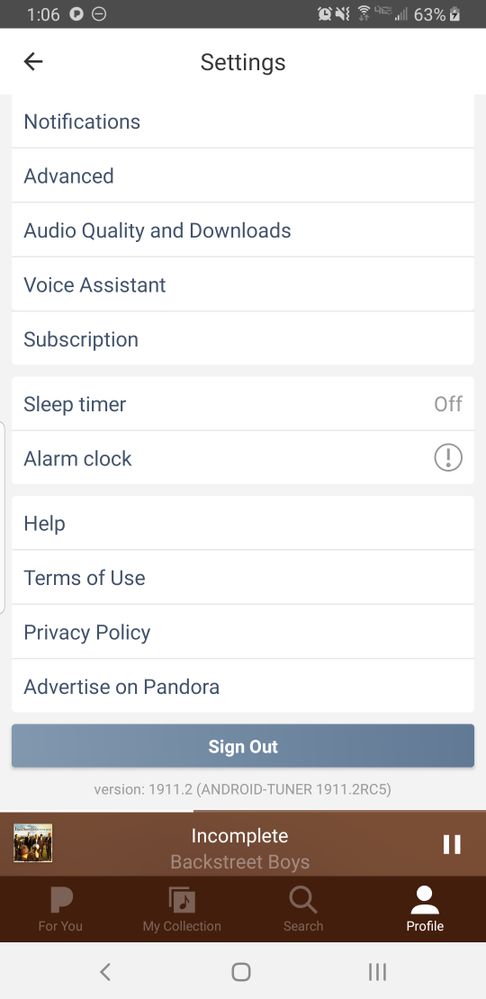- Pandora Community
- :
- Support
- :
- Android
- :
- Re: Downloading Playlist for Offline Mode...
- Subscribe to RSS Feed
- Mark Post as New
- Mark Post as Read
- Float this Post for Current User
- Bookmark
- Subscribe
- Mute
- Printer Friendly Page
- Mark as New
- Bookmark
- Subscribe
- Mute
- Subscribe to RSS Feed
- Permalink
- Report Inappropriate Content
...isn't working for me. It shows the 2 circled arrows w/green background icon but fails to actually commence downloading. I know in the past the icon actually would rotate to denote downloading and when finished would display the arrow down w/green background and work fine. Not sure if it has any bearing, but I removed all my playlists a few days ago to deal with a storage issue and now I cannot redownload even an 18 song list. I have read that the last 500mb will never be used, but I'm talking with over a GB of space and it won't initiate the actual download. I've tried all the android troubleshooting stuff (i.e. clear cash and other help topics) with nothing working...thanks for any help anyone can provide...
mod edit: changing title for clarity
Accepted Solutions
- Mark as New
- Bookmark
- Subscribe
- Mute
- Subscribe to RSS Feed
- Permalink
- Report Inappropriate Content
@AlyssaPandora Hey, thanks for the update!
- Mark as New
- Bookmark
- Subscribe
- Mute
- Subscribe to RSS Feed
- Permalink
- Report Inappropriate Content
Hey, @T4T2FR34K.
Thanks for posting on the community!
It sounds like your issue isn't storage-related.
I'd recommend signing out of the app and signing back in, which will reset the download process. Then, make sure to keep Pandora in the foreground of your device while the download completes. 📲
Let me know if this helps.
- Mark as New
- Bookmark
- Subscribe
- Mute
- Subscribe to RSS Feed
- Permalink
- Report Inappropriate Content
Hi yeah I've tried that many times...as well as every other FAQ troubleshooting suggestion. Made a video to show you where it freezes and never actually downloads anything.
- Mark as New
- Bookmark
- Subscribe
- Mute
- Subscribe to RSS Feed
- Permalink
- Report Inappropriate Content
@T4T2FR34K Thanks so much for sharing the video of the issue you're experiencing.
I'd like to report your issue to our engineering team. Can you send over a bit more info about your device?
- Model:
- Carrier:
- Android version (Settings > About Phone):
- Build number (Settings > About Phone):
- Android Security Patch Level, if noted on your device (Settings > About Phone):
- Pandora version:
- If you can open Pandora, go to Profile, then select Settings. Scroll to the bottom of the screen for the version number.
Are you connected to Wi-Fi or 3G/4G when this is happening?
Have you identified any other patterns or notable information?
Let me know.
- Mark as New
- Bookmark
- Subscribe
- Mute
- Subscribe to RSS Feed
- Permalink
- Report Inappropriate Content
Hi @AlyssaPandora,
Thanks for getting back to me so quickly and Happy Holidays (however you celebrate them) the only other info I have is that they worked fine, my storage was full so I deleted them and now I can't get them back. As far as the info, absolutely can do...incoming!
- Model: HTCD160LVW
- Carrier: Verizon Wireless
- Android version (Settings > About Phone): 6.0.1
- Build number (Settings > About Phone): 1.14.603.3 CL867763
- Android Security Patch Level, if noted on your device (Settings > About Phone): Jan 1, 2017
- Pandora version: 1911.1 (Android-Tuner 1911.1RC7)
- If you can open Pandora, go to Profile, then select Settings. Scroll to the bottom of the screen for the version number.
Are you connected to Wi-Fi or 3G/4G when this is happening?
Home Wi-Fi
Have you identified any other patterns or notable information?
Only that I miss my music on my phone ![]()
Thanks again for your time!
- Mark as New
- Bookmark
- Subscribe
- Mute
- Subscribe to RSS Feed
- Permalink
- Report Inappropriate Content
@T4T2FR34K Thanks so much for providing this helpful information.
I'll be sure to pass this along to our engineering team for further review.
Your patience is appreciated while they look into this!
- Mark as New
- Bookmark
- Subscribe
- Mute
- Subscribe to RSS Feed
- Permalink
- Report Inappropriate Content
Hi, @AlyssaPandora
Yeah, no choice really lol, but all the same I appreciate the sentiment and you putting in work for me, THANK YOU!
- Mark as New
- Bookmark
- Subscribe
- Mute
- Subscribe to RSS Feed
- Permalink
- Report Inappropriate Content
Hi, @AlyssaPandora just wondering if there had been any news, thanks.
- Mark as New
- Bookmark
- Subscribe
- Mute
- Subscribe to RSS Feed
- Permalink
- Report Inappropriate Content
Hi, @T4T2FR34K.
Unfortunately, I do not have an ETA of when this will be fixed. However, I do know that there will be an app update for Pandora on Android devices that will be ramping up soon.
Someone from our User Support team has also reached out to you via email to follow up with you regarding this issue.
Thanks again for your continued support and patience!
- Mark as New
- Bookmark
- Subscribe
- Mute
- Subscribe to RSS Feed
- Permalink
- Report Inappropriate Content
@AlyssaPandora Hey, thanks for the update!
- Mark as New
- Bookmark
- Subscribe
- Mute
- Subscribe to RSS Feed
- Permalink
- Report Inappropriate Content
I'm downloading my playlist to listen offline. It will complete the download but when I go offline to listen to it it'll show the two arrows like its downloading again. I've signed in and out. Didn't fix it. I uninstalled and reinstalled the app. Didnt fix it. I have more than enough storage. New version is downloaded. What else can I do?!
- Mark as New
- Bookmark
- Subscribe
- Mute
- Subscribe to RSS Feed
- Permalink
- Report Inappropriate Content
Hey, @daisyruiz1468. 👋
Which version of the Pandora app are you currently using?
- Pandora version (Profile > Settings. Scroll to the bottom of the screen for the version number.)
Let me know.
- Mark as New
- Bookmark
- Subscribe
- Mute
- Subscribe to RSS Feed
- Permalink
- Report Inappropriate Content
- Mark as New
- Bookmark
- Subscribe
- Mute
- Subscribe to RSS Feed
- Permalink
- Report Inappropriate Content
Thanks for sharing those details. @daisyruiz1468
We're in the process of ramping up a new app version release.
While I do not have an ETA of when this will be released fully, please stay tuned for the newest update as you should be seeing this soon.
Your patience is appreciated during this time.
- Mark as New
- Bookmark
- Subscribe
- Mute
- Subscribe to RSS Feed
- Permalink
- Report Inappropriate Content
My husband and I are having the same problem. We think the latest update is when the problem started. Super frustrated to be paying for pandora but not able to use it offline. We've uninstalled the app, rebooted our phones, then reinstalled and our playlists still won't download.
Are we out of luck until an update is released?
- Mark as New
- Bookmark
- Subscribe
- Mute
- Subscribe to RSS Feed
- Permalink
- Report Inappropriate Content
I have been patient. I've heard this excuse for almost a month now. I hope Pandora is going to refund or not charge for a month of service since it will be almost a month without the full benefits of our service. Very frustrating.
- Mark as New
- Bookmark
- Subscribe
- Mute
- Subscribe to RSS Feed
- Permalink
- Report Inappropriate Content
Hi there, Im having the exact same problem that you are having,and, although Im sorry that your having trouble, I was wondering if I was the only one. At least now I know that im not. I e-mailed customer service and got the exact same responses that you got. hopefully, if and when this update happens, it will fix this problem 'cuz when my playlists were downloaded, I really enjoyed this feature!
- Mark as New
- Bookmark
- Subscribe
- Mute
- Subscribe to RSS Feed
- Permalink
- Report Inappropriate Content
- Mark as New
- Bookmark
- Subscribe
- Mute
- Subscribe to RSS Feed
- Permalink
- Report Inappropriate Content
Im experiencing this as well.
- Mark as New
- Bookmark
- Subscribe
- Mute
- Subscribe to RSS Feed
- Permalink
- Report Inappropriate Content