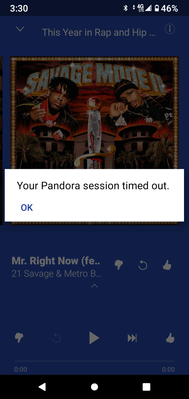- Pandora Community
- :
- Support
- :
- Android
- :
- Android: Pandora pauses using other apps / games
- Subscribe to RSS Feed
- Mark Post as New
- Mark Post as Read
- Float this Post for Current User
- Bookmark
- Subscribe
- Mute
- Printer Friendly Page
- Mark as New
- Bookmark
- Subscribe
- Mute
- Subscribe to RSS Feed
- Permalink
- Report Inappropriate Content
Is there any way that I can listen to music and play cash frenzy casino? Thank you
mod edit: changed title for clarity
- Mark as New
- Bookmark
- Subscribe
- Mute
- Subscribe to RSS Feed
- Permalink
- Report Inappropriate Content
this is the message I'm getting now. After restarting and updating.
- Mark as New
- Bookmark
- Subscribe
- Mute
- Subscribe to RSS Feed
- Permalink
- Report Inappropriate Content
Is there a way I can listen to Pandora and surf Facebook at the same time, without Facebook video/audio overriding what Pandora is playing?
- Mark as New
- Bookmark
- Subscribe
- Mute
- Subscribe to RSS Feed
- Permalink
- Report Inappropriate Content
Hi, @Dwill827. 👋
To keep everything organized, I moved your post over to this existing thread: Listening to Music while Using Other Apps / Games
The sound settings of each app are set by the needs of the app and cannot be altered. So, if you are playing a game or using an app that requires sound, the audio from Pandora may pause. It's not possible for us to override the sound settings, or any other functions of another app.
If this is a new issue, where you were able to listen to music while using Facebook in the past, I would recommend running through these steps to see if this helps. 🎧
Alyssa | Community Manager
Join the discussion in Community Chat
Your turn: Q: What genre grew on you over time?
Check out: Pandora for Creators Community
Share yours: Q: What's your sound color? ✨
- Mark as New
- Bookmark
- Subscribe
- Mute
- Subscribe to RSS Feed
- Permalink
- Report Inappropriate Content
How do I have Pandora overwrite on jackpot magic slots
Then why can you do it on an iPhone 6E?
- Mark as New
- Bookmark
- Subscribe
- Mute
- Subscribe to RSS Feed
- Permalink
- Report Inappropriate Content
Hey, @Hooligan. 👋
I moved your post over to this existing thread: Listening to Music while Using Other Apps / Games
Please note, the sound settings of each app are set by the needs of the app and cannot be altered. So, if you are playing a game or using an app that requires sound, the audio from Pandora may pause. It's not possible for us to override the sound settings, or any other functions of another app. Since iPhones are made by a different manufacturer, these settings can differ from device to device.
If this is a new issue, where you were able to listen to music while playing this game in the past, I would recommend running through these steps. 🎧
Alyssa | Community Manager
Join the discussion in Community Chat
Your turn: Q: What genre grew on you over time?
Check out: Pandora for Creators Community
Share yours: Q: What's your sound color? ✨
- Mark as New
- Bookmark
- Subscribe
- Mute
- Subscribe to RSS Feed
- Permalink
- Report Inappropriate Content
Hello im having the same issue but when I play certain games or open certain apps I have to go back into the app and restart the music I have an LG Stylo 6 I've cleared the cache and cleared the data too and it just randomly crashes
- Mark as New
- Bookmark
- Subscribe
- Mute
- Subscribe to RSS Feed
- Permalink
- Report Inappropriate Content
@Timmykarabb I moved your post over to this existing thread: Listening to Music while Using Other Apps / Games
Unfortunately, the sound settings of each app are set by the needs of the app and cannot be altered. So, if you are playing a game or using an app that requires sound, the audio from Pandora may pause.
It's not possible for us to override the sound settings, or any other functions of another app.
If this is a new issue, where you were able to listen to music while playing a specific game, let me know.
Adam | Community Moderator
New to the Community? Introduce yourself here
New music alert! Picks of the Week (2.4.26)
- Mark as New
- Bookmark
- Subscribe
- Mute
- Subscribe to RSS Feed
- Permalink
- Report Inappropriate Content
I used to be able to listen to Pandora during my game playing. Now it pauses and starts again once I leave the game. Any help greatly appreciated.
- Mark as New
- Bookmark
- Subscribe
- Mute
- Subscribe to RSS Feed
- Permalink
- Report Inappropriate Content
Hi there, @gellavela62. 👋
If this is a new issue, where you were able to listen to music while playing this game in the past, I would recommend running through these steps.
Please note, the sound settings of each app are set by the needs of the app and cannot be altered. So, if you are playing a game or using an app that requires sound, the audio from Pandora may pause. It's not possible for us to override the sound settings, or any other functions of another app. Since iPhones are made by a different manufacturer, these settings can differ from device to device.
Hope this information. 🎧
Alyssa | Community Manager
Join the discussion in Community Chat
Your turn: Q: What genre grew on you over time?
Check out: Pandora for Creators Community
Share yours: Q: What's your sound color? ✨
- Mark as New
- Bookmark
- Subscribe
- Mute
- Subscribe to RSS Feed
- Permalink
- Report Inappropriate Content
Ive done this before on an older iphone
- Mark as New
- Bookmark
- Subscribe
- Mute
- Subscribe to RSS Feed
- Permalink
- Report Inappropriate Content
- Mark as New
- Bookmark
- Subscribe
- Mute
- Subscribe to RSS Feed
- Permalink
- Report Inappropriate Content
@Bambam1975 I moved your post over to this existing thread: Listening to Music while Using Other Apps / Games
Unfortunately, the sound settings of each app are set by the needs of the app and cannot be altered. So, if you are playing a game or using an app that requires sound, the audio from Pandora may pause.
It's not possible for us to override the sound settings, or any other functions of another app.
If this is a new issue, where you were able to listen to music while playing a specific game, let me know.
Adam | Community Moderator
New to the Community? Introduce yourself here
New music alert! Picks of the Week (2.4.26)
- Mark as New
- Bookmark
- Subscribe
- Mute
- Subscribe to RSS Feed
- Permalink
- Report Inappropriate Content
When I have a song playing on Pandora and I receive an email on my phone the song cuts out and I hear a ping letting me know something has come in. How can I prevent this from happening? I have an android phone.
Thanks
Joel
Moderator Edit: Changing title for clarity
- Mark as New
- Bookmark
- Subscribe
- Mute
- Subscribe to RSS Feed
- Permalink
- Report Inappropriate Content
Hi @Jreese3
Welcome to community!
Unfortunately, the sound settings of each app are set by the needs of the app and cannot be altered. So, if you are playing a game or using an app that requires sound, the audio from Pandora may pause. It's not possible for us to override the sound settings, or any other functions of another app. The only way to prevent this would be to mute or remove the sound from the app.
Sorry for any inconvenience.
- Mark as New
- Bookmark
- Subscribe
- Mute
- Subscribe to RSS Feed
- Permalink
- Report Inappropriate Content
Hello! I'm wondering if I can make it so pandora doesn't turn off the sound while using other apps. I have changed the settings in my phone so that way if I'm on Bluetooth the other apps play through my phone instead of the Bluetooth device. However pandora still stops playing if I open another app or if sound starts coming out my phone pandora will stop playing. I'm curious how I can make it so that pandora will continue to play over whatever sound Is playing from other apps. I do pay for a subscription but If I can't figure out how to do this I may cancel and use another app that does allow the music to continue playing. Is there a way I can make pandora the primary sound, or just allow pandora to continue playing if it senses other sounds? Thanks
Moderator Edit: Changing title for clarity
- Mark as New
- Bookmark
- Subscribe
- Mute
- Subscribe to RSS Feed
- Permalink
- Report Inappropriate Content
Welcome to community!
Based on your post it sounds like the apps that you may be using may also be trying to use the speaker for their own notifications.
Unfortunately, the sound settings of each app are set by the needs of the app and cannot be altered. If you are playing a game or using an app that requires sound, the audio from Pandora may pause. It's not possible for us to override the sound settings, or any other functions of another app.
I use an iPhone, and I personally mute all the ambient sound and notification sounds on occasion so that I can stream music while looking at other apps. This doesn't always work if I open Instagram or TikTok but does work in general. The same may apply for your Android device.
- Mark as New
- Bookmark
- Subscribe
- Mute
- Subscribe to RSS Feed
- Permalink
- Report Inappropriate Content
Why can't I listen to Pandora and play my games at the same time?
I used to be able to play my games without my music stopping but now it stops every time. It's super frustrating!
- Mark as New
- Bookmark
- Subscribe
- Mute
- Subscribe to RSS Feed
- Permalink
- Report Inappropriate Content
@AtiyehOlsen69 here is one possible solution that has helped in the past...Please give it a try and see if it is a solution to your problem as well...
Unfortunately, the sound settings of each app are set by the needs of the app and cannot be altered. So, when you’re playing a game or using an app that requires sound, the audio from Pandora may pause. However, you can try adjusting your device’s “Sleeping Apps” setting to prevent this issue. Access this setting in the Device Care menu, click on Battery, then More options, and finally Settings > Sleeping Apps. Hopefully, that helps you enjoy your music and games simultaneously!
I wish you the best...Take care and GOD bless...
- Mark as New
- Bookmark
- Subscribe
- Mute
- Subscribe to RSS Feed
- Permalink
- Report Inappropriate Content
Stop being lazy and ignorant Pandora! This is completely false information! Android app development and API tools allow third party applications to control overall audio ducking from other notifications. Spotify and many other applications have this exact option in their settings!! This has been advised to your development team for many years and I see you're still lying about it... either out of ignorance or you're just too lazy!! Really sad and pathetic honestly!!!
- Mark as New
- Bookmark
- Subscribe
- Mute
- Subscribe to RSS Feed
- Permalink
- Report Inappropriate Content
Any way I can listen to Pandora and play games at same time?
I don't know what to write. I'm trying to play mob control and listen to iron maiden. Not any success.