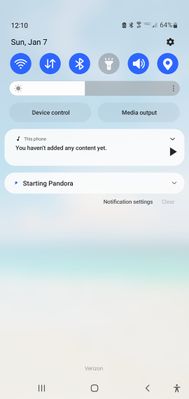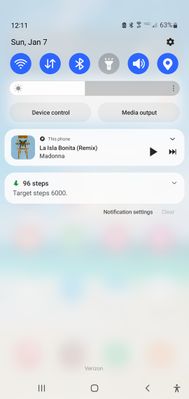- Pandora Community
- :
- Support
- :
- Android
- :
- Android: Persistent player notification / Backgrou...
- Subscribe to RSS Feed
- Mark Post as New
- Mark Post as Read
- Float this Post for Current User
- Bookmark
- Subscribe
- Mute
- Printer Friendly Page
- Mark as New
- Bookmark
- Subscribe
- Mute
- Subscribe to RSS Feed
- Permalink
- Report Inappropriate Content
Hello,
I've had a similar problem a few weeks ago (Pandora unpausing when I didn't ask it to), but it didn't happen as often as others commented above. However, I think it stopped on its own but with with a new problem in its place. When I have Pandora closed, a notification saying, "Unknown by Unknown" pops up on my notification screen and I cannot get rid of it. I tried uninstalling and reinstalling the app, and it still persists. How may I solve both of these problems should the both continue?
Thank you for your time.
Moderator Edit: Changing title for clarity
- Mark as New
- Bookmark
- Subscribe
- Mute
- Subscribe to RSS Feed
- Permalink
- Report Inappropriate Content
I'm running a Samsung Note10+ and have been suffering with the same Pandora battery drain. You can't make Pandora shut down, and it continues to drain battery relentlessly.
I've been running Pandora since I ran a Blackberry in the 2005-2007 time frame. This issue developed a few months ago and has continued to plague me.
I'm now realizing that I'm not crazy and am not the only one facing this issue. Pandora and Samsung need to team up to resolve this.
- Mark as New
- Bookmark
- Subscribe
- Mute
- Subscribe to RSS Feed
- Permalink
- Report Inappropriate Content
@MarkPav To clarify, are you also having issues with the Pandora player notification appearing even though the app isn't open or playing?
If not, can you please send me a screenshot of where you see the app is still running in the background?
(Please note you won't be able to attach images via email - you will need to open this Community link in a web browser in order to provide attachments)
Thanks for working with me on this.
Adam | Community Moderator
>>Check out: The Listener Lounge: March 2024
>>Visit New Music: Picks of the Week (04.22.24)
- Mark as New
- Bookmark
- Subscribe
- Mute
- Subscribe to RSS Feed
- Permalink
- Report Inappropriate Content
Uninstaller and completely done with Pandora. Why on earth would I keep an app that's killing my battery and I am not evening using it! Garbage!!!
- Mark as New
- Bookmark
- Subscribe
- Mute
- Subscribe to RSS Feed
- Permalink
- Report Inappropriate Content
then re-install when you want to use Pandora. Then delete after usage,
etc. ...
- Mark as New
- Bookmark
- Subscribe
- Mute
- Subscribe to RSS Feed
- Permalink
- Report Inappropriate Content
I deleted Pandora earlier, so I don't have a screenshot to offer now. My
solution will be to re-install the app when I decide to use it again, then
when I finish, I'll simply have to delete it again, etc.
The app starts to play on its own when I get into my vehicle and it
connects via bluetooth. Once it's in memory, it simply continues to eat
through battery life for the rest of the day, even though the app isn't
being used.
I can look through the list of apps in memory, but Pandora isn't listed as
being in memory, so that confuses me.
When I enter settings/battery and scroll down to see what percentage
applications have used the battery, Pandora is always at the top of the
list and has been responsible for consuming 60-80% of my battery.
I tried to put the app into deep sleep mode two weeks ago, but that didn't
help reduce the staggering battery consumption. Looking for solutions
online today I could see that it hasn't been fixed since October, so I
decided I'll simply delete the app to prevent excessive battery drain even
though I'm not using the app. I'll re-install Pandora when I need to use
it later. I'll continue this cycle until I get tired and find a better
solution.
Mark
- Mark as New
- Bookmark
- Subscribe
- Mute
- Subscribe to RSS Feed
- Permalink
- Report Inappropriate Content
You seem to be ignoring the main problem I was discussing in my original post, which is Pandora phoning home every 5 minutes like clockwork. How convenient to re-categorize and merge my original post about the phoning home into an only slightly related thread. The notification popping up might just be a side effect of a bug related to the fact that something is running in the background to constantly talk to Pandora servers. That would also explain the battery drain that people are mentioning. The bug may be that the notification is popping up when it shouldn't, but the fact remains that it should not be running in the background at all if I am not using it. You seem to be keeping it running to communicate with your servers and inconveniently, that background process is showing its ugly face by allowing the notification to surface. Those two things put together prove the app is running in the background when the app is not in use and communicating with your servers.
I have monitored the other media streaming apps on my phone since I subscribe to several, and Pandora is the only one that is constantly phoning home when not in use.
- Mark as New
- Bookmark
- Subscribe
- Mute
- Subscribe to RSS Feed
- Permalink
- Report Inappropriate Content
This widget on the lock screen is nothing but a PROBLEM, can't listen while walking or anything it either stops the music or tries to skip but mostly pauses it. Very very annoyed with it please don't tell me, y'all can't fix this so I don't have to find a new platform to use.
- Mark as New
- Bookmark
- Subscribe
- Mute
- Subscribe to RSS Feed
- Permalink
- Report Inappropriate Content
Are you going to fix this bug? That's the only answer I want, it's been a known issue for a while now.
- Mark as New
- Bookmark
- Subscribe
- Mute
- Subscribe to RSS Feed
- Permalink
- Report Inappropriate Content
Nevermind, I found a work around. My bad, good day.
- Mark as New
- Bookmark
- Subscribe
- Mute
- Subscribe to RSS Feed
- Permalink
- Report Inappropriate Content
I have Pandora 2810.1 on my Samsung A13 One UI 5.1 Android 13. After restart, Pandora auto starts and plays music. Regardless of how the app was turned on, closing the app results is a 60 second fight with the notification screen to make the widget go away, so as to not be a.constant drain on my battery. The seems to be an ongoing issue that never actually gets resolved. No matter how many times Pandora/Google shouts resolved from the rooftops, same issue.
- Mark as New
- Bookmark
- Subscribe
- Mute
- Subscribe to RSS Feed
- Permalink
- Report Inappropriate Content
Hi there, @Rugerman270 @Jruffy. 👋
Sorry for any inconvenience this has caused. I moved your post over to this existing thread where we're keeping track of reports: Android: Persistent player notification appears when app is closed
In the meantime, updates on the issue can be found the accepted solution for the thread here.
While there isn't a new update to share, your feedback has now been added to the ticket we have open with our engineering team. Thank you for your feedback and for reporting your experience. 🎧
Let's talk music in Community Chat
Share yours here: Q: What song fits your mood today?
Check out new tunes this week: New Music: Picks of the Week (04.22.24)
- Mark as New
- Bookmark
- Subscribe
- Mute
- Subscribe to RSS Feed
- Permalink
- Report Inappropriate Content
- Make and model of your Android:
- Android version:
- Pandora version:
- Smart Manage
- Auto Start
- Turn off Pandora
Let's talk music in Community Chat
Share yours here: Q: What song fits your mood today?
Check out new tunes this week: New Music: Picks of the Week (04.22.24)
- Mark as New
- Bookmark
- Subscribe
- Mute
- Subscribe to RSS Feed
- Permalink
- Report Inappropriate Content
Within the last week, this has started happening to me. I'm randomly finding the player notification running media output. Even when I close it, it comes back. Often, there is a song title there with a play button. It's not actually playing, but Pandora is running in the background without showing in the recently started apps window. I've cleared the data as suggested which only changes the song title to unknown until I sign in again. My android does not have any options for Smart Manage or Auto Start. The only way to get it to stop is to uninstall Pandora.
My phone is a Samsung Galaxy S10
My android software is version 12
My Pandora is version version: 2310.1 (ANDROID-TUNER 23101040)
I've taken snapshots showing what happens when I reboot. Pandora starts itself without having any permissions.
Please note that the only reason the Pandora logo is in the bottom tray is because I was trying to resolve this. I haven't used Pandora in my phone in months. This just started on its own.
- Mark as New
- Bookmark
- Subscribe
- Mute
- Subscribe to RSS Feed
- Permalink
- Report Inappropriate Content
Thank you so much for posting that information along with your screenshots. I've forwarded your experience to our tech team, @andytampa. 🎧
Let's talk music in Community Chat
Share yours here: Q: What song fits your mood today?
Check out new tunes this week: New Music: Picks of the Week (04.22.24)
- Mark as New
- Bookmark
- Subscribe
- Mute
- Subscribe to RSS Feed
- Permalink
- Report Inappropriate Content
None of these steps, or any of the plethora of other steps, outlined in multiple other complaints, have had any success in resolving this ongoing issue. I use Pandora every day at work. But when I shut it off for the day, I expect the app to STAY closed. This is a constant drain on my battery, and is adversely affecting the battery life of my phone. Since I pay a subscription fee, I find this continued level of customer service unacceptable. I don't see reparations to inconvenienced customers for having to replace their phones early due to poor battery life caused by a constant drain from YOUR app.
- Mark as New
- Bookmark
- Subscribe
- Mute
- Subscribe to RSS Feed
- Permalink
- Report Inappropriate Content
Here is part of your battery drain and notification problem. Pandora starts doing work in the background as soon as you turn on your phone.
These are DNS requests from a phone that has just been booted without Pandora ever being opened. This continues forever while your phone is on. They keep ignoring my claims about Pandora constantly phoning home. Here is proof.
01/08/24 20:21:46 stats.pandora.com
01/08/24 20:21:46 stats-proto.pandora.com
01/08/24 20:27:27 stats.pandora.com
01/08/24 20:27:27 stats-proto.pandora.com
01/08/24 20:32:33 stats-proto.pandora.com
01/08/24 20:32:33 stats.pandora.com
01/08/24 20:37:52 stats-proto.pandora.com
01/08/24 20:37:52 stats.pandora.com
01/08/24 20:43:48 stats.pandora.com
01/08/24 20:43:48 stats-proto.pandora.com
01/08/24 20:49:17 stats.pandora.com
01/08/24 20:49:17 stats-proto.pandora.com
01/08/24 20:55:00 stats.pandora.com
01/08/24 20:55:00 stats-proto.pandora.com
- Mark as New
- Bookmark
- Subscribe
- Mute
- Subscribe to RSS Feed
- Permalink
- Report Inappropriate Content
I've added this additional information to the ticket to share with our engineering team. Thanks for the follow up, @oooo8.
Let's talk music in Community Chat
Share yours here: Q: What song fits your mood today?
Check out new tunes this week: New Music: Picks of the Week (04.22.24)
- Mark as New
- Bookmark
- Subscribe
- Mute
- Subscribe to RSS Feed
- Permalink
- Report Inappropriate Content
The Pandora app keeps aggressively popping up on my lock screen, even when I didn't open Pandora. I've turned off all permissions on my phone and on the app.
How do I turn this annoying Widget off?
- Mark as New
- Bookmark
- Subscribe
- Mute
- Subscribe to RSS Feed
- Permalink
- Report Inappropriate Content
I am also having this problem, both on my Pixel 6 and my Pixel 8 pro. Both are running 2310.1
Pandora randomly starts during the day and starts playing music. sometimes my volume was turned all the way down, and it played silently all day completely draining my battery.
I tried clearing the data as suggested and the problem still persists. I recently got the pixel 8 pro, brand new installation, and this problem continues on the new device as it did on my pixel 6.
I wonder if it has something to do with Android auto, I don't have much proof, but it feels like my phone does this on the days that I drive in my car (and use android auto).
I think the other cause could be when I 'search for' a specific song. I watch the ad so I can play the specific song. I know after you do that, after like an hour you have to do it again, otherwise it'll start playing the most recent station. I wonder if it's playing after that 'ad expires', that timer expires, then it just starts the station?
Please advise, thanks
- Mark as New
- Bookmark
- Subscribe
- Mute
- Subscribe to RSS Feed
- Permalink
- Report Inappropriate Content
Pandora android mobile app wont shut down completely, cant play on alexa devices beause of this. If I force stop app it disappears from notification bar. Have cleared cachet. If i start app again and then stop app and swipe up, it disappears from active apps but still shows in notification bar. Alexa won't play because being of it still active on phone. Have to force stop every time to play on alexa. Mobile app for the car, Alexa echos for home