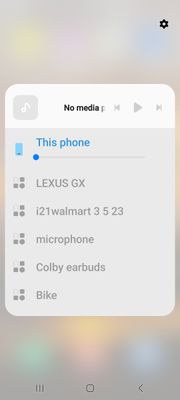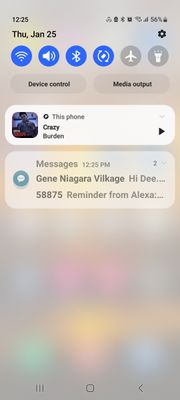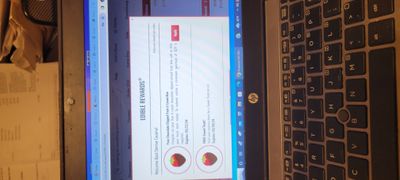- Pandora Community
- :
- Support
- :
- Android
- :
- Running in background
- Subscribe to RSS Feed
- Mark Post as New
- Mark Post as Read
- Float this Post for Current User
- Bookmark
- Subscribe
- Mute
- Printer Friendly Page
- Mark as New
- Bookmark
- Subscribe
- Mute
- Subscribe to RSS Feed
- Permalink
- Report Inappropriate Content
Hello,
I've had a similar problem a few weeks ago (Pandora unpausing when I didn't ask it to), but it didn't happen as often as others commented above. However, I think it stopped on its own but with with a new problem in its place. When I have Pandora closed, a notification saying, "Unknown by Unknown" pops up on my notification screen and I cannot get rid of it. I tried uninstalling and reinstalling the app, and it still persists. How may I solve both of these problems should the both continue?
Thank you for your time.
Moderator Edit: Changing title for clarity
- Mark as New
- Bookmark
- Subscribe
- Mute
- Subscribe to RSS Feed
- Permalink
- Report Inappropriate Content
Hey there, @bebop. 👋
Sorry for the continued trouble around this. Based on your message, it sounds like you're running into this issue due to on the "unknown" notification you're seeing so I moved your post here: Android: Pandora player notification appears when app is closed
While I don't have new information to share, you can find the latest update in the accepted solution.
Something to note: The accepted as a solution is meant flag the current steps and/or status of the thread. This post will be updated with more information as it is provided to the moderation team.
++
In the meantime, I've added your report to an internal ticket we have open with our engineering team.
We greatly appreciate your patience during this process. 🎧
Let's talk music in Community Chat
Share yours here: Q: What song fits your mood today?
Check out new tunes this week: New Music: Picks of the Week (04.22.24)
- Mark as New
- Bookmark
- Subscribe
- Mute
- Subscribe to RSS Feed
- Permalink
- Report Inappropriate Content
Problems is gone now. App still shows in notification bar after swiping up to close but I can now play on echo devices again without force closing app. Also phone not always warm anymore. Not sure what changed just glad it works again.
- Mark as New
- Bookmark
- Subscribe
- Mute
- Subscribe to RSS Feed
- Permalink
- Report Inappropriate Content
Hiding the notification does indeed get rid of it, but not the deeper problem. you'll continue to have your battery get sucked dry as the app runs now hidden in the background
- Mark as New
- Bookmark
- Subscribe
- Mute
- Subscribe to RSS Feed
- Permalink
- Report Inappropriate Content
You're exactly right. The only fix is to delete Pandora and switch to another app that doesn't drain your battery. I deleted Pandora a month ago and my battery issue had been resolved every since. Pandora was a great app for over 15 years of my personal usage. Since early fall they broke something big with the battery issue, and haven't been able to figure out how to fix it. Sadly, the only solution I had was
to delete the app. Someday, if they ever get it fixed I'll reinstall.
Sent from Mark's Samsung Note 10+
mod edit: merged comments
- Mark as New
- Bookmark
- Subscribe
- Mute
- Subscribe to RSS Feed
- Permalink
- Report Inappropriate Content
(seeing as they've merged different complaints here previously).
For me, if i used Pandora and then closed the app, it would reopen a short
time later, starting it was playing "unknown by unknown". It was happening
to me on 3 different phones.
I attempted the same as you, hiding the notification.
On my different phones, i either got a notification that Pandora was
draining my battery (on newer android versions) or via battery settings on
Android 8.
- Mark as New
- Bookmark
- Subscribe
- Mute
- Subscribe to RSS Feed
- Permalink
- Report Inappropriate Content
I too have "Unknown by Unknown on Pixel. Pull down to the screen, long press on it, I got an option that came up "hide when app is not in use" Pressed that and it is gone.
no need to delete Pandora. They are a great place for music. The steps I gave took me all of 20 seconds to solve the issue. We love Pandora. My Android does not lose ANY battery to pandora unless I am actively listening to it.
My battery loses zero to Pandora when it is not active. I check battery use and apps often. Pandora is not the culprit on my phone.
on this Pixel, if one pulls pulls down one gets things like Internet, flashlight, blue tooth etc. At the bottom there was a purple screen that said unknown by unknown. If one went to battery, apps. Pandora had used zero battery since last recharge. When I hit hide that went away. Part of what I think Pandora is experiencing is universal to the software industry. In this house hold we call it the 3 year olds finger painting system - look mommy look - pretty with blue and green. Then mommy and daddy praise the child and the painting goes on the refrigerator. The next day the child comes back with another one and expects praise, which is given. The child says, look pretty blue and green. Mommy says wasn't the one yesterday blue and green? The child says, yes but yesterday I had my hands going this way round and round (clockwise) and today I was going this way (counter-clockwise.) Day after day there are changes in the paintings but nothing really changes. Same for software, make a fix that breaks something else, then fix that and break something else. I worked for a software company once, trust me on that. New actual features that do something valuable are far in between, and they have consequences. Add ten new features and there are 25 new settings to manage them. Fix those 25 and there are 37 plus the screens change again. We hate it, but that is the state of software development in the world today, everyone is trying to make a prettier finger painting to show mommy and daddy (and keep their jobs).
mod edit: merged comments
- Mark as New
- Bookmark
- Subscribe
- Mute
- Subscribe to RSS Feed
- Permalink
- Report Inappropriate Content
I am removing Pandora from my Android phone and moving to Spotify. I am tired of having to force close the app every time I have it connected by blue tooth. And the notification banner is broken as well. The app will just start to play but does not matter what the notification status is. You have to go into app settings and force the app to close. To think I was going to pay for a subscription as well.
- Mark as New
- Bookmark
- Subscribe
- Mute
- Subscribe to RSS Feed
- Permalink
- Report Inappropriate Content
I will close the app but it still runs in the background. I have to do a force stop every single time and it's getting really annoying. I saw another thread on here about this and they say it was resolved. It was not resolved at all. Getting really annoyed with Pandora so I'll probably just cancel my subscription and go to Spotify.
- Mark as New
- Bookmark
- Subscribe
- Mute
- Subscribe to RSS Feed
- Permalink
- Report Inappropriate Content
Hi there, @MaoMao. 👋
Thanks for creating a post today. I moved your post over to this existing thread: Android: Pandora continually running in the background
Something to note: Some threads will have Accepted as a Solutions to flag the current steps and/or status of the given thread. The post will be updated with more information as it is provided to the moderation team.
Could you share more details about what you've noticed with the app running in the background?
- Are you referring to the player notification as indicated in this thread?
- Does the app start playing after you've closed it?
- Have you noticed any other notable patterns?
Let me know. 🎧
Let's talk music in Community Chat
Share yours here: Q: What song fits your mood today?
Check out new tunes this week: New Music: Picks of the Week (04.22.24)
- Mark as New
- Bookmark
- Subscribe
- Mute
- Subscribe to RSS Feed
- Permalink
- Report Inappropriate Content
Hello yes it's the same issue I wrote about since the upgrade a while back when I close out the app and stop my music continually have a notification that the background app is act ive Pandora does not close and it's burning up my battery
I already sent a question in but I can't find it I was going to edit it and add the pictures that you wanted. In your response to my question why after I close Pandora app I end up seeing that it is an active app running in the background and I have to go in and manually swipe it to close it again. It is burning up my battery and it happens every time it started about 2 months ago I think after an update. Here are the pictures that shows what it's telling me and what it's doing after I've closed the app
mod edit: merged comments
- Mark as New
- Bookmark
- Subscribe
- Mute
- Subscribe to RSS Feed
- Permalink
- Report Inappropriate Content
Thanks for getting back to me with those details and screenshots, @Dynamicduo. I've shared this with our engineering team on your behalf. 🎧
Let's talk music in Community Chat
Share yours here: Q: What song fits your mood today?
Check out new tunes this week: New Music: Picks of the Week (04.22.24)
- Mark as New
- Bookmark
- Subscribe
- Mute
- Subscribe to RSS Feed
- Permalink
- Report Inappropriate Content
After I close the app it will restart itself it won't play music it'll just sit there in the background on pause no matter how many times I close it and restarts itself how do I stop this
- Mark as New
- Bookmark
- Subscribe
- Mute
- Subscribe to RSS Feed
- Permalink
- Report Inappropriate Content
I close the app but it is open in background using mobile data. Why
- Mark as New
- Bookmark
- Subscribe
- Mute
- Subscribe to RSS Feed
- Permalink
- Report Inappropriate Content
I am also getting the blank player notification. Started today, had to clear it 5 times within a few minutes. Samsung S24. App version is 2308.1. There is no 2308.1.1 available to update to in the app store.
- Mark as New
- Bookmark
- Subscribe
- Mute
- Subscribe to RSS Feed
- Permalink
- Report Inappropriate Content
Unknown by Unknown seems to be a persistent and annoying issue. From the few comments I've read there still is no solution. I may force stop pandora and use Spotify.
- Mark as New
- Bookmark
- Subscribe
- Mute
- Subscribe to RSS Feed
- Permalink
- Report Inappropriate Content
I have the same problem with my new S24. Pandora notification keeps popping up ALL THE TIME. BUt here's the rub:
I have ALL pandora notifications disabled.
I have pandora notifications disabled from within android notifications settings too.
I do NOT have the auto-connect/bluetoooth/car connect enabled.
This is getting very annoying. I did NOT have thhis issue on my older S9 I migrated from.
Pandora updated to latest version.
- Mark as New
- Bookmark
- Subscribe
- Mute
- Subscribe to RSS Feed
- Permalink
- Report Inappropriate Content
I uninstalled Pandora on my Android when it was autostarting. I recently reinstalled it and have version 2310.1 on my Samsung Galaxy A13 (model name SM-A-136U). Android version is 13.
I am getting the persistent notification in my phone. Noticed it at least 3 times. One time the player autostarted.
I cleared the app data on my phone. I have all notifications for Pandora disabled. Under Permissions only Phone is allowed. I disabled allow bluetooth from car. Under Set As Default, I have "Open supported links" disabled.
- Mark as New
- Bookmark
- Subscribe
- Mute
- Subscribe to RSS Feed
- Permalink
- Report Inappropriate Content
subscription.
Then, go into app settings. Delete cache and data, then delete the Pandora
app from your device.
This should remove the notification problem, fix battery drain, and the
background data usage you may have experienced from the app.
Finally, monitor this thread to wait until they come up with another
approved solution.
- Mark as New
- Bookmark
- Subscribe
- Mute
- Subscribe to RSS Feed
- Permalink
- Report Inappropriate Content
LOL Thanks for the tip!
- Mark as New
- Bookmark
- Subscribe
- Mute
- Subscribe to RSS Feed
- Permalink
- Report Inappropriate Content
I have no more battery drain because I have no Pandora.
Sent from Mark's Samsung Note 10+