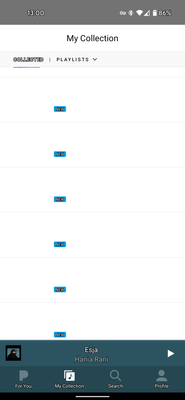- Pandora Community
- :
- Support
- :
- Android
- :
- Re: Playlists don't load or cache
- Subscribe to RSS Feed
- Mark Post as New
- Mark Post as Read
- Float this Post for Current User
- Bookmark
- Subscribe
- Mute
- Printer Friendly Page
- Mark as New
- Bookmark
- Subscribe
- Mute
- Subscribe to RSS Feed
- Permalink
- Report Inappropriate Content
Using Pixel 5, this happened intermittently on Android 11, and persists after upgrading to 12.
After launching the app, playlists simply don't load for around 20 seconds. As they load, the list flashes the playlist names before blanking again. It becomes navigable after about 30 seconds.
Pandora Premium subscription. Same results using home wifi or mobile data. What else could I try?
Accepted Solutions
- Mark as New
- Bookmark
- Subscribe
- Mute
- Subscribe to RSS Feed
- Permalink
- Report Inappropriate Content
Hey there, @bee_cubed. 👋
Thanks for posting that screenshot.
I've enabled a trace on your Pandora account in case we need to share this with our engineering team.
Would you mind running through these steps for me?
From your Android Settings, please try clearing the Pandora app data using the following steps (not to worry, we'll keep track of your profile and collection for you):*
- Open your device Settings
- Tap Apps
- Scroll down to find Pandora
- Select Storage
- On the storage details page tap Clear Data.
Keep in mind that the steps for each Android device is slightly different. If you have a Pixel, you can check out Google's help page for steps on how to clear space on your device.
*Pandora Premium and Premium Family listeners may need to re-download some of their offline content after this. Pandora Plus users, however, should receive that offline content again automatically. If you have any trouble with your offline stations after this, please let us know.
Please note that you will be asked to log into your account after completing these steps. Let me know how it goes. 🎧
Alyssa | Community Manager
Join the discussion in Community Chat
Your turn: Q: What’s one thing you’re excited to try this year?
Check out: Pandora for Creators Community
Share yours: Q: What's your sound color? ✨
- Mark as New
- Bookmark
- Subscribe
- Mute
- Subscribe to RSS Feed
- Permalink
- Report Inappropriate Content
Hey there, @bee_cubed. 👋
Thanks for posting that screenshot.
I've enabled a trace on your Pandora account in case we need to share this with our engineering team.
Would you mind running through these steps for me?
From your Android Settings, please try clearing the Pandora app data using the following steps (not to worry, we'll keep track of your profile and collection for you):*
- Open your device Settings
- Tap Apps
- Scroll down to find Pandora
- Select Storage
- On the storage details page tap Clear Data.
Keep in mind that the steps for each Android device is slightly different. If you have a Pixel, you can check out Google's help page for steps on how to clear space on your device.
*Pandora Premium and Premium Family listeners may need to re-download some of their offline content after this. Pandora Plus users, however, should receive that offline content again automatically. If you have any trouble with your offline stations after this, please let us know.
Please note that you will be asked to log into your account after completing these steps. Let me know how it goes. 🎧
Alyssa | Community Manager
Join the discussion in Community Chat
Your turn: Q: What’s one thing you’re excited to try this year?
Check out: Pandora for Creators Community
Share yours: Q: What's your sound color? ✨
- Mark as New
- Bookmark
- Subscribe
- Mute
- Subscribe to RSS Feed
- Permalink
- Report Inappropriate Content
Hey Alyssa!
Had this same issue at about 4:30pm EST on Nov 17 2021. It's inconsistent, not always reproducible. Engineering folks might see something in logs at that time.
Thanks for your timely response! I'll clear storage at your recommendation and return here with results.
- Mark as New
- Bookmark
- Subscribe
- Mute
- Subscribe to RSS Feed
- Permalink
- Report Inappropriate Content
Thanks for the follow up, @bee_cubed.
If the issue persists after trying out those steps - I'd like to report your issue to our engineering team. I'll need the following info to share:
- Model:
- Carrier:
- Android version (Settings > About Phone):
- Pandora version (Go to Profile, then select Settings. Scroll to the bottom of the screen for the version number):
- Are you connected to Wi-Fi or cellular data when this is happening?
- Have any error messages popped up? If so, what exactly does it say?
Let me know how it goes. Thanks again for your help with this. 🎧
Alyssa | Community Manager
Join the discussion in Community Chat
Your turn: Q: What’s one thing you’re excited to try this year?
Check out: Pandora for Creators Community
Share yours: Q: What's your sound color? ✨
- Mark as New
- Bookmark
- Subscribe
- Mute
- Subscribe to RSS Feed
- Permalink
- Report Inappropriate Content
As @AlyssaPandora recommended, I've cleared the app data. For the first app launch after, the playlist names had the same hiccups as described in the OP, but in subsequent hours, I haven't been able to reproduce it since then. Smooth sailing for the rest of the day.
So... tenuously, looks like my troubles have been solved?
- Mark as New
- Bookmark
- Subscribe
- Mute
- Subscribe to RSS Feed
- Permalink
- Report Inappropriate Content
@bee_cubed Glad to hear things are back up and running again.
If this continues to be an issue down the line, please make sure to reach back out to us and let us know.
Thanks for listening!
Adam | Community Moderator
New to the Community? Introduce yourself here
New music alert! Picks of the Week (12.15.25)