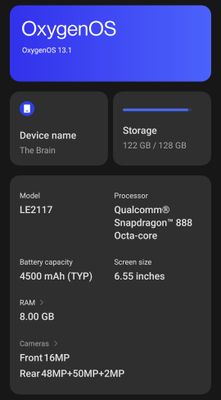- Pandora Community
- :
- Support
- :
- Android
- :
- Re: Replay button not working
- Subscribe to RSS Feed
- Mark Post as New
- Mark Post as Read
- Float this Post for Current User
- Bookmark
- Subscribe
- Mute
- Printer Friendly Page
- Mark as New
- Bookmark
- Subscribe
- Mute
- Subscribe to RSS Feed
- Permalink
- Report Inappropriate Content
So I brought my subscription back for $5 a month and when I went to go use it like I normally do I noticed that the repeat but it's not working. So I shut the phone off turned it back on then tried it again still didn't work. So I uninstalled the app reinstalled it signed in still not working. Shut the phone off for good measure again. Still not working so I waited till the next day maybe thinking that my payment was still processing and maybe that's why it wasn't working immediately still doing the same thing. What do I do?
Moderator Edit: Edited title for clarity
Accepted Solutions
- Mark as New
- Bookmark
- Subscribe
- Mute
- Subscribe to RSS Feed
- Permalink
- Report Inappropriate Content
Hi, @APB070192-.
Let's see if we can get your replay button functioning normally again.
Please try out the following:
- Clear data* for Pandora in your phone's settings.
- Press the menu key from the home screen on your device (not your Pandora app).
- Tap Settings.
- Tap Apps.
- Select Pandora.
- Tap Clear data from the storage details page (you may have to tap Storage to see that option).
- Return to the Pandora app, and log back into your account after completing the above steps.
The steps for each Android device are slightly different. If you have a Pixel, you can find helpful steps here.
*Pandora Plus users, should receive that offline content again automatically. If you have any trouble with your offline stations after this, please let me know.
Alyssa | Community Manager
Join the discussion in Community Chat
Your turn: Q: What genre grew on you over time?
Check out: Pandora for Creators Community
Share yours: Q: What's your sound color? ✨
- Mark as New
- Bookmark
- Subscribe
- Mute
- Subscribe to RSS Feed
- Permalink
- Report Inappropriate Content
Hi, @APB070192-.
Let's see if we can get your replay button functioning normally again.
Please try out the following:
- Clear data* for Pandora in your phone's settings.
- Press the menu key from the home screen on your device (not your Pandora app).
- Tap Settings.
- Tap Apps.
- Select Pandora.
- Tap Clear data from the storage details page (you may have to tap Storage to see that option).
- Return to the Pandora app, and log back into your account after completing the above steps.
The steps for each Android device are slightly different. If you have a Pixel, you can find helpful steps here.
*Pandora Plus users, should receive that offline content again automatically. If you have any trouble with your offline stations after this, please let me know.
Alyssa | Community Manager
Join the discussion in Community Chat
Your turn: Q: What genre grew on you over time?
Check out: Pandora for Creators Community
Share yours: Q: What's your sound color? ✨
- Mark as New
- Bookmark
- Subscribe
- Mute
- Subscribe to RSS Feed
- Permalink
- Report Inappropriate Content
Some songs simply can't be replayed, due to licensing restrictions by the artist or record companies
- Mark as New
- Bookmark
- Subscribe
- Mute
- Subscribe to RSS Feed
- Permalink
- Report Inappropriate Content
@thirdcoastgrind You are correct about this. Although the majority of the songs in our collection will be eligible to be played without restrictions, you may encounter a portion of songs that are unavailable or labeled "Radio Only" due to our current licensing restrictions. In the meantime, you can create a station that will play similar songs and artists, based on an artist or a particular song.
We are continuously working on increasing the amount of songs which can be played on stations, on-demand, or offline. Our intention is to provide enough music you enjoy to avoid any inconvenience around this.
Thanks so much for posting on the Pandora Community! ![]()
Alyssa | Community Manager
Join the discussion in Community Chat
Your turn: Q: What genre grew on you over time?
Check out: Pandora for Creators Community
Share yours: Q: What's your sound color? ✨
- Mark as New
- Bookmark
- Subscribe
- Mute
- Subscribe to RSS Feed
- Permalink
- Report Inappropriate Content
I've done everything recommended cleared cache uninstalled reinstalled verified the songs aren't under any restrictions made sure the application was updated made sure my phone was updated. Please see screenshot. Nothing I do fixes the replay button.
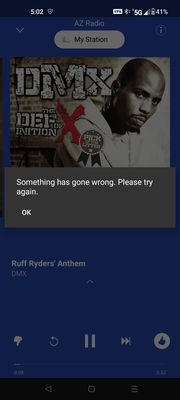
- Mark as New
- Bookmark
- Subscribe
- Mute
- Subscribe to RSS Feed
- Permalink
- Report Inappropriate Content
Hey there, @FranzS. 👋
Thanks for passing along this screenshot so that we could view the error message.
Does this happen with any song you try to replay?
Have you tried clearing your app data to see if this helps? If not, you can try out the steps here: Android Troubleshooting
++
Device Details
If the issue persists after clearing your app data, I'll report this on your behalf. It's helpful to know:
- Model:
- Carrier:
- Android version (Settings > About Phone):
- Pandora version:
- If you can open Pandora, go to Profile, then select Settings. Scroll to the bottom of the screen for the version number.
- If you can't open Pandora: from Android Home screen > Android Settings > Applications > Manage Applications > Find Pandora
- Are you connected to Wi-Fi or cellular data when this is happening?
Let me know. 🎧
Alyssa | Community Manager
Join the discussion in Community Chat
Your turn: Q: What genre grew on you over time?
Check out: Pandora for Creators Community
Share yours: Q: What's your sound color? ✨
- Mark as New
- Bookmark
- Subscribe
- Mute
- Subscribe to RSS Feed
- Permalink
- Report Inappropriate Content
App data has been cleared yes, still with no change. This happens when connected to WiFi or Cellular data. T-Mobile is my carrier. Please see attachments for additional requested information.
Thank you!
- Mark as New
- Bookmark
- Subscribe
- Mute
- Subscribe to RSS Feed
- Permalink
- Report Inappropriate Content
This was happening to me for about 4 months and then I really searched and found that I had an extension added in on my browser that was blocking pop ups and it also blocked the replay button when I went into the extension and allowed Pandora the replay button started to work again
- Mark as New
- Bookmark
- Subscribe
- Mute
- Subscribe to RSS Feed
- Permalink
- Report Inappropriate Content
Thanks for sharing your experience, @barb_jb. This is information may be helpful to others that have an extension added. 👍
Alyssa | Community Manager
Join the discussion in Community Chat
Your turn: Q: What genre grew on you over time?
Check out: Pandora for Creators Community
Share yours: Q: What's your sound color? ✨
- Mark as New
- Bookmark
- Subscribe
- Mute
- Subscribe to RSS Feed
- Permalink
- Report Inappropriate Content
Would it be possible for you to name the extension that was causing the issue?
- Mark as New
- Bookmark
- Subscribe
- Mute
- Subscribe to RSS Feed
- Permalink
- Report Inappropriate Content
Hi, @JaceG. 👋
Nice to see you around the community space. I've tagged @barb_jb in this message so that they are sent a notification.
@barb_jb Is it possible that you could you share the name of the extension that was causing the issue? Thank you again for your help! 🎧
Alyssa | Community Manager
Join the discussion in Community Chat
Your turn: Q: What genre grew on you over time?
Check out: Pandora for Creators Community
Share yours: Q: What's your sound color? ✨