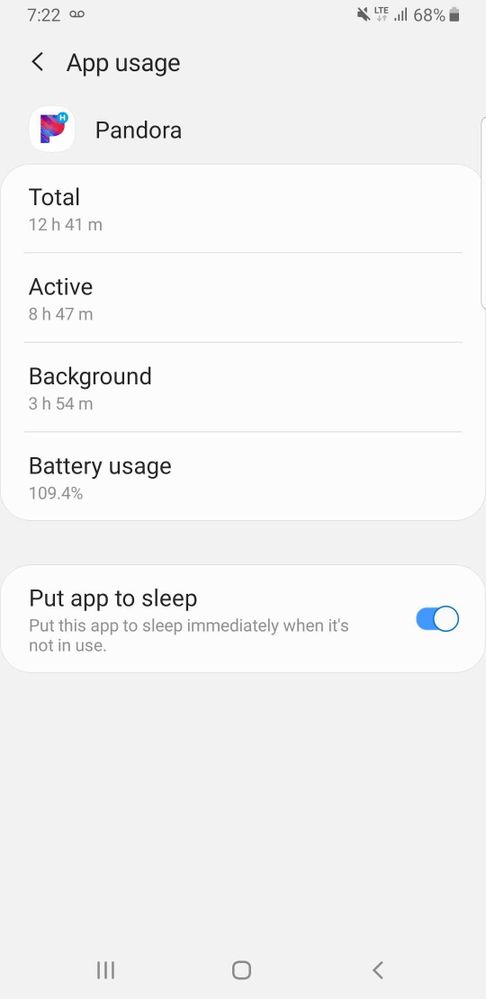While response times might be slightly delayed during the holidays, we're still here to help. Thank you for your patience, and may your holiday season be filled with joy and the music you love.
- Pandora Community
- :
- Support
- :
- Android
- :
- Re: Pandora randomly stops playing on Android
- Subscribe to RSS Feed
- Mark Post as New
- Mark Post as Read
- Float this Post for Current User
- Bookmark
- Subscribe
- Mute
- Printer Friendly Page
The content you are looking for has been archived. View related content below.
- Mark as New
- Bookmark
- Subscribe
- Mute
- Subscribe to RSS Feed
- Permalink
- Report Inappropriate Content
Pandora randomly stops playing on Android
Has this problem ever been resolved? It seems lots of folks have had this same problem but I couldn't find a definitive reason why or a solution. I have a Pixel 4A 5G and just started a paid subscription a few days ago. I can listen for about thirty minutes or so, and then for no apparent reason, it stops. The only way to get it started again is to exit the app and then try again. This glitch needs to be fixed...please!
mod edit: changed title for clarity
Accepted Solutions
- Mark as New
- Bookmark
- Subscribe
- Mute
- Subscribe to RSS Feed
- Permalink
- Report Inappropriate Content
Thanks for following up with that information, @Marcia13. I've included troubleshooting steps below. Feel free to try out the most applicable for specific device and let me know what worked or what didn't work.
Sleeping Apps for Samsung Galaxy users:
This issue could be related to your "Sleeping Apps" setting, which may cause the app to stop / pause when it is backgrounded.
Please try out the following steps:
- You can access this setting in the Device Care menu.
- Click on Battery, and then, click on More options.
- Click on Settings > Sleeping Apps
- From your Sleeping Apps, you should be able to long press Pandora.
- Once you're able to view the App Usage for Pandora, you'll want to make sure that the put app to sleep button is toggled to the OFF setting.
Disable Battery Optimization:
When updating the OS on Android devices, the battery optimization on all apps may be automatically turned back on by default. This can cause performance issues or interfere with playback when the app is backgrounded.
Please try the following steps:
- Open your device Settings and then Apps.
- Scroll to find Pandora or use Search in the upper right hand corner.
- Select Battery
- Next select Unrestricted.
Due to the numerous models of Android devices, we are unable to provide step by step instructions for every device. Please look up the steps to manage battery optimization for the specific make and model of your device and disable this for the Pandora app if the above does not apply.
General Android Troubleshooting Steps:
If you continue to experience issues after disabling battery optimization on your phone, please run through the following as well: Troubleshooting for Android Devices
Device Details:
If none of these options resolve your issue, I'd like to report your experience to our tech team.
It's helpful to know the following details about your device:
- Model:
- Carrier:
- Android version (Settings > About Phone):
- Pandora version:
- If you can open Pandora, go to Profile, then select Settings. Scroll to the bottom of the screen for the version number.
- If you can't open Pandora: from Android Home screen > Android Settings > Applications > Manage Applications > Find Pandora
- Are you connected to Wi-Fi or cellular data when this is happening?
- Have you identified any other patterns or notable information?
Thanks for sticking with me on this.
Adam | Community Moderator
New to the Community? Introduce yourself here
New music alert! Picks of the Week (12.15.25)
- Mark as New
- Bookmark
- Subscribe
- Mute
- Subscribe to RSS Feed
- Permalink
- Report Inappropriate Content
Samsung a23 5G
- Mark as New
- Bookmark
- Subscribe
- Mute
- Subscribe to RSS Feed
- Permalink
- Report Inappropriate Content
@Marcia13 I'd be happy to help with any questions you have, but I will need additional information to do so.
Can you explain your issue a bit further?
- When the music stops, is your phone screen locked, or is the app backgrounded? Or does the music stop even if you have the Pandora app open?
- Is there an error message? If so, what does it say?
- Can you provide me with a screenshot of what you're seeing?
The more details you're able to provide, the better equipped I'll be to help.
I look forward to hearing back.
Adam | Community Moderator
New to the Community? Introduce yourself here
New music alert! Picks of the Week (12.15.25)
- Mark as New
- Bookmark
- Subscribe
- Mute
- Subscribe to RSS Feed
- Permalink
- Report Inappropriate Content
1. Sometimes it will occur when my phone locks but the small Pandora panel will appear if I tap the screen; however, the features don't work. In other words I can't start Pandora again from that panel. Other times the music will stop at the beginning of a new song, or even as another song is playing (the Pandora full screen displays) but again, trying to resume the song doesn't work. The only thing that does work is to close Pandora, reopen it, and press play.
2. No error message.
3. The next time it happens, I'll send a screenshot, but again, I've described what the screen looks like.
Thank you for responding.
- Mark as New
- Bookmark
- Subscribe
- Mute
- Subscribe to RSS Feed
- Permalink
- Report Inappropriate Content
Thanks for following up with that information, @Marcia13. I've included troubleshooting steps below. Feel free to try out the most applicable for specific device and let me know what worked or what didn't work.
Sleeping Apps for Samsung Galaxy users:
This issue could be related to your "Sleeping Apps" setting, which may cause the app to stop / pause when it is backgrounded.
Please try out the following steps:
- You can access this setting in the Device Care menu.
- Click on Battery, and then, click on More options.
- Click on Settings > Sleeping Apps
- From your Sleeping Apps, you should be able to long press Pandora.
- Once you're able to view the App Usage for Pandora, you'll want to make sure that the put app to sleep button is toggled to the OFF setting.
Disable Battery Optimization:
When updating the OS on Android devices, the battery optimization on all apps may be automatically turned back on by default. This can cause performance issues or interfere with playback when the app is backgrounded.
Please try the following steps:
- Open your device Settings and then Apps.
- Scroll to find Pandora or use Search in the upper right hand corner.
- Select Battery
- Next select Unrestricted.
Due to the numerous models of Android devices, we are unable to provide step by step instructions for every device. Please look up the steps to manage battery optimization for the specific make and model of your device and disable this for the Pandora app if the above does not apply.
General Android Troubleshooting Steps:
If you continue to experience issues after disabling battery optimization on your phone, please run through the following as well: Troubleshooting for Android Devices
Device Details:
If none of these options resolve your issue, I'd like to report your experience to our tech team.
It's helpful to know the following details about your device:
- Model:
- Carrier:
- Android version (Settings > About Phone):
- Pandora version:
- If you can open Pandora, go to Profile, then select Settings. Scroll to the bottom of the screen for the version number.
- If you can't open Pandora: from Android Home screen > Android Settings > Applications > Manage Applications > Find Pandora
- Are you connected to Wi-Fi or cellular data when this is happening?
- Have you identified any other patterns or notable information?
Thanks for sticking with me on this.
Adam | Community Moderator
New to the Community? Introduce yourself here
New music alert! Picks of the Week (12.15.25)
- Mark as New
- Bookmark
- Subscribe
- Mute
- Subscribe to RSS Feed
- Permalink
- Report Inappropriate Content
Many thanks for the suggestions! Actually I thought I had done all suggested before, but upon checking I found that "Unrestricted" had somehow become unchecked. After making sure all other suggestions were enabled/disabled, the problem seems to have been resolved. Hopefully permanently! I sure do appreciate your response.
- Mark as New
- Bookmark
- Subscribe
- Mute
- Subscribe to RSS Feed
- Permalink
- Report Inappropriate Content
After every song my pandora stops playing
- Mark as New
- Bookmark
- Subscribe
- Mute
- Subscribe to RSS Feed
- Permalink
- Report Inappropriate Content
Hi there, @kmcfarland99. 👋
I merged your post into this existing thread as it sounds similar to what you're experiencing: Android: Stops When Screen Locked or App Backgrounded
Please check out the accepted solution for this thread in @AdamPandora's post here.
Feel free to let us know if you continue to have trouble. 🎧
Alyssa | Community Manager
Join the discussion in Community Chat
Your turn: Q: What’s the most recent song you gave a thumbs up to?
Check out: Pandora for Creators Community
Join the Community Playlist: Autumn Country
Share yours: Q: What's your sound color? ✨
- Mark as New
- Bookmark
- Subscribe
- Mute
- Subscribe to RSS Feed
- Permalink
- Report Inappropriate Content
I have a Galaxy S21 and am using the free Pandora app. Whenever I am using the app on my phone and the display times out, Pandora goes to the next song then stops. To get the next song going, I have to unlock my phone. Pandora then works normally until the display times out, again. This happens if I'm listening at home on my phone or when bluetoothed into my car audio. Can't find a setting to address this. Any ideas about how to get Pandora to continue playing after the display has timed out? Thanks in advance!
- Mark as New
- Bookmark
- Subscribe
- Mute
- Subscribe to RSS Feed
- Permalink
- Report Inappropriate Content
Hey there, @JonR. 👋
Thanks for posting about your experience. I moved your post over to this existing thread: Android: Stops When Screen Locked or App Backgrounded
Please check out the accepted solution to see if this helps during your listening sessions.
Feel free to let us know how it goes. 🎧
Alyssa | Community Manager
Join the discussion in Community Chat
Your turn: Q: What’s the most recent song you gave a thumbs up to?
Check out: Pandora for Creators Community
Join the Community Playlist: Autumn Country
Share yours: Q: What's your sound color? ✨
- Mark as New
- Bookmark
- Subscribe
- Mute
- Subscribe to RSS Feed
- Permalink
- Report Inappropriate Content
Hi all,
I am having the same problem and have done all the recommended steps listed above. It did it when I had a Galaxy s20 and now it does it with my Samsung galaxy s23. Any update on this issue?
Thanks
- Mark as New
- Bookmark
- Subscribe
- Mute
- Subscribe to RSS Feed
- Permalink
- Report Inappropriate Content
@Don_cook33 If none of troubleshooting suggestions resolved your issue, I'd like to report your experience to our engineers.
Please reply back with the following details about your device:
- Model: Samsung galaxy s23
- Carrier:
- Android version (Settings > About Phone):
- Pandora version:
- If you can open Pandora, go to Profile, then select Settings. Scroll to the bottom of the screen for the version number.
- If you can't open Pandora: from Android Home screen > Android Settings > Applications > Manage Applications > Find Pandora
- Are you connected to Wi-Fi or cellular data when this is happening?
- Have you identified any other patterns or notable information?
Let me know.
Adam | Community Moderator
New to the Community? Introduce yourself here
New music alert! Picks of the Week (12.15.25)
- Mark as New
- Bookmark
- Subscribe
- Mute
- Subscribe to RSS Feed
- Permalink
- Report Inappropriate Content
Same problem here. I wish there was a number to call
- Mark as New
- Bookmark
- Subscribe
- Mute
- Subscribe to RSS Feed
- Permalink
- Report Inappropriate Content
@Roberiii1978 Could you tell me a bit more about what is happening? Are you listening to Pandora on a computer or on a device?
- If you are on a computer, are you listening from:
- A Mac or Windows computer?
- Our website, or the desktop app? If you're listening from our website, what browser are you using?
- If you are on a device, what is the make and model (and carrier, if applicable)?
- Is there an error message? If so, what does it say?
- Can you provide me with a screenshot of what you're seeing?
Thanks for working with me on this.
Adam | Community Moderator
New to the Community? Introduce yourself here
New music alert! Picks of the Week (12.15.25)
- Mark as New
- Bookmark
- Subscribe
- Mute
- Subscribe to RSS Feed
- Permalink
- Report Inappropriate Content
except what song is playing at the time then it shuts off
- Mark as New
- Bookmark
- Subscribe
- Mute
- Subscribe to RSS Feed
- Permalink
- Report Inappropriate Content
@Roberiii1978 Thanks for following up.
I moved your post over to the Android space.
To clarify, when the music stops, is the Pandora app backgrounded or is your screen locked?
Or does the music stop even if you have the Pandora app open?
Let me know.
Adam | Community Moderator
New to the Community? Introduce yourself here
New music alert! Picks of the Week (12.15.25)
- Mark as New
- Bookmark
- Subscribe
- Mute
- Subscribe to RSS Feed
- Permalink
- Report Inappropriate Content
- Same boat as everyone else here. All battery savers turned off. I get 1 song or 1 skip if the screen is off. Get a "can not connect to Pandora" every open. None of the generic troubleshooting is effective. This has been an issue for some months and has survived several software updates.
- Model: Samsung galaxy s21 ultra
- Carrier: AT&T
- Android version (Settings > About Phone): 13
- Pandora version: 2307.1
- Are you connected to Wi-Fi or cellular data when this is happening?: either.
- Mark as New
- Bookmark
- Subscribe
- Mute
- Subscribe to RSS Feed
- Permalink
- Report Inappropriate Content
Hi, @SPasch1. 👋
We appreciate you sharing your device details on this thread. Sorry for any inconvenience this has caused.
I've gone ahead and shared this with the relevant party on your behalf.
Thank you for your patience during this time. 🎧
Alyssa | Community Manager
Join the discussion in Community Chat
Your turn: Q: What’s the most recent song you gave a thumbs up to?
Check out: Pandora for Creators Community
Join the Community Playlist: Autumn Country
Share yours: Q: What's your sound color? ✨
- Mark as New
- Bookmark
- Subscribe
- Mute
- Subscribe to RSS Feed
- Permalink
- Report Inappropriate Content
Hello,
Ever since the most recent update each time I open the pandora app on my Galaxy S21 5G I get the error "Trouble connecting. Retry?" If I leave it alone it will connect after a few seconds.
Then a song will play as expected; however, once the song ends another one will not automatically play, unless the screen is awake (like when I'm & have the map app open). It happens whether connected to my car, headphones, or just playing on the phone's speaker. I have a pandora plus account.
I have already done the following:
1. Cleared the cache
2. Cleared all data for the app
3. Deleted, re-downloaded the app, then logged back in
4. Done steps 1 & 2 then deleted the app, restarted the phone, re-download the app, logged back in
5. Allowed the app "unrestricted" access to battery
Please advise. And please do NOT tell me to do something I've already done.
- Mark as New
- Bookmark
- Subscribe
- Mute
- Subscribe to RSS Feed
- Permalink
- Report Inappropriate Content
Hi @datgurlbrizy9! Welcome to community.
I moved your message over to a related thread: Android: Playback stops when screen Locked or App Backgrounded
I would try the steps from the above solution to see if they help:
When updating the OS on Android devices, the battery optimization on all apps may be automatically turned back on by default. This can cause performance issues or interfere with playback when the app is backgrounded.
Please try the following steps:
- Open your device Settings and then Apps.
- Scroll to find Pandora or use Search in the upper right hand corner.
- Select Battery
- Next select Unrestricted.
Due to the numerous models of Android devices, we are unable to provide step by step instructions for every device. Please look up the steps to manage battery optimization for the specific make and model of your device and disable this for the Pandora app if the above does not apply.
If you continue to have trouble after trying these steps, I'm happy to pass this along to our engineering team for further investigation.
Please let me know the following info:
- Android version (Settings > About Phone):
- Pandora version:
- Open Pandora, go to Profile, then select Settings. Scroll to the bottom of the screen for the version number.