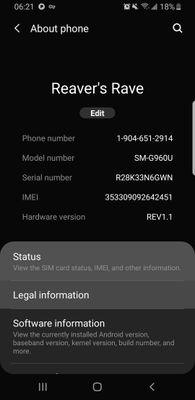- Pandora Community
- :
- Support
- :
- Android
- :
- Re: Music cuts off and nothing plays tried everyth...
- Subscribe to RSS Feed
- Mark Post as New
- Mark Post as Read
- Float this Post for Current User
- Bookmark
- Subscribe
- Mute
- Printer Friendly Page
- Mark as New
- Bookmark
- Subscribe
- Mute
- Subscribe to RSS Feed
- Permalink
- Report Inappropriate Content
My screen does not look like this. One time I had an alert about a battery setting but it disappeared before I could read it and it hasn't come back. Songs will start to play and just stop and the app goes silent but in the drop down it has a "pause" symbol like it is still playing. This occurs when the screen goes to sleep as well as when it's on. This is very frustrating and annoying.
Moderator Edit: Edited title for clarity
Accepted Solutions
- Mark as New
- Bookmark
- Subscribe
- Mute
- Subscribe to RSS Feed
- Permalink
- Report Inappropriate Content
Hey, @chele31095. 👋
I moved your post over to a separate thread as your issue may be different.
Would you mind sending over a bit more info about your device 📲?
- Model:
- Android version (Settings > About Phone)
- Pandora version:
(Go to Profile, then select Settings. Scroll to the bottom of the screen for the version number.)
- Also, what were you listening to when the music stopped? (For example, what station / album / playlist?)
Does it happen on other content of the same type (for example, on all playlists), or just on a specific one?
Let me know.
Alyssa | Community Manager
Join the discussion in Community Chat
Your turn: Q: What genre grew on you over time?
Check out: Pandora for Creators Community
Share yours: Q: What's your sound color? ✨
- Mark as New
- Bookmark
- Subscribe
- Mute
- Subscribe to RSS Feed
- Permalink
- Report Inappropriate Content
Hey, @chele31095. 👋
I moved your post over to a separate thread as your issue may be different.
Would you mind sending over a bit more info about your device 📲?
- Model:
- Android version (Settings > About Phone)
- Pandora version:
(Go to Profile, then select Settings. Scroll to the bottom of the screen for the version number.)
- Also, what were you listening to when the music stopped? (For example, what station / album / playlist?)
Does it happen on other content of the same type (for example, on all playlists), or just on a specific one?
Let me know.
Alyssa | Community Manager
Join the discussion in Community Chat
Your turn: Q: What genre grew on you over time?
Check out: Pandora for Creators Community
Share yours: Q: What's your sound color? ✨
- Mark as New
- Bookmark
- Subscribe
- Mute
- Subscribe to RSS Feed
- Permalink
- Report Inappropriate Content
- Mark as New
- Bookmark
- Subscribe
- Mute
- Subscribe to RSS Feed
- Permalink
- Report Inappropriate Content
Awesome! @chele31095
So glad to hear that you're back to listening without any issues.
Feel free to post on this thread if anything else pops up. Enjoy the tunes 🎶
Alyssa | Community Manager
Join the discussion in Community Chat
Your turn: Q: What genre grew on you over time?
Check out: Pandora for Creators Community
Share yours: Q: What's your sound color? ✨
- Mark as New
- Bookmark
- Subscribe
- Mute
- Subscribe to RSS Feed
- Permalink
- Report Inappropriate Content
I am having the same problem. I start to play music on pandora on my Samsung galaxy s9 and when i switch to another app or when i turn off the phone screen to save power while listening. Roughly 30 seconds after doing that, the music stops. The drop down menu shows that music should still be playing and that playback is paused, but none of the buttons on the drop down menu function. I can't replay, continue playing, or even skip. I've used pandora for years and never har any issues. If this continues to persist and can't be fixed, I'll be canceling my subscription.
- Mark as New
- Bookmark
- Subscribe
- Mute
- Subscribe to RSS Feed
- Permalink
- Report Inappropriate Content
Hey there, @nrubgalbderaj. 👋
Please try out the following steps on your Samsung Galaxy S9:
- You can access this setting in the Device Care menu.
- Click on Battery, and then, click on More options.
- Click on Settings > Sleeping Apps
- From your Sleeping Apps, you should be able to long press Pandora. Once you're able to view the App Usage for Pandora, you'll want to make sure that the put app to sleep button is toggled to the OFF setting.
++
If you still have trouble, please try running through the basic / advanced steps for your device. They can be found here.
Let me know how it goes.
Alyssa | Community Manager
Join the discussion in Community Chat
Your turn: Q: What genre grew on you over time?
Check out: Pandora for Creators Community
Share yours: Q: What's your sound color? ✨
- Mark as New
- Bookmark
- Subscribe
- Mute
- Subscribe to RSS Feed
- Permalink
- Report Inappropriate Content
Getting same thing forever. Tried everything they suggest with no success
- Mark as New
- Bookmark
- Subscribe
- Mute
- Subscribe to RSS Feed
- Permalink
- Report Inappropriate Content
Hi, @pauldliloia. 👋
Thanks for sharing your experience, and I'm sorry to hear that you're having trouble. It sounds like you've tried the basic / advanced troubleshooting steps for your Android device.
If you don't mind, please provide the requested information in my message here.
I can report this over to our engineering team on your behalf.
Thank you for your help with this! 🎧
Alyssa | Community Manager
Join the discussion in Community Chat
Your turn: Q: What genre grew on you over time?
Check out: Pandora for Creators Community
Share yours: Q: What's your sound color? ✨
- Mark as New
- Bookmark
- Subscribe
- Mute
- Subscribe to RSS Feed
- Permalink
- Report Inappropriate Content
- Samsung Galaxy S9
- Android version 10
- Pandora version. 2004.1(android-tuner 2004.1 IRC9)
It seems to stop even while phone is unlocked and in use. I. E. I'm using it and scrolling through different things like Facebook, settings, a game, typing in a notepad app, looking for settings etc
I've set it to allow to run in background, I've not allowed to go to sleep, I've not allowed to be optimization, I've tried different varieties of each. I can't allow phone to run in high performance mode due to battery life. That's not an acceptable solution. But I will try it later anyway. It will play longer once I play through Google assistant. It will not play as long playing through Google home (nest hub screen thing) that thing does stop intermittently too.
I've tried getting rid of the notification on top of screen thinking it was causing some issues.
I don't get any errors, like other people have mentioned.
I thought it might had something to do with it when the phone goes to sleep or locking. So I set it to not lock when it's near my smart watch and when it's connected to my WiFi, and other things. It also stops while plugged in, stops while I'm using it like I said above. Stop while plugged into car while using Android auto. I am constantly forced to restart the app and many time restart the phone. It's so frustrating. I'm on the brink of switching to Spotify or another service. It's a shame Pandora used to be such a great app. Maybe it's partly Android. But that's no excuse. You need to work with them to get it fixed. It's not Samsung Galaxy is a no name brand.
I'm open to trying different things. But this has happened on previous Galaxy phone too. S6 I believe. So I'm not too optimistic since this has been an issue going on for a while that's just only getting worse. It used to only be intermittent and then it started to then happen after a while.. now it's like after every other song or every song.
Only way it works best is on Android auto. But that is still buggy.
- Mark as New
- Bookmark
- Subscribe
- Mute
- Subscribe to RSS Feed
- Permalink
- Report Inappropriate Content
I really appreciate your reply, @pauldliloia.
While this can be super frustrating, it's helpful to gather these important details about what you're experiencing.
I've shared all of this information with our engineering team so they can review this further. In the meantime, they are aware of what is happening and are working on it.
Thanks for your patience during this process!
Alyssa | Community Manager
Join the discussion in Community Chat
Your turn: Q: What genre grew on you over time?
Check out: Pandora for Creators Community
Share yours: Q: What's your sound color? ✨
- Mark as New
- Bookmark
- Subscribe
- Mute
- Subscribe to RSS Feed
- Permalink
- Report Inappropriate Content
Btw, it happens on any and all of my stations. And I haven't been driving lately due to the covid-19 lockdown. I was out in my car, and it stops after 1-2 songs. Like it does in my phone. I did notice that it did finish the song once the screen goes dark. One both Android auto and on the phone itself. But it will also do this while the phone is in my hand and in use.
I've cleared cache and date, I've uninstalled the app multiple times, I've look for different settings,.... Maybe I'm missing something. I'll try a different battery setting. But like I said this cannot be the first as these phones aren't the best with battery drain.
- Mark as New
- Bookmark
- Subscribe
- Mute
- Subscribe to RSS Feed
- Permalink
- Report Inappropriate Content
Thank you, @pauldliloia. 👍I've added this additional information to the ticket we have open. Appreciate your patience!
Alyssa | Community Manager
Join the discussion in Community Chat
Your turn: Q: What genre grew on you over time?
Check out: Pandora for Creators Community
Share yours: Q: What's your sound color? ✨
- Mark as New
- Bookmark
- Subscribe
- Mute
- Subscribe to RSS Feed
- Permalink
- Report Inappropriate Content
@AlyssaPandora btw on high performance mode with screen never going off and not going to sleep, it s still stops after 2nd song. It's kind little it's waiting for an ad to play. It's funny. Ever since the release of premium , this issue got worse. 🤔🤔🤔 It was never this bad was Pandora plus was top of the line.
- Mark as New
- Bookmark
- Subscribe
- Mute
- Subscribe to RSS Feed
- Permalink
- Report Inappropriate Content
@pauldliloia I apologize for the inconvenience this is causing. Rest assured, our engineering team is investigating. 👍
Alyssa | Community Manager
Join the discussion in Community Chat
Your turn: Q: What genre grew on you over time?
Check out: Pandora for Creators Community
Share yours: Q: What's your sound color? ✨
- Mark as New
- Bookmark
- Subscribe
- Mute
- Subscribe to RSS Feed
- Permalink
- Report Inappropriate Content
@AlyssaPandora added info , with Bluetooth headphones connected, it will not cut out/stop playing.
- Mark as New
- Bookmark
- Subscribe
- Mute
- Subscribe to RSS Feed
- Permalink
- Report Inappropriate Content
@AlyssaPandora any updates? It's still stopping.
I noticed that I had an old version still sitting in my internal sd card that was corrupt. So I actually had 2 versions ( one installed in system and one ( old ) on and card) once I removed as card i uninstalled and reinstalled again.. it is stopping less frequently but still happening.
But. It stops all the time using Android auto in my 2020 Mazda 3. Software update for that is probably required.
- Mark as New
- Bookmark
- Subscribe
- Mute
- Subscribe to RSS Feed
- Permalink
- Report Inappropriate Content
Hi @pauldliloia! Sorry for the continued trouble with this, I know how frustrating this can be.
I checked in with the engineers and they are still investigating the cause of this issue. Unfortunately, I don't have a timeline on a fix to share but please know they are working on this.
I have edited the notes to emphasize that this occurs all the time in your Mazda with Android Auto.
If you haven't already, please be sure that you're that you're on the latest version of Pandora, 2005.2.
Thanks for all your patience! ❤️
- Mark as New
- Bookmark
- Subscribe
- Mute
- Subscribe to RSS Feed
- Permalink
- Report Inappropriate Content
@TannerPandora yes I'm on that version.
- Mark as New
- Bookmark
- Subscribe
- Mute
- Subscribe to RSS Feed
- Permalink
- Report Inappropriate Content
Thanks for letting me know @pauldliloia. 👍🏻
- Mark as New
- Bookmark
- Subscribe
- Mute
- Subscribe to RSS Feed
- Permalink
- Report Inappropriate Content
@TannerPandora cancelled my Pandora plus account and switched to Spotify since you can't figure this out. Spotify works fine through car without stopping every song unlike Pandora plus , which I'm convinced it was trying to play an ad and since plus isn't supposed to play then, the system would freeze up.