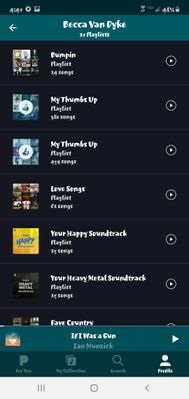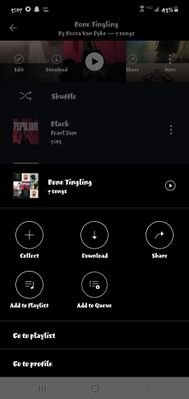- Pandora Community
- :
- Support
- :
- Android
- :
- Re: Playlist issue
- Subscribe to RSS Feed
- Mark Post as New
- Mark Post as Read
- Float this Post for Current User
- Bookmark
- Subscribe
- Mute
- Printer Friendly Page
- Mark as New
- Bookmark
- Subscribe
- Mute
- Subscribe to RSS Feed
- Permalink
- Report Inappropriate Content
I cleared the cache on my Note 10+ a couple of weeks ago and my app has been malfunctioning since. I've tried to download my playlists and add them to my collection and they get partially downloaded and when I hit collect it shows edit but then goes back to "collect +". When I'm listening to music, only one of my playlists shows up as an option to add to. I've removed the app, restarted my phone, and reinstalled the app and I'm still having trouble. This has me so ready to switch back to Spotify 😞
- Mark as New
- Bookmark
- Subscribe
- Mute
- Subscribe to RSS Feed
- Permalink
- Report Inappropriate Content
Hey there, @vandyke19. 👋
Sorry to hear that this is happening.
As far as the partial downloads, could you confirm that you have enough storage on your phone? Pandora will never use the last 500MB of storage, so we will only download as many stations / content as we can before we hit that limit.
In the meantime, could you share a bit more information about your device?
- Model: Note 10+
- Carrier:
- Android version (Settings > About Phone):
- Pandora version (Go to Profile, then select Settings. Scroll to the bottom of the screen for the version number.)
- Are you connected to Wi-Fi or cellular data when this is happening?
Let me know. 🎧
Alyssa | Community Manager
Join the discussion in Community Chat
Your turn: Q: What’s one thing you’re excited to try this year?
Check out: Pandora for Creators Community
Share yours: Q: What's your sound color? ✨
- Mark as New
- Bookmark
- Subscribe
- Mute
- Subscribe to RSS Feed
- Permalink
- Report Inappropriate Content
Alyssa,
- Verizon is my carrier. I have attempted downloads over both Wi-Fi and cellular.
- Android version is: REV1.0
- The version number is 2010.1
Everything was functional before I cleared the cache.
- Mark as New
- Bookmark
- Subscribe
- Mute
- Subscribe to RSS Feed
- Permalink
- Report Inappropriate Content
@vandyke19 Thanks for following up.
Our engineers are interested in hearing more about this.
To begin, it sounds like you are running into two separate issues.
Unable to download playlists for Offline Mode:
If it doesn't appear to be storage related, I'd recommend signing out of the app and signing back in, which will reset the download process. Then, make sure to keep Pandora in the foreground of your device while the download completes.
If you continue to have trouble, check the download icon for the content you are attempting to download. The two rotating arrows indicate that the content is still in the download process and the highlighted downward pointing arrow means the content has successfully downloaded.
If the icon is not highlighted, try downloading the content again and keep the app in the foreground while your offline music downloads. Keep in mind that stations and large playlists take a longer time to download.
Lastly, if you are having trouble downloading stations, please try downloading a single track for offline listening to see if that works.
+++++++++++++++++++++++++
Only one playlist shows as an option to add new music to:
Would it be possible to send me a screenshot of what you are seeing?
Thanks for working with me on this. 🤝
Adam | Community Moderator
New to the Community? Introduce yourself here
New music alert! Picks of the Week (12.15.25)
- Mark as New
- Bookmark
- Subscribe
- Mute
- Subscribe to RSS Feed
- Permalink
- Report Inappropriate Content
Adam,
Thank you for getting back to me! I have tried signing out and signing back in as well as hard restart, restart, app removal and the reinstallation of the app. Although I do understand the larger playlists take longer to download, I have had several playlists waiting to download for well over a week whether I have the app open, in the background, or closed. It also doesn't matter whether I'm on Wi-Fi or using cellular. I'd love to have some more assistance to resolve the issue. I love Pandora but this is killing me! (LOL not literally, but kinda)
- Mark as New
- Bookmark
- Subscribe
- Mute
- Subscribe to RSS Feed
- Permalink
- Report Inappropriate Content
Adam,
I just logged out, logged back in and now I have no options for playlists to add songs too. I can see my playslists, I just cannot add to them. I forgot to attach a photo to the last reply. The picture with the My Thumbs up is before logging out and logging back in. I've tried collecting and it says that I've added playlists to collection and then doesn't show them in my collection.
- Mark as New
- Bookmark
- Subscribe
- Mute
- Subscribe to RSS Feed
- Permalink
- Report Inappropriate Content
I am adding another screenshot to show that I selected to collect this playlist, but then it doesn't show it in the menu options that it's collected.
- Mark as New
- Bookmark
- Subscribe
- Mute
- Subscribe to RSS Feed
- Permalink
- Report Inappropriate Content
@vandyke19 Thanks for your patience during this process., and for the helpful screenshots. I've shared your info with our engineering team so that they can investigate.
Let me know if anything else pops up that I should add to the internal ticket we have open. 🎧
Alyssa | Community Manager
Join the discussion in Community Chat
Your turn: Q: What’s one thing you’re excited to try this year?
Check out: Pandora for Creators Community
Share yours: Q: What's your sound color? ✨