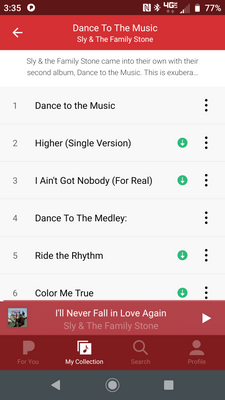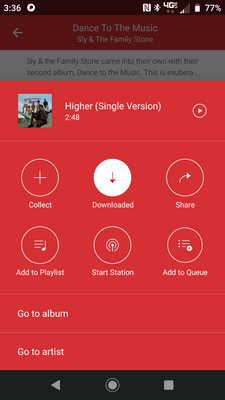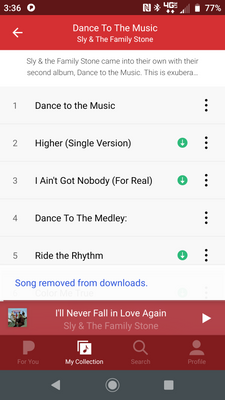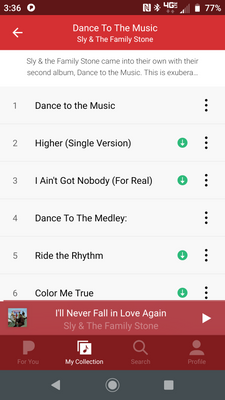- Pandora Community
- :
- Support
- :
- Android
- :
- Unable to remove album from downloads
- Subscribe to RSS Feed
- Mark Post as New
- Mark Post as Read
- Float this Post for Current User
- Bookmark
- Subscribe
- Mute
- Printer Friendly Page
- Mark as New
- Bookmark
- Subscribe
- Mute
- Subscribe to RSS Feed
- Permalink
- Report Inappropriate Content
Having the same problem. I go to a particular song, tap the 3 dots and the options appear showing the song I am trying to remove is still downloaded. Tapping the "download" dot causes a prompt at the bottom of the screen saying "song removed from downloads" but it's not. The green download arrow is still visible and the song is still coming up in my random play lists. Have tried opening and closing the app multiple times and this is the only artist and set of songs that I've had this problem with.
Here are screenshots of the issue I am having. Following all the steps to remove the download and it will not remove... And yes I've opened and closed the app completely several times from both my phone and my desktop.
in order from top to bottom.
Select song to remove, click white (active) downloaded dot, get message that it has been removed, still there.
Would just like to delete the entire album! Have tried multiple methods and this is the only one that will not allow me to undownload or delete it!
Moderator Edit: Edited title for clarity
Accepted Solutions
- Mark as New
- Bookmark
- Subscribe
- Mute
- Subscribe to RSS Feed
- Permalink
- Report Inappropriate Content
I had this same problem. How I fixed it was re add the song or album to your collection then delete it while it is still in your collection. Then and only then can you remove it from collection.
- Mark as New
- Bookmark
- Subscribe
- Mute
- Subscribe to RSS Feed
- Permalink
- Report Inappropriate Content
@TomGorr I moved your post over to the Android space.
I recommend running through the following troubleshooting steps: Troubleshooting for Android Devices
Once that is complete, please try removing that album from your downloads again.
Let me know how it goes.
Adam | Community Moderator
New to the Community? Introduce yourself here
New music alert! Picks of the Week (1.26.26)
- Mark as New
- Bookmark
- Subscribe
- Mute
- Subscribe to RSS Feed
- Permalink
- Report Inappropriate Content
I have the same issue when trying to delete from the Windows desktop.
- Mark as New
- Bookmark
- Subscribe
- Mute
- Subscribe to RSS Feed
- Permalink
- Report Inappropriate Content
Hi there, @TomGorr. 👋
Thanks so much for reporting this.
We've enabled a trace on your Pandora account to better understand what's happening and to share with our engineering team. If you haven't already, I would still try refreshing the app on your Android device to see if this helps save the changes you're making: Android Troubleshooting
You also mentioned experiencing the same issue on your Pandora for Windows 10 Desktop app. Let's try resetting your app data to see if this helps reflect the changes as well. Please keep in mind, you won't be able to download using the desktop app - this is only a feature of mobile. However, you can collect albums / songs to listen to. Based on your message, it sounds like the album is still showing up as a collected album when you view My Collection on this particular computer device.
To reset the app:
- Open the Help menu.
- Press Alt on your keyboard to bring up a menu options at the top of the page, then select Help followed by Reset App Data.
++
If the issue persists, I'd like to report your issue to our engineering team. Can you send over a bit more info about your device?
Android:
- Model:
- Carrier:
- Android version (Settings > About Phone):
- Pandora version (Go to Profile, then select Settings. Scroll to the bottom of the screen for the version number):
- Are you connected to Wi-Fi or cellular data when this is happening?
Desktop App:
- Make and model of your device:
- Mode: Desktop or Tablet?
- Network (Wi-Fi or 3G/4G/LTE):
- Pandora version (under Pandora Settings on the bottom left):
- Windows version & build:
Thanks so much for your help with this. 🎧
Alyssa | Community Manager
Join the discussion in Community Chat
Your turn: Q: What genre grew on you over time?
Check out: Pandora for Creators Community
Share yours: Q: What's your sound color? ✨
- Mark as New
- Bookmark
- Subscribe
- Mute
- Subscribe to RSS Feed
- Permalink
- Report Inappropriate Content
I had this same problem. How I fixed it was re add the song or album to your collection then delete it while it is still in your collection. Then and only then can you remove it from collection.