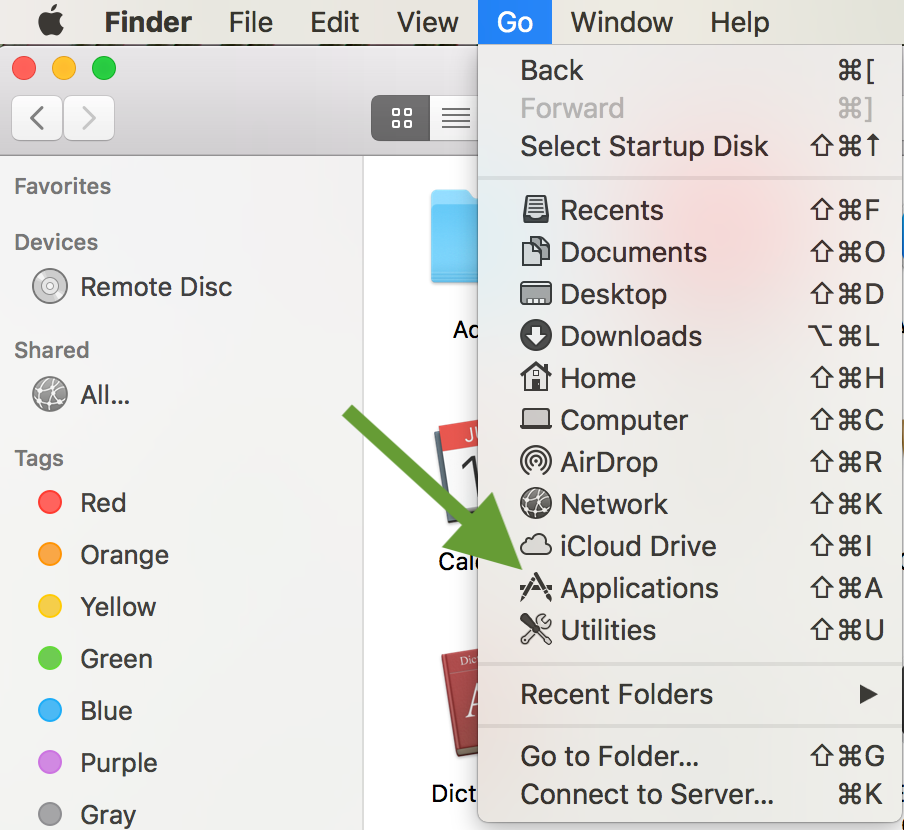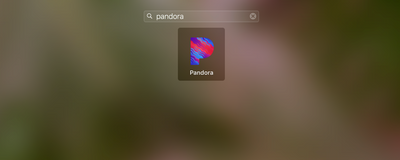- Pandora Community
- :
- Support
- :
- Desktop
- :
- Desktop App Issue with MAC OS Catalina
- Subscribe to RSS Feed
- Mark Post as New
- Mark Post as Read
- Float this Post for Current User
- Bookmark
- Subscribe
- Mute
- Printer Friendly Page
- Mark as New
- Bookmark
- Subscribe
- Mute
- Subscribe to RSS Feed
- Permalink
- Report Inappropriate Content
how can I update pandora to work with mac os catalina
mod edit: changed title for clarity
Accepted Solutions
- Mark as New
- Bookmark
- Subscribe
- Mute
- Subscribe to RSS Feed
- Permalink
- Report Inappropriate Content
@tasvet Could you try going to Applications (instead of downloads)?
From there, you should be able to drag the Pandora icon to your dock.
Hope this helps!
Alyssa | Community Manager
Join the discussion in Community Chat
Your turn: Q: What genre grew on you over time?
Check out: Pandora for Creators Community
Share yours: Q: What's your sound color? ✨
- Mark as New
- Bookmark
- Subscribe
- Mute
- Subscribe to RSS Feed
- Permalink
- Report Inappropriate Content
Hi @tasvet! 😄Thanks for posting to community! I moved your message over to our Desktop Thread cause it sounds like you're having trouble on your computer and to help keep things organized.
Can you let me know where you're listening from:
- Our website, or the desktop app? I
- If you're listening from our website, what browser are you using?
- Mark as New
- Bookmark
- Subscribe
- Mute
- Subscribe to RSS Feed
- Permalink
- Report Inappropriate Content
I am listening from desktop app
- Mark as New
- Bookmark
- Subscribe
- Mute
- Subscribe to RSS Feed
- Permalink
- Report Inappropriate Content
@tasvet are you running into some playback problem on the desktop app? Can you tell me a little bit more about what you're experiencing?
Is there an error message? If so, what does it say?
Can you provide me with a screenshot of what you're seeing? (If you're not sure how to take a screenshot, just let me know and I'll be happy to provide you with some additional steps.)
- Mark as New
- Bookmark
- Subscribe
- Mute
- Subscribe to RSS Feed
- Permalink
- Report Inappropriate Content
on trying to download catalina I got a msg that catalina would disable my pandora plus unless It was updated, and when I tried to updat it asked me to pay for the recent pandora download even tho i already have pandora plus. How do I do I update my pandora plus so is compatable with catalina?
- Mark as New
- Bookmark
- Subscribe
- Mute
- Subscribe to RSS Feed
- Permalink
- Report Inappropriate Content
I'm not familiar with that error message, I'm also not entirely sure why or how OS Catalina would be able disable your Pandora Plus subscription.
Is it possible for you to send over a screenshot of what you're seeing when this message appears?
On your Mac:
Hold down the Shift key and the Command key (which may have an Apple logo and/or a 'four-leaf clover' type symbol). Then, while still holding down these keys, press the 3 key. This will save the screenshot as a file on your desktop. If you hit the 4 key instead, it will give you a target allowing you to drag a box around only the item that you want to take a screenshot of.
Then you can attach the screenshot in your message here.
++
It just occurred to me that if you're using the old desktop app under Pandora One, this may be the reason for the error message.
We've updated the desktop app and you can find the new version for Mac computers here.
Open the downloaded file and follow the prompts to complete the installation.
Keep in mind the Pandora app works the same as our website. All of the features on our website will be available and any changes you make will sync across all of your devices.
Let me know how it goes.
- Mark as New
- Bookmark
- Subscribe
- Mute
- Subscribe to RSS Feed
- Permalink
- Report Inappropriate Content
Ok thanks you Tanner. I have been able to download the new Pandora app. Yes, I did have the old Pandora one app. so it works fine and ended up on my desktop and in my tool bar. If I eject from desk top I also loose the icon in toolbar. Plus I cannot find the download in launchpad or finder? I did not delete the old pandora until I know this is working but would like to have it in the app listing in downloads but only the old one is there?
I am going to try to upgrade to catalina now and hope that works ok
How do you get the new pandora into the download list. It seems like it is just in the toolbar and not really downloaded?
- Mark as New
- Bookmark
- Subscribe
- Mute
- Subscribe to RSS Feed
- Permalink
- Report Inappropriate Content
Hey there, @tasvet. 👋
Could you try searching for Pandora on your launchpad?
If the Pandora app was successfully downloaded, it should pop up in your search.
Alyssa | Community Manager
Join the discussion in Community Chat
Your turn: Q: What genre grew on you over time?
Check out: Pandora for Creators Community
Share yours: Q: What's your sound color? ✨
- Mark as New
- Bookmark
- Subscribe
- Mute
- Subscribe to RSS Feed
- Permalink
- Report Inappropriate Content
so the new pandora is on my desk top but not in launchpad or in downloads. The app shows up as the app icon but not as the Pandora icon
I can open and play pandora but cannot find a way to get it off desktop and into tool bar
- Mark as New
- Bookmark
- Subscribe
- Mute
- Subscribe to RSS Feed
- Permalink
- Report Inappropriate Content
@tasvet Could you try going to Applications (instead of downloads)?
From there, you should be able to drag the Pandora icon to your dock.
Hope this helps!
Alyssa | Community Manager
Join the discussion in Community Chat
Your turn: Q: What genre grew on you over time?
Check out: Pandora for Creators Community
Share yours: Q: What's your sound color? ✨