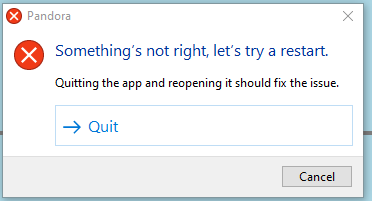- Pandora Community
- :
- Support
- :
- Desktop
- :
- Desktop App: "Somethings not right, let's try a re...
- Subscribe to RSS Feed
- Mark Post as New
- Mark Post as Read
- Float this Post for Current User
- Bookmark
- Subscribe
- Mute
- Printer Friendly Page
Desktop App: "Somethings not right, let's try a restart." Error
- Mark as New
- Bookmark
- Subscribe
- Mute
- Subscribe to RSS Feed
- Permalink
- Report Inappropriate Content
Windows App Crashes Every Week
For the last few months my Pandora app for Windows crashes once a week, and I either have to reset the app or uninstall and reinstall the app to get it working again. There is no error message other than "Oops. Pandora encountered a problem" and it prompts me to sign out and sign in again. However, when I do that nothing happens. The app "opens" but nothing loads; it's just a blank, blue window. While I'm glad that resetting the app or uninstalling and reinstalling the app solves the issue temporarily, this is unacceptable as a permanent "fix" and, frankly, it's a waste of my time. I am currently running Windows 10 Pro with an Intel Core i9-9900K and 16GB of RAM. My current Pandora app version is 15.0.3.0.
Moderator Edit: Edited title for clarity
- Mark as New
- Bookmark
- Subscribe
- Mute
- Subscribe to RSS Feed
- Permalink
- Report Inappropriate Content
@slowturboh23 I'm happy to help look into this further.
Would it be possible to send me a screenshot of the error message that appears?
(Please note you won't be able to attach images via email - you will need to open this Community link in a web browser in order to provide attachments)
Thanks for working with me on this.
Adam | Community Moderator
New to the Community? Introduce yourself here
New music alert! Picks of the Week (12.15.25)
- Mark as New
- Bookmark
- Subscribe
- Mute
- Subscribe to RSS Feed
- Permalink
- Report Inappropriate Content
@AdamPandora I thought I had taken a screenshot of the error when it first happened a couple months ago. Unfortunately I did not. I will pass it along when the error occurs again. Thanks!
- Mark as New
- Bookmark
- Subscribe
- Mute
- Subscribe to RSS Feed
- Permalink
- Report Inappropriate Content
@AdamPandora Almost like clockwork! Unfortunately, this is as descriptive as the error gets. No error code. Nothing popped up in my Windows logs either.
- Mark as New
- Bookmark
- Subscribe
- Mute
- Subscribe to RSS Feed
- Permalink
- Report Inappropriate Content
Thanks for providing that screenshot, @slowturboh23. I've gone ahead and shared your experience with the appropriate party on your behalf. 🎧
Alyssa | Community Manager
Join the discussion in Community Chat
Your turn: Q: What’s one thing you’re excited to try this year?
Check out: Pandora for Creators Community
Share yours: Q: What's your sound color? ✨
- Mark as New
- Bookmark
- Subscribe
- Mute
- Subscribe to RSS Feed
- Permalink
- Report Inappropriate Content
Any updates on this I'm also getting the same issue
- Mark as New
- Bookmark
- Subscribe
- Mute
- Subscribe to RSS Feed
- Permalink
- Report Inappropriate Content
@xRRKINGx Unfortunately, I do not have a timeline available for a fix.
We want all our listeners to be able to listen whenever and however they choose, so we are working as hard as we can to resolve this.
Join the discussion in Community Chat
>> The Listener Lounge: Community Blog
- Mark as New
- Bookmark
- Subscribe
- Mute
- Subscribe to RSS Feed
- Permalink
- Report Inappropriate Content
@xRRKINGx I wanted to follow up on this.
Could you tell me a bit more about what is happening?
- If you are on a computer, are you listening from:
- A Mac or Windows computer?
- Have you tried out any of our recommended troubleshooting suggestions?
Let me know.
Adam | Community Moderator
New to the Community? Introduce yourself here
New music alert! Picks of the Week (12.15.25)