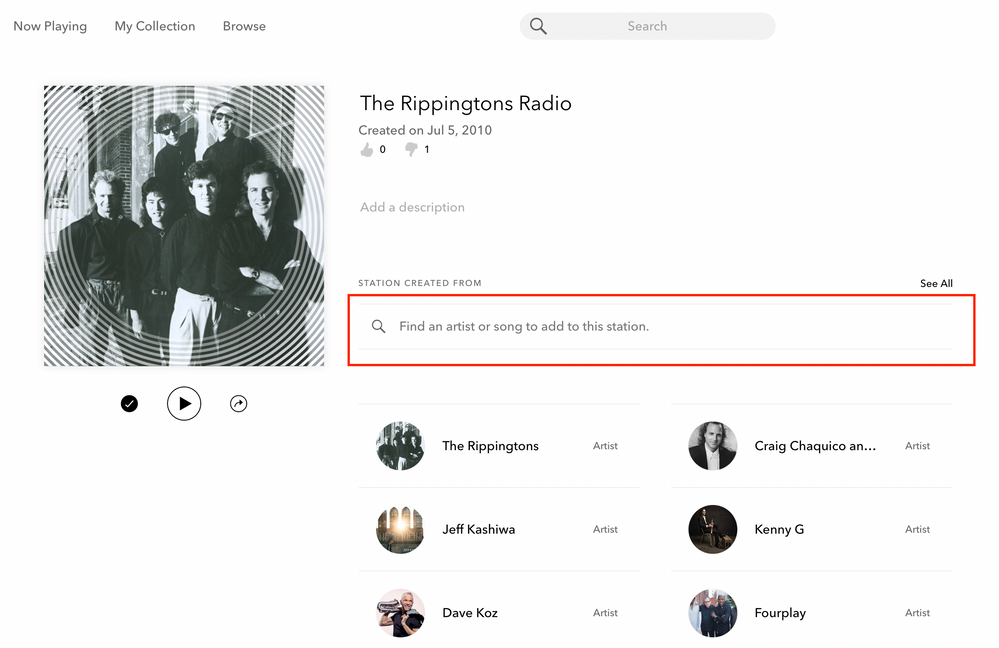- Pandora Community
- :
- Support
- :
- Desktop
- :
- No Add Variety feature showing on station
- Subscribe to RSS Feed
- Mark Post as New
- Mark Post as Read
- Float this Post for Current User
- Bookmark
- Subscribe
- Mute
- Printer Friendly Page
- Mark as New
- Bookmark
- Subscribe
- Mute
- Subscribe to RSS Feed
- Permalink
- Report Inappropriate Content
I have the basic pandora that I stream through my TV and I can't figure out how to add new artist?
Moderator Edit: Changing title for clarity
Accepted Solutions
- Mark as New
- Bookmark
- Subscribe
- Mute
- Subscribe to RSS Feed
- Permalink
- Report Inappropriate Content
Oh! Thanks for the clarification, @jbosek!
In your original post you mentioned "I stream through my TV and I can't figure out how to add new artist?" - I've moved your thread to our Desktop App to help keep things tidy.
Adding variety on web or through the desktop app is super easy. Here are some steps:
To add variety from a computer, click on the name of the station you'd like to edit. If the station is not available from your Now Playing page, click on the My Collection button first, sort your collection by Stations, and then select the name of the station you'd like to edit.
From there you can Add Variety to your station by scrolling down to the Station Created From section. Then choose + Add Variety.
Please note: You won't be able to Add Variety to your Thumbprint Radio, or to genre stations curated by Pandora.
Next, either enter the name of another song or artist, or roll your cursor over a suggested artist. Whichever you choose, hover your mouse over your selection and click on the "+" sign that appears to add that seed to your station.
- Mark as New
- Bookmark
- Subscribe
- Mute
- Subscribe to RSS Feed
- Permalink
- Report Inappropriate Content
- Mark as New
- Bookmark
- Subscribe
- Mute
- Subscribe to RSS Feed
- Permalink
- Report Inappropriate Content
I'm not trying to add it on my TV, I'm trying to add new artist to my current station on my pandora account on my Mac Pro
- Mark as New
- Bookmark
- Subscribe
- Mute
- Subscribe to RSS Feed
- Permalink
- Report Inappropriate Content
Oh! Thanks for the clarification, @jbosek!
In your original post you mentioned "I stream through my TV and I can't figure out how to add new artist?" - I've moved your thread to our Desktop App to help keep things tidy.
Adding variety on web or through the desktop app is super easy. Here are some steps:
To add variety from a computer, click on the name of the station you'd like to edit. If the station is not available from your Now Playing page, click on the My Collection button first, sort your collection by Stations, and then select the name of the station you'd like to edit.
From there you can Add Variety to your station by scrolling down to the Station Created From section. Then choose + Add Variety.
Please note: You won't be able to Add Variety to your Thumbprint Radio, or to genre stations curated by Pandora.
Next, either enter the name of another song or artist, or roll your cursor over a suggested artist. Whichever you choose, hover your mouse over your selection and click on the "+" sign that appears to add that seed to your station.
- Mark as New
- Bookmark
- Subscribe
- Mute
- Subscribe to RSS Feed
- Permalink
- Report Inappropriate Content
Hello, my pandora keeps playing the same songs over and over, especially on my Amazon Alexa Dot. I have removed my "Thumbs Up" by logging into my account on my desktop. I can not seem to get to a "Add Variety" feature. Can you help? Thanks so much.
Moderator Edit: Edited title for clarity
- Mark as New
- Bookmark
- Subscribe
- Mute
- Subscribe to RSS Feed
- Permalink
- Report Inappropriate Content
@Lsaluck What is the name of the station you are unable to add variety to?
Let me know.
Adam | Community Moderator
New to the Community? Introduce yourself here
New music alert! Picks of the Week (1.15.26)
- Mark as New
- Bookmark
- Subscribe
- Mute
- Subscribe to RSS Feed
- Permalink
- Report Inappropriate Content
The Rippingtons Radio
Have a Great Day!
Moderator Edit: Removed Personal Info
- Mark as New
- Bookmark
- Subscribe
- Mute
- Subscribe to RSS Feed
- Permalink
- Report Inappropriate Content
Thanks for following up, @Lsaluck.
I moved your post over to this thread: Desktop: How to Add Variety
I checked that station, and do see you've added some variety to it already:
To add additional songs or artists as variety to this station, you can use the search box showing in the screenshot above.
Hope this helps!
Adam | Community Moderator
New to the Community? Introduce yourself here
New music alert! Picks of the Week (1.15.26)
- Mark as New
- Bookmark
- Subscribe
- Mute
- Subscribe to RSS Feed
- Permalink
- Report Inappropriate Content
Thanks so much. I was able to find the search box and add artists on my desktop computer. Will this also affect this station when I play it on my Amazon Echo? Is there any way to get a listing of what is played on my echo vs. the computer?
- Mark as New
- Bookmark
- Subscribe
- Mute
- Subscribe to RSS Feed
- Permalink
- Report Inappropriate Content
@Lsaluck Yes - those change will carry over to any device you sign into your account on (including your Amazon Echo).
As far viewing your listening history across devices, that is not currently a feature.
I recommend upvoting this existing feature request with a ❤️ if you'd like to see that option added to the service: Feature Request: Make Listening History Available
Hope this helps!
Adam | Community Moderator
New to the Community? Introduce yourself here
New music alert! Picks of the Week (1.15.26)
- Mark as New
- Bookmark
- Subscribe
- Mute
- Subscribe to RSS Feed
- Permalink
- Report Inappropriate Content
I found it, thanks. I believe it is due to the formatting being made for touch screen devices not desktop computers. The layout is just not typical of desktop pc app design. It was right there but I overlooked it several times, but found the line "Station Created From" as described in the 'solved' post in green.
Your image with the search box highlighted is very helpful.
Simply making the Text more bold could help desktop users. Also all that blank space is unnecessary and kind of gets in the way of things. But on smaller screens it is important so your finger doesn't click on the wrong item.