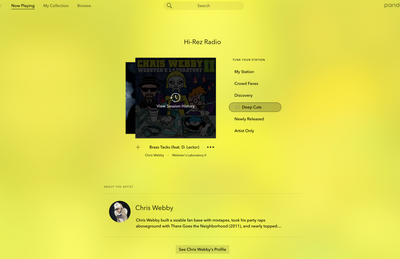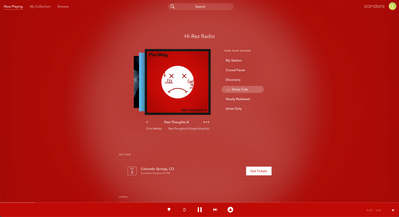- Pandora Community
- :
- Support
- :
- Desktop
- :
- Desktop Mac App: Unable to use thumbs up or down
- Subscribe to RSS Feed
- Mark Post as New
- Mark Post as Read
- Float this Post for Current User
- Bookmark
- Subscribe
- Mute
- Printer Friendly Page
- Mark as New
- Bookmark
- Subscribe
- Mute
- Subscribe to RSS Feed
- Permalink
- Report Inappropriate Content
I'm on a mac and I'm having the same issue. No resolution?
- Mark as New
- Bookmark
- Subscribe
- Mute
- Subscribe to RSS Feed
- Permalink
- Report Inappropriate Content
Hi @outcast104! Welcome to community.
The previous post was specific to a Windows Desktop app, since you're on a Mac, I've created a new post.
Can you tell me a little more about your experience: When did you first notice this happening and have you tried any troubleshooting steps before reaching out? If you have tried troubleshooting steps, can you let me know which steps?
In the meantime, can you confirm if you have the same experience in a web browser? This will help determine if it's desktop only.
Thanks for the help!
- Mark as New
- Bookmark
- Subscribe
- Mute
- Subscribe to RSS Feed
- Permalink
- Report Inappropriate Content
Thank you. I don't know when the feature stopped working because I haven't thumbs up'd or down'd anything in a while. Today an artist appeared in my "the drop" I was unable to give the song a thumbs down. I have tried the web browser, the iPhone app and the mac app. I no longer have thumbs anywhere. Attaching a screen shot.
- Mark as New
- Bookmark
- Subscribe
- Mute
- Subscribe to RSS Feed
- Permalink
- Report Inappropriate Content
Hi @outcast104 Thanks for the reply.
Unfortunately, I'm not able to replicate your experience on my end, thumbs appear and work. To help determine what may be happening I've started a trace on your account.
Since you first mentioned this problem on your computer, I'd like to start there. To further clarify, are the thumbs missing or unresponsive?
Additionally, in your post, you mentioned 'The Drop', which is a playlist, not a station, so thumbs wouldn't be available.
However, your screenshot shows 'Hi-Rez Radio' which is a station, but the screenshot cuts off at the bottom. Thumbs are located in the control bar at the bottom of the window.
I've created the station on my end, on a Chrome, this is what I see: