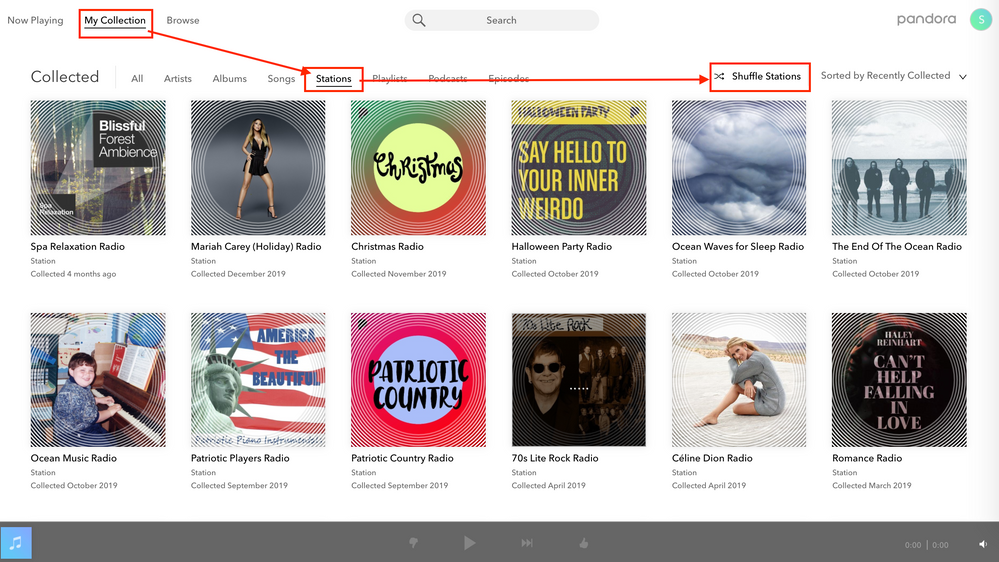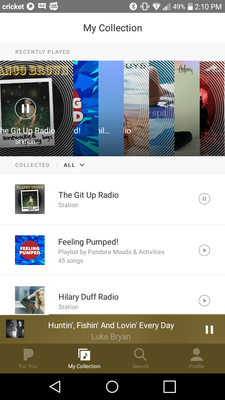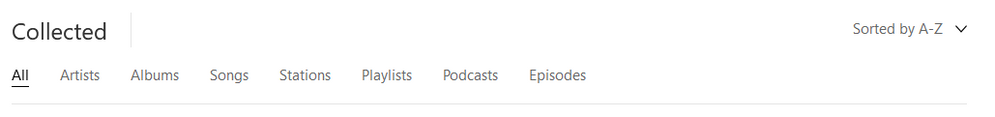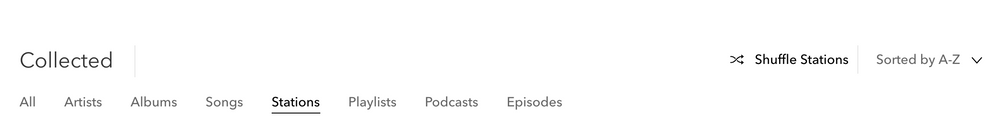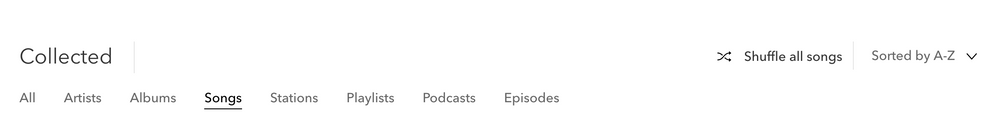- Pandora Community
- :
- Support
- :
- Desktop
- :
- Re: Shuffle option disappeared
- Subscribe to RSS Feed
- Mark Post as New
- Mark Post as Read
- Float this Post for Current User
- Bookmark
- Subscribe
- Mute
- Printer Friendly Page
- Mark as New
- Bookmark
- Subscribe
- Mute
- Subscribe to RSS Feed
- Permalink
- Report Inappropriate Content
We listen to Pandora every day here at work, on the Shuffle mode. When I got into work today, I had to log into Pandora and now the shuffle button is gone. We really need this here. What happened?
Accepted Solutions
- Mark as New
- Bookmark
- Subscribe
- Mute
- Subscribe to RSS Feed
- Permalink
- Report Inappropriate Content
@swv5577 I am going to move this thread to the Desktop space since this is happening on your computer.
You should be able to shuffle your stations when listening on Google Chrome.
To do so, click on My Collection > Stations > 🔀Shuffle Stations.
Here is a screenshot of how to navigate there for reference:
If the option to shuffle still doesn't appear, please send me a screenshot of what you are seeing.
Adam | Community Moderator
New to the Community? Introduce yourself here
New music alert! Picks of the Week (12.15.25)
- Mark as New
- Bookmark
- Subscribe
- Mute
- Subscribe to RSS Feed
- Permalink
- Report Inappropriate Content
@swv5577 Nice to see you around the community. 👋🏽
To clarify, are you listening to Pandora on a computer or on a device?
- If you are on a computer, are you listening from:
- A Mac or Windows computer?
- Our website, or the desktop app? If you're listening from our website, what browser are you using?
- If you are on a device, what is the make and model (and carrier, if applicable)?
- Can you provide me with a screenshot of what you're seeing?
Thanks for working with me on this!
Adam | Community Moderator
New to the Community? Introduce yourself here
New music alert! Picks of the Week (12.15.25)
- Mark as New
- Bookmark
- Subscribe
- Mute
- Subscribe to RSS Feed
- Permalink
- Report Inappropriate Content
We listen on a windows computer using google chrome as our browser. The shuffle worked just fine yesterday. On the main page, the only options at the top left are: Now playing, My collections, and Browse. The is no option for Shuffle. When I click on My collection, there is no option on that page either for shuffle.
Susan
- Mark as New
- Bookmark
- Subscribe
- Mute
- Subscribe to RSS Feed
- Permalink
- Report Inappropriate Content
@swv5577 I am going to move this thread to the Desktop space since this is happening on your computer.
You should be able to shuffle your stations when listening on Google Chrome.
To do so, click on My Collection > Stations > 🔀Shuffle Stations.
Here is a screenshot of how to navigate there for reference:
If the option to shuffle still doesn't appear, please send me a screenshot of what you are seeing.
Adam | Community Moderator
New to the Community? Introduce yourself here
New music alert! Picks of the Week (12.15.25)
- Mark as New
- Bookmark
- Subscribe
- Mute
- Subscribe to RSS Feed
- Permalink
- Report Inappropriate Content
Ok, I found it. Thanks for your help!
- Mark as New
- Bookmark
- Subscribe
- Mute
- Subscribe to RSS Feed
- Permalink
- Report Inappropriate Content
No problem at all. Sounds like you're all set now.
Enjoy the tunes! 🎶
Alyssa | Community Manager
Join the discussion in Community Chat
Your turn: Q: What’s one thing you’re excited to try this year?
Check out: Pandora for Creators Community
Share yours: Q: What's your sound color? ✨
- Mark as New
- Bookmark
- Subscribe
- Mute
- Subscribe to RSS Feed
- Permalink
- Report Inappropriate Content
Same for me but I'm using my phone. Android LG. I followed the instructions that the shuffle button should be in the My collections page but there is nothing.
- Mark as New
- Bookmark
- Subscribe
- Mute
- Subscribe to RSS Feed
- Permalink
- Report Inappropriate Content
I don't know what happened, but it's back!!
- Mark as New
- Bookmark
- Subscribe
- Mute
- Subscribe to RSS Feed
- Permalink
- Report Inappropriate Content
@Kay611 Glad to hear things are back up and running again.
If this continues to be an issue down the line, please make sure to reach back out to us and let us know.
Thanks for listening! 😎
Adam | Community Moderator
New to the Community? Introduce yourself here
New music alert! Picks of the Week (12.15.25)
- Mark as New
- Bookmark
- Subscribe
- Mute
- Subscribe to RSS Feed
- Permalink
- Report Inappropriate Content
Pandora Premium subscriber. The Shuffle option is missing from the top of the station list and has been for nearly a week.
- Mark as New
- Bookmark
- Subscribe
- Mute
- Subscribe to RSS Feed
- Permalink
- Report Inappropriate Content
Hi there, @vetitice. 👋
Thanks so much for your post!
Looks like you're under the "All" tab. Could you try sorting by Stations? This should allow you to view your Shuffle feature.
Shuffle with Premium:
Premium listeners can go to My Collection, and sort the collection by Stations and select Shuffle Stations. You can also select Shuffle if you sort your collection by Songs. I've attached screenshots below.
Stations:
Songs:
Let me know if you continue to have trouble with this. 🎧
Alyssa | Community Manager
Join the discussion in Community Chat
Your turn: Q: What’s one thing you’re excited to try this year?
Check out: Pandora for Creators Community
Share yours: Q: What's your sound color? ✨
- Mark as New
- Bookmark
- Subscribe
- Mute
- Subscribe to RSS Feed
- Permalink
- Report Inappropriate Content
On Friday, whenever I went to "My Collection" >> "My Stations" (forgive if nomenclature is not quite correct--I use pc at home and apple at work, and I'm not an apple person at all)... and the shuffle selection buttons just disappeared. They weren't there all night. On Saturday, they reappeared on Saturday. What's up with that?
~ Sc'Eric
- Mark as New
- Bookmark
- Subscribe
- Mute
- Subscribe to RSS Feed
- Permalink
- Report Inappropriate Content
@scQue814 I moved your post over to the Desktop space.
Could you tell me a bit more about what happened?
- If you are on a computer, are you listening from:
- Our website, or the desktop app? If you're listening from our website, what browser are you using?
- If the shuffle option is still missing, can you please provide me with a screenshot of what you're seeing?
Thanks for working with me on this. 🤝
Adam | Community Moderator
New to the Community? Introduce yourself here
New music alert! Picks of the Week (12.15.25)
- Mark as New
- Bookmark
- Subscribe
- Mute
- Subscribe to RSS Feed
- Permalink
- Report Inappropriate Content
~ Sc'Eric{Pine Grove Hall} +pine grove mills/state college, pa
- Mark as New
- Bookmark
- Subscribe
- Mute
- Subscribe to RSS Feed
- Permalink
- Report Inappropriate Content
Hey there, @scQue814. 👋
Is this issue still happening?
If you're still having trouble, let's try running through these steps: Desktop App Troubleshooting for MAC Computers
Let me know how it goes. 🎧
Alyssa | Community Manager
Join the discussion in Community Chat
Your turn: Q: What’s one thing you’re excited to try this year?
Check out: Pandora for Creators Community
Share yours: Q: What's your sound color? ✨
- Mark as New
- Bookmark
- Subscribe
- Mute
- Subscribe to RSS Feed
- Permalink
- Report Inappropriate Content
Had the same issue, thank you!!
- Mark as New
- Bookmark
- Subscribe
- Mute
- Subscribe to RSS Feed
- Permalink
- Report Inappropriate Content
No problem, @stacygunter. If you continue to have trouble, please let us know how you're listening when this happens. 🎧
Alyssa | Community Manager
Join the discussion in Community Chat
Your turn: Q: What’s one thing you’re excited to try this year?
Check out: Pandora for Creators Community
Share yours: Q: What's your sound color? ✨
- Mark as New
- Bookmark
- Subscribe
- Mute
- Subscribe to RSS Feed
- Permalink
- Report Inappropriate Content
How do you check channels to make them appear in the shuffle list? I can no longer find it and am getting Christmas songs in June! Please advise. I have checked the desktop widget you can use without opening a browser. I have checked here online and can't find it and can't find it on the mobile app either! Where did it go?
- Mark as New
- Bookmark
- Subscribe
- Mute
- Subscribe to RSS Feed
- Permalink
- Report Inappropriate Content
Hi there, @drtoner. 👋
Please check out the accepted solution for this thread. There is a screenshot to help you locate your Shuffle Stations icon. In the meantime, I've included steps below as well.
Shuffling from the Now Playing screen:
- Free ad-supported or Plus listeners can find the option to shuffle your stations above the station list.
Shuffling from the My Collection page:
- Free ad-supported or Plus listeners will first sort the collection by Stations and then select Shuffle Stations.
- Premium listeners can go to My Collection, and sort the collection by Stations and select Shuffle Stations.
- All tiers can switch between Shuffle All and a custom shuffle: just click the carat (down arrow) on the Shuffle On icon and choose either Shuffle All or Custom.
Customizing Shuffle Stations:
Stations with a blue shuffle icon will be included in the Shuffle rotation. Clicking on that icon will remove that station from your shuffle rotation.
You can customize the station included in your shuffle selection by:
- Hovering over the Shuffle On icon which will appear on the Now Playing screen which will reveal a pencil icon.
- Clicking the pencil icon will bring you to the My Collection page.
- Check or uncheck each station to modify your shuffle experience, either in the bottom right corner of each stations' album art, or (if you're using A-Z sorting) to the right of the station name.
- Premium listeners can navigate more easily when customizing the shuffle experience, by sorting the stations by Recent (date added), A-Z (alphabetical) or Time Listened using the caret on the far right of your screen.
To exit Shuffle, simply select and play an individual station.
Let me know if you continue to have trouble. 🎧
Alyssa | Community Manager
Join the discussion in Community Chat
Your turn: Q: What’s one thing you’re excited to try this year?
Check out: Pandora for Creators Community
Share yours: Q: What's your sound color? ✨
- Mark as New
- Bookmark
- Subscribe
- Mute
- Subscribe to RSS Feed
- Permalink
- Report Inappropriate Content
No shuffle for me, I guess!
From My Collection page, hit alt, Controls tab, and Shuffle control is greyed out. Any advice, or is my account just bugged?
And no, control S doesn't do anything either. Been listening for hours with no commercials, so it's the right account....
Thanks in advance for any help you can give!