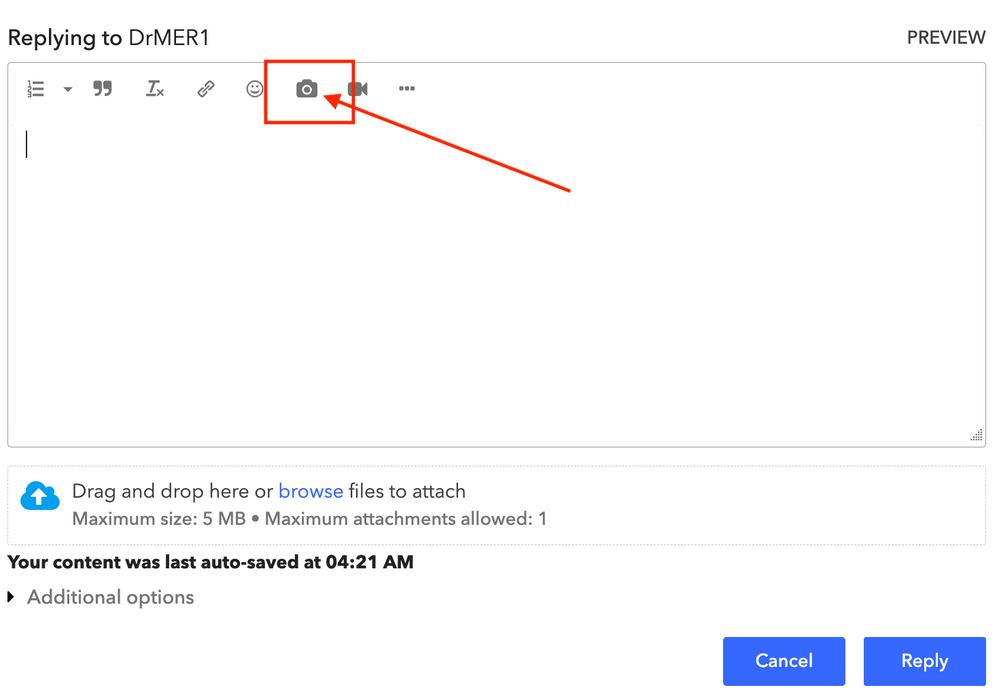- Pandora Community
- :
- Support
- :
- Desktop
- :
- Re: Desktop Pandora App. Windows 11. Popups righ...
- Subscribe to RSS Feed
- Mark Post as New
- Mark Post as Read
- Float this Post for Current User
- Bookmark
- Subscribe
- Mute
- Printer Friendly Page
- Mark as New
- Bookmark
- Subscribe
- Mute
- Subscribe to RSS Feed
- Permalink
- Report Inappropriate Content
Every time a new song starts a small window pops up in the upper left hand of my screen showing the song's title/artist. I would also like to know how to disable this.
Am using a laptop using Window, Chrome & Pandora website.
Moderator Edit: Changed title for clarity
- Mark as New
- Bookmark
- Subscribe
- Mute
- Subscribe to RSS Feed
- Permalink
- Report Inappropriate Content
Desktop Pandora App. Windows 11. Popups right corner when new song is played.
How can I stop the invasive popup in right hand corner that displays a new song when it starts? I've tried clicking it, thinking maybe it was a quick "like", but I see no function in it.
Thanks.
- Mark as New
- Bookmark
- Subscribe
- Mute
- Subscribe to RSS Feed
- Permalink
- Report Inappropriate Content
@tc72 I moved your post over to this existing thread: Disable Next Song Notification on Desktop App
Check out the accepted solution for instructions on how to manage that setting.
Hope this helps!
Adam | Community Moderator
New to the Community? Introduce yourself here
New music alert! Picks of the Week (12.15.25)
- Mark as New
- Bookmark
- Subscribe
- Mute
- Subscribe to RSS Feed
- Permalink
- Report Inappropriate Content
Pandora / Chrome gives a nice 5-second or so notification on my screen a couple of seconds after a new piece begins playing. Often it covers up my work on this laptop small screen, and I have wait for it to go away or move a window away. I'd like to stop the notification completely. I don't need it. I've turned off notifications everywhere I see the opportunity to do so in Chrome, Pandora, Windows. Obviously I'm missing something. I appreciate any help you may provide.
- Mark as New
- Bookmark
- Subscribe
- Mute
- Subscribe to RSS Feed
- Permalink
- Report Inappropriate Content
Hi there, @DrMER1. 👋
Nice to see you around the community space. I moved your post over to this existing thread as it your experience sounds similar: Desktop App: Disable Next Song Notification
It sounds like you're using the desktop app.
On the desktop app, you can adjust your notifications using the steps below to turn off this setting.
If you're using a Windows computer:
- Open the Windows Settings.
- Next select System and then Notifications & actions.
- Find Pandora. Some users may need to scroll down to Get notifications from these senders.
- Switch setting to Off.
Let me know if you continue to have trouble with this. 🎧
Alyssa | Community Manager
Join the discussion in Community Chat
Your turn: Q: What’s the most recent song you gave a thumbs up to?
Check out: Pandora for Creators Community
Join the Community Playlist: Autumn Country
Share yours: Q: What's your sound color? ✨
- Mark as New
- Bookmark
- Subscribe
- Mute
- Subscribe to RSS Feed
- Permalink
- Report Inappropriate Content
Thank you, AlyssaPandora!
I follow your good advice but do not find there a Pandora icon. Here's what
I see with Windows Settings:
[image: image.png]
[image: image.png]
[image: image.png]
[image: image.png]
I thank you for any other suggestions!
Moderator Edit: Removed Personal Info
- Mark as New
- Bookmark
- Subscribe
- Mute
- Subscribe to RSS Feed
- Permalink
- Report Inappropriate Content
@DrMER1 It looks like you replied via email - unfortunately, attaching images via email will not appear within the Community thread.
You will need to open this Community link in a web browser in order to provide attachments.
Please try adding those once more by clicking on the camera icon located in the Reply box:
Thanks for the help!
Adam | Community Moderator
New to the Community? Introduce yourself here
New music alert! Picks of the Week (12.15.25)