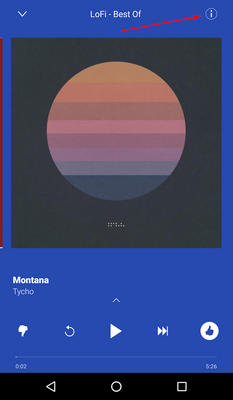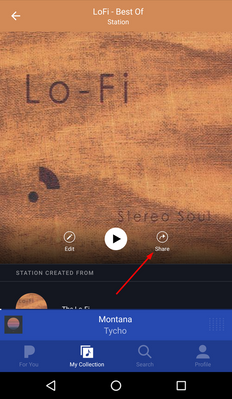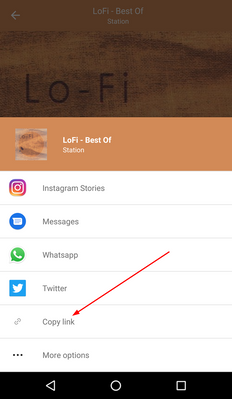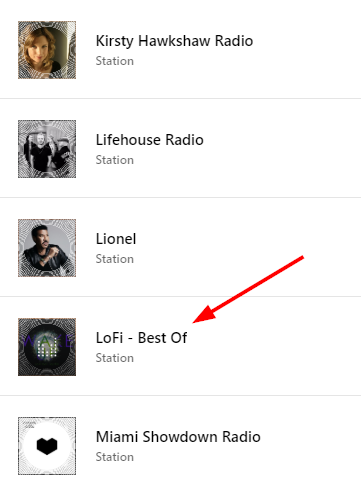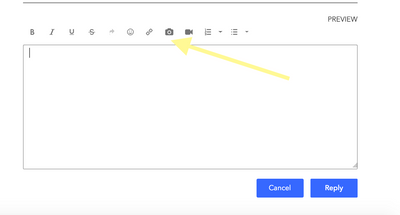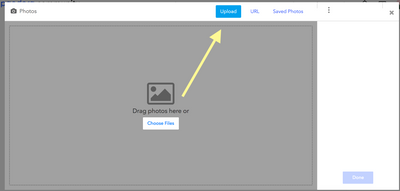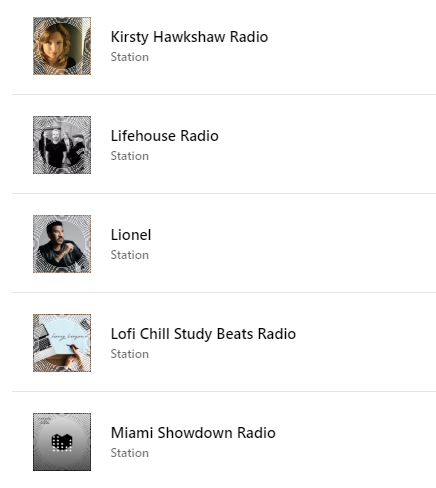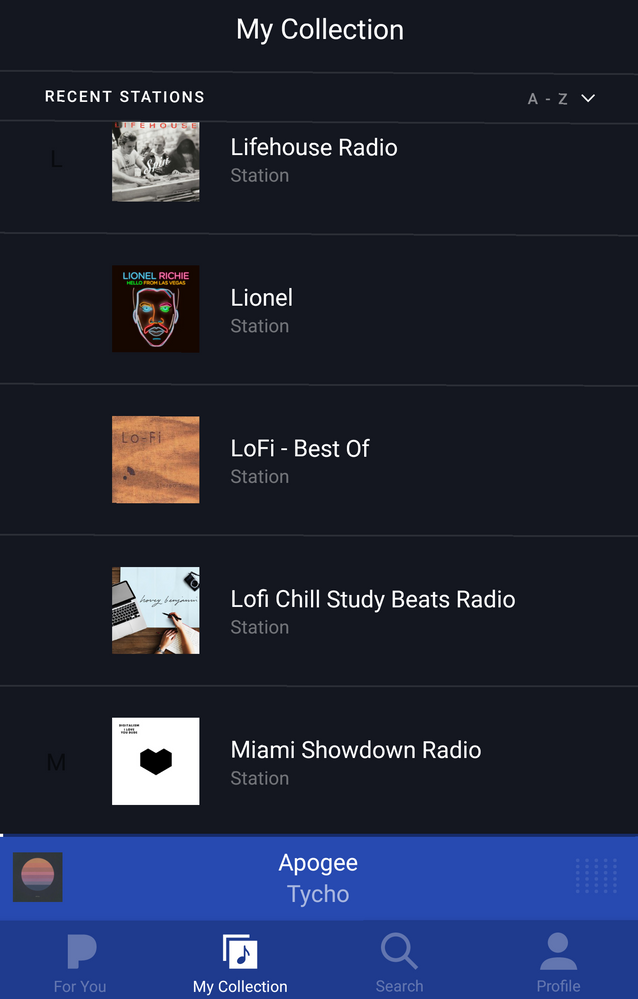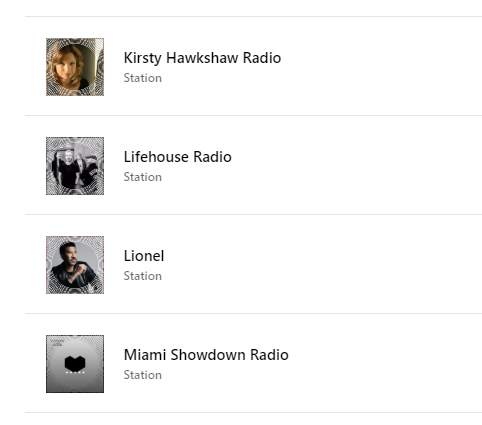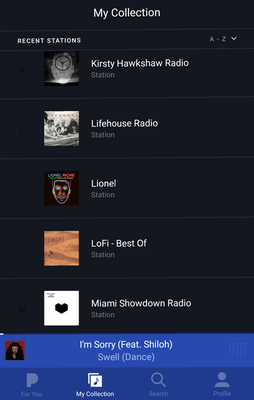- Pandora Community
- :
- Support
- :
- Desktop
- :
- Missing Station on Desktop
- Subscribe to RSS Feed
- Mark Post as New
- Mark Post as Read
- Float this Post for Current User
- Bookmark
- Subscribe
- Mute
- Printer Friendly Page
- Mark as New
- Bookmark
- Subscribe
- Mute
- Subscribe to RSS Feed
- Permalink
- Report Inappropriate Content
Hi, Just logged in today on the website and for some reason I'm not able to see one of my stations, but I can still see it on my phone. I did find this previous post, so i'm wondering if it's releated: https://community.pandora.com/t5/Desktop/RESOLVED-10-20-2019-Missing-Stations-on-the-Web/td-p/3251
Accepted Solutions
- Mark as New
- Bookmark
- Subscribe
- Mute
- Subscribe to RSS Feed
- Permalink
- Report Inappropriate Content
So seems Pandora support just tried to add the original station mine was created from back to my account. This didn't work because it did not have my thumbs up/down history and any added artists I used to customize it.
After not getting any further I did some more troubleshooting & I figured out how to fix it... 😒
Steps to get the station back in the browser:
- Open Pandora on your phone
- Start go to the missing station
- Click the info icon
- click share station
- click copy link
- While logged into Pandora in your browser - open the link
- Immediately it's back in my collection in the browser with all my thumbs up/down history
Hope this helps!
Next quest is how to get rid of the "Try Pandora premium" nag screen and how to stop the app from thinking someone else is using my account when they definitely are not...
- Mark as New
- Bookmark
- Subscribe
- Mute
- Subscribe to RSS Feed
- Permalink
- Report Inappropriate Content
Hey, @jts. 👋
Could you provide the name of the station you're seeing on your mobile device?
If you're able to post a screenshot of what you see from your phone, this would be helpful too.
Let me know, and I can check in with someone from our User Support team about this.
Alyssa | Community Manager
Join the discussion in Community Chat
Your turn: Q: What genre grew on you over time?
Check out: Pandora for Creators Community
Share yours: Q: What's your sound color? ✨
- Mark as New
- Bookmark
- Subscribe
- Mute
- Subscribe to RSS Feed
- Permalink
- Report Inappropriate Content
- Mark as New
- Bookmark
- Subscribe
- Mute
- Subscribe to RSS Feed
- Permalink
- Report Inappropriate Content
@jts I can help!
Just in case you need to do this in the future:
- You can attach a screenshot to your reply by clicking on the 📷icon in the format bar.
- You can click on Upload or Choose Files to attach a screenshot / photo.
++
Your Stations:
You have two stations: LoFi - Best of Radio and LoFi Chill Study Beats Radio. I was able to check in with our User Support team to take a look at your account and I am able to view the stations from the web.
Could you try sorting by your stations to see if you're able to view the stations?
- You can pull up content that you've added to your collection simply by searching for it in the search field. Music that is in your collection will be marked with a checkbox icon.
- You can also sort your content under My Collection (for some, My Music).
- Select Albums, Songs, Stations or Playlists and then sort your list using the caret on the far right of your screen. Please note that you can't currently sort your collection by Artists; these are listed alphabetically by default.
Let me know how it goes.
Alyssa | Community Manager
Join the discussion in Community Chat
Your turn: Q: What genre grew on you over time?
Check out: Pandora for Creators Community
Share yours: Q: What's your sound color? ✨
- Mark as New
- Bookmark
- Subscribe
- Mute
- Subscribe to RSS Feed
- Permalink
- Report Inappropriate Content
Hi Alyssa,
So something is still not right. When i logged in this morning on the web I only see LoFi Chill Study Beats Radio (this was not there when I replied yesterday I'm 100% sure). Attachment below show stations sorted alphabetically, you'll see "LoFi - Best of" is missing.
Below is the screenshot from my phone, you can see the missing station.
Again, as of yesterday Lofi Chill Study Beats was not on the web browser (100% sure) and I'm about 50% sure it wasn't on my phone either.
- Mark as New
- Bookmark
- Subscribe
- Mute
- Subscribe to RSS Feed
- Permalink
- Report Inappropriate Content
@jts No worries. Looks like the station has been deleted.
Is this the same station you're attempting to see on your web browser?
++
In the meantime, which web browser are you using?
Let me know.
Alyssa | Community Manager
Join the discussion in Community Chat
Your turn: Q: What genre grew on you over time?
Check out: Pandora for Creators Community
Share yours: Q: What's your sound color? ✨
- Mark as New
- Bookmark
- Subscribe
- Mute
- Subscribe to RSS Feed
- Permalink
- Report Inappropriate Content
I tried both in Chrome and Firefox. It's possible the station you posted is where i started, but it's been maybe a year...
So again I logged in today and now on the web the one LoFi station from yesterday is missing:
But the one I really want still shows on my phone:
I did rename the station a few days back, when i first found it was missing, to see if it would show up in the browser, but still not clear why I can't see it?
- Mark as New
- Bookmark
- Subscribe
- Mute
- Subscribe to RSS Feed
- Permalink
- Report Inappropriate Content
@jts It sounds like you may need to check the bookmark that you use to access Pandora.
It should only be: https://www.pandora.com
If there is anything added onto to it (e.g., https://www.pandora.com/#/genres/top), then erase that. That is most likely the problem.
Let me know if this helps.
Adam | Community Moderator
New to the Community? Introduce yourself here
New music alert! Picks of the Week (1.26.26)
- Mark as New
- Bookmark
- Subscribe
- Mute
- Subscribe to RSS Feed
- Permalink
- Report Inappropriate Content
Nope, I don't have a bookmark for it, I type it in manually each time. All my other stations are fine, just this one is not visible on the browser.
- Mark as New
- Bookmark
- Subscribe
- Mute
- Subscribe to RSS Feed
- Permalink
- Report Inappropriate Content
So seems Pandora support just tried to add the original station mine was created from back to my account. This didn't work because it did not have my thumbs up/down history and any added artists I used to customize it.
After not getting any further I did some more troubleshooting & I figured out how to fix it... 😒
Steps to get the station back in the browser:
- Open Pandora on your phone
- Start go to the missing station
- Click the info icon
- click share station
- click copy link
- While logged into Pandora in your browser - open the link
- Immediately it's back in my collection in the browser with all my thumbs up/down history
Hope this helps!
Next quest is how to get rid of the "Try Pandora premium" nag screen and how to stop the app from thinking someone else is using my account when they definitely are not...
- Mark as New
- Bookmark
- Subscribe
- Mute
- Subscribe to RSS Feed
- Permalink
- Report Inappropriate Content
Nice workaround! @jts
I've already reported your issue to our engineering/curation teams for further review. This may be something they need to look deeper into as stations should be reflective across all devices.
Glad to see you were able to get the station back. Enjoy the tunes! 🎵
Alyssa | Community Manager
Join the discussion in Community Chat
Your turn: Q: What genre grew on you over time?
Check out: Pandora for Creators Community
Share yours: Q: What's your sound color? ✨
- Mark as New
- Bookmark
- Subscribe
- Mute
- Subscribe to RSS Feed
- Permalink
- Report Inappropriate Content
Yesterday 2/24/20 my oldest and most used station disappeared from pandora on my desktop browser (tried IE, Edge, Chrome, and Forefox), but it is still there on my android app. It also still shows my thumbs up in my profile on the desktop, but no way to get back to the station. I have cleared the cache multiple times as well as restarted apps/pc/device to try and get everything synced. Any help is appreciated.
- Mark as New
- Bookmark
- Subscribe
- Mute
- Subscribe to RSS Feed
- Permalink
- Report Inappropriate Content
Hi there, @nbailey101. 👋
Thanks so much for letting us know about this.
I moved your post over to this thread as it is very similar. Someone from our User Support team will reach out to you via email to with your specific account locating your station.
An option you can try is sharing the station on your Android device with yourself and seeing if it pops up on your Desktop. Another listener found this workaround while we looked into this issue. You can check out how to do this in @jts's post here.
Appreciate your patience during this process! 🎧
Alyssa | Community Manager
Join the discussion in Community Chat
Your turn: Q: What genre grew on you over time?
Check out: Pandora for Creators Community
Share yours: Q: What's your sound color? ✨
- Mark as New
- Bookmark
- Subscribe
- Mute
- Subscribe to RSS Feed
- Permalink
- Report Inappropriate Content
I just tried using my desktop app for the first time in a while. I am missing the majority of my stations, but they are still present in my browser and app views.
- Mark as New
- Bookmark
- Subscribe
- Mute
- Subscribe to RSS Feed
- Permalink
- Report Inappropriate Content
Hi @RChavez, thanks for posting.
Can you confirm that the email address used to sign into your Desktop app is the same as your browser?
Also, would you do me a favor and take a screenshot of the desktop app, preferably from the My Collection page. (If you need help with this, let me know)
Thanks!