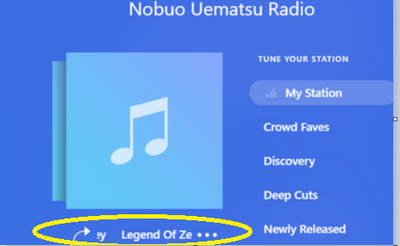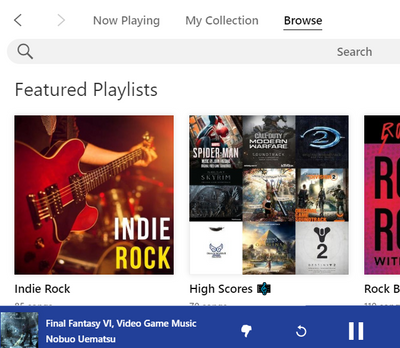- Pandora Community
- :
- Support
- :
- Desktop
- :
- Navbar not showing song, album or artist informati...
- Subscribe to RSS Feed
- Mark Post as New
- Mark Post as Read
- Float this Post for Current User
- Bookmark
- Subscribe
- Mute
- Printer Friendly Page
- Mark as New
- Bookmark
- Subscribe
- Mute
- Subscribe to RSS Feed
- Permalink
- Report Inappropriate Content
See below image.
The only place I do see any indication of what is currently playing is the tiny little space that acts as a scrolling marquee. See image:
None of this changes regardless of how I size the desktop app window, maximized or not.
I'm just hoping this may be a bug or something I can resolve as it'd be nice to just quickly click over to the app and see what it is that I'm listening to, rather than needing to stop and wait to read the scrolling text.
Any help would be appreciated!
Thanks.
UPDATE:
So I learned that this is specific to when I have Now Playing "page" up when listening.
I've checked on "My Collections", "Browse", literally anywhere else it will show the Navbar playing information. See below:
So is it just me expecting something that the developers didn't think would be desired? The navbar info showing while also viewing the "Now Playing" page?
Accepted Solutions
- Mark as New
- Bookmark
- Subscribe
- Mute
- Subscribe to RSS Feed
- Permalink
- Report Inappropriate Content
Hey there, @xtrackt. 👋
Yes - you are correct. From the Now Playing screen, you'll see the scrolling title of the song currently playing.
When you're on a different screen such as My Collection, you'll see the name of the song in the navigation bar at the bottom of the screen.
This would actually be a feature request, and I'm sure other listeners would be interested in this option. I would recommend creating feature request here.
Hope to see you around the community space more often. 🎧
Alyssa | Community Manager
Join the discussion in Community Chat
Your turn: Q: What genre grew on you over time?
Check out: Pandora for Creators Community
Share yours: Q: What's your sound color? ✨
- Mark as New
- Bookmark
- Subscribe
- Mute
- Subscribe to RSS Feed
- Permalink
- Report Inappropriate Content
Hey there, @xtrackt. 👋
Yes - you are correct. From the Now Playing screen, you'll see the scrolling title of the song currently playing.
When you're on a different screen such as My Collection, you'll see the name of the song in the navigation bar at the bottom of the screen.
This would actually be a feature request, and I'm sure other listeners would be interested in this option. I would recommend creating feature request here.
Hope to see you around the community space more often. 🎧
Alyssa | Community Manager
Join the discussion in Community Chat
Your turn: Q: What genre grew on you over time?
Check out: Pandora for Creators Community
Share yours: Q: What's your sound color? ✨