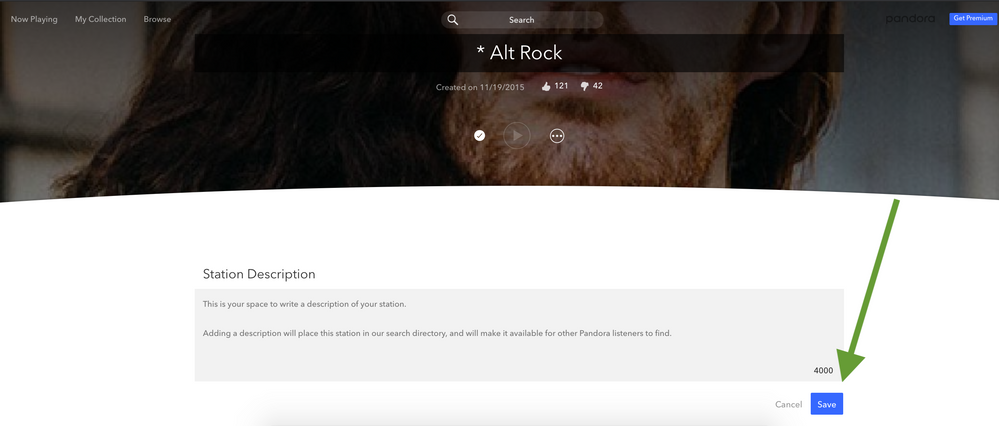- Pandora Community
- :
- Support
- :
- Desktop
- :
- Re: Problem changing station name
- Subscribe to RSS Feed
- Mark Post as New
- Mark Post as Read
- Float this Post for Current User
- Bookmark
- Subscribe
- Mute
- Printer Friendly Page
- Mark as New
- Bookmark
- Subscribe
- Mute
- Subscribe to RSS Feed
- Permalink
- Report Inappropriate Content
You can click on "edit station" and then you can type in another name for the station, but it doesn't let you hit "enter" or lock the change in. When you go back out it's the same 'old name you started with. In general I like the stations to have general names that fit the genre or at a minimum be named after the artist, but many times the stations will have come from a song so I don't care for that.
Accepted Solutions
- Mark as New
- Bookmark
- Subscribe
- Mute
- Subscribe to RSS Feed
- Permalink
- Report Inappropriate Content
Hey there, @ncrowder. 👋
It looks like you labeled your post under Windows Desktop App.
I’ve enabled a trace on your account to help us better understand what’s happening. For this trace to be useful, we’ll need you to run through our troubleshooting steps here.
++
If you still have trouble:
- Could you share station(s) you're having trouble with changing?
- Do you notice any error messages when you attempt to change it?
Let me know. 🎧
Alyssa | Community Manager
Join the discussion in Community Chat
Your turn: Q: What genre grew on you over time?
Check out: Pandora for Creators Community
Share yours: Q: What's your sound color? ✨
- Mark as New
- Bookmark
- Subscribe
- Mute
- Subscribe to RSS Feed
- Permalink
- Report Inappropriate Content
Hey there, @ncrowder. 👋
It looks like you labeled your post under Windows Desktop App.
I’ve enabled a trace on your account to help us better understand what’s happening. For this trace to be useful, we’ll need you to run through our troubleshooting steps here.
++
If you still have trouble:
- Could you share station(s) you're having trouble with changing?
- Do you notice any error messages when you attempt to change it?
Let me know. 🎧
Alyssa | Community Manager
Join the discussion in Community Chat
Your turn: Q: What genre grew on you over time?
Check out: Pandora for Creators Community
Share yours: Q: What's your sound color? ✨
- Mark as New
- Bookmark
- Subscribe
- Mute
- Subscribe to RSS Feed
- Permalink
- Report Inappropriate Content
Hey there Tech Support! @AlyssaPandora
- I am having the exact same problem described by the original poster.
- I am using the Windows Desktop App
- I have Windows 10
- Details about trying to change the name of my station -- The current station name is * 2016 Alt Rock (the asterisk is part of the name). I want to change it to Alt Rock.
- When I type in the corrected name, there's no button to push saying that I want to make the change "official." There are no error messages at all.
- When I come back to the station, it's the same old name.
- Following your advice to @ncrowder, I deleted my desktop app and reinstalled it. I have NOT yet rebooted my computer. (Hmmm .. I'm going to do that, and if doing so changes anything, I'll post here)
Thanks for your help,
Renee
- Mark as New
- Bookmark
- Subscribe
- Mute
- Subscribe to RSS Feed
- Permalink
- Report Inappropriate Content
Hey there, @reneet. 👋
Thanks so much for posting. Someone from our User Support team was able to change the name of your station for you (by removing the 2016).
Below is a screenshot of where to save the changes, it's actually below the description area of your station. This is a photo from a web browser, but the Save button is in the same location on the Desktop app.
Let me know if this helps! 🎧
Alyssa | Community Manager
Join the discussion in Community Chat
Your turn: Q: What genre grew on you over time?
Check out: Pandora for Creators Community
Share yours: Q: What's your sound color? ✨
- Mark as New
- Bookmark
- Subscribe
- Mute
- Subscribe to RSS Feed
- Permalink
- Report Inappropriate Content
Hey Alyssa!
Thank you so much! I can't tell you how many times I did not see that "Save" button! (My grandma used to say, "If it was a snake, it would've bitten you." 😀 )
Posting the screenshot was a big help. I really appreciate it.
Renee (@reneet)
- Mark as New
- Bookmark
- Subscribe
- Mute
- Subscribe to RSS Feed
- Permalink
- Report Inappropriate Content
@reneet No worries, I completely understand. Glad that I could help. I also know that phrase all too well. 😁
Hope to see you around the community more often! Please don't hesitate to contact us if you have any additional questions or concerns. In the meantime, enjoy the tunes 🎶
Alyssa | Community Manager
Join the discussion in Community Chat
Your turn: Q: What genre grew on you over time?
Check out: Pandora for Creators Community
Share yours: Q: What's your sound color? ✨
- Mark as New
- Bookmark
- Subscribe
- Mute
- Subscribe to RSS Feed
- Permalink
- Report Inappropriate Content
I have the same problem but don't have the desktop application, only trying to do it through the web browser. Where is the save button on the browser version?
- Mark as New
- Bookmark
- Subscribe
- Mute
- Subscribe to RSS Feed
- Permalink
- Report Inappropriate Content
@klarichc Welcome to Community!
There is no Save button when editing a station on web. After you've changed the name on the station, you'll need to click Enter and go back to your Collection.
Hope this helps!
Join the discussion in Community Chat
>> The Listener Lounge: Community Blog