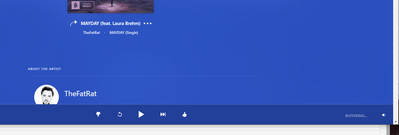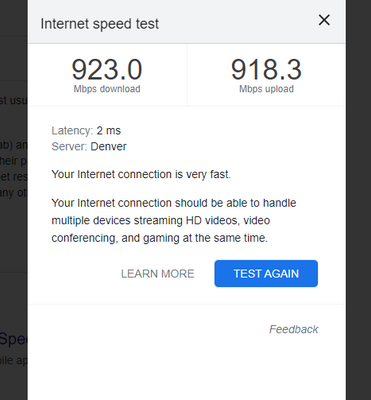- Pandora Community
- :
- Support
- :
- Desktop
- :
- Re: Website constantly shows "buffering"
- Subscribe to RSS Feed
- Mark Post as New
- Mark Post as Read
- Float this Post for Current User
- Bookmark
- Subscribe
- Mute
- Printer Friendly Page
- Mark as New
- Bookmark
- Subscribe
- Mute
- Subscribe to RSS Feed
- Permalink
- Report Inappropriate Content
Pandora Update (06/08/22): We believe this issue may now be resolved.
Could you try again, and let me know if you're having trouble with the buffering?
Thanks for your help with this. 🎧
Pandora Update (06/07/22): Hi everyone! 👋
Thanks for reporting your experience and browser information. We have an internal ticket opened with our engineering team. They are aware of this issue and currently working on it.
While I understand how frustrating this can be, rest assured all of your reports have been shared with them. We appreciate your patience and each of you taking the time to report. Once I have an update, I will be sure to post on this thread. 🎧
Alyssa | Community Manager
Join the discussion in Community Chat
Your turn: Q: What genre grew on you over time?
Check out: Pandora for Creators Community
Share yours: Q: What's your sound color? ✨
- Mark as New
- Bookmark
- Subscribe
- Mute
- Subscribe to RSS Feed
- Permalink
- Report Inappropriate Content
I'm listening from the website Pandora.com. I was listening via Firefox
when the music stopped with a "BUFFERING..." message and did not resume for
the rest of the business day after 1pm PDT on Thursday, June 2nd. I tried
Chrome, Edge and Opera browsers, and all behave the same way.
("BUFFERING..." message.) When the buffering message goes away (times out?)
after more than an hour of waiting, the player bar displays 0:00 | 0:00 in
the far right corner and acts like it's paused (the player bar shows the
play > triangle). Clicking the play triangle will redisplay the
"BUFFERING..." message and the behavior repeats. (Buffering then zeros.)
I'm experiencing this with my Windows desktop computer at work and my
Windows laptop at home. I've attached the image of the bar display
(buffering). It'll be hours before the buffering message is gone again.
Thank you in advance for getting this resolved!
- Mark as New
- Bookmark
- Subscribe
- Mute
- Subscribe to RSS Feed
- Permalink
- Report Inappropriate Content
Thanks for providing these details, @MusicFan81. I've shared this with our engineering team as well. Thanks for your patience while they investigate. 🎧
Alyssa | Community Manager
Join the discussion in Community Chat
Your turn: Q: What genre grew on you over time?
Check out: Pandora for Creators Community
Share yours: Q: What's your sound color? ✨
- Mark as New
- Bookmark
- Subscribe
- Mute
- Subscribe to RSS Feed
- Permalink
- Report Inappropriate Content
@AdamPandoraI did all the troubleshooting steps and it is still showing buffering.
As I said in my initial request, I have tried it on Chrome and Firefox with the same results.
I've rebooted my machine and my router with no change.
- Mark as New
- Bookmark
- Subscribe
- Mute
- Subscribe to RSS Feed
- Permalink
- Report Inappropriate Content
Same buffering problems, when I try to play from my Mac. Works fine on my Iphone.
- Mark as New
- Bookmark
- Subscribe
- Mute
- Subscribe to RSS Feed
- Permalink
- Report Inappropriate Content
Hi,
As of about 3 days ago I have not been able to listen to pandora on the web. I have tried on three different computers, including a mac, a PC, and one at work which is completely separate and on a different network. I have listened to pandora many hours on these devices previously without issue previously. I can play music when not logged in just fine, but when logged in only "BUFFERING..." is shown at the bottom right. Occasionally when refreshing the page one song will play and then it gets stuck buffering again. I have cleared cookies and tried the normal troubleshooting steps. Browser is Firefox 101.0, just updated now. I disabled adblock and tracking protection in Firefox. Any ideas what might be the cause? Is there is a known issue?
- Mark as New
- Bookmark
- Subscribe
- Mute
- Subscribe to RSS Feed
- Permalink
- Report Inappropriate Content
I haven't been able to listen online since Friday, June 3rd. It was playing fine that morning, then went to buffering - now I either get the something has gone wrong message or buffering. It is not working on Chrome or Firefox and have tried all the troubleshooting tips. Still works fine on my iphone & in my car.
I'm a long-time premium access member and have listened online all day at work for the past decade... Please fix this quick.
- Mark as New
- Bookmark
- Subscribe
- Mute
- Subscribe to RSS Feed
- Permalink
- Report Inappropriate Content
update... I downloaded the desktop app and thankfully it works! My sanity has been saved for now.
- Mark as New
- Bookmark
- Subscribe
- Mute
- Subscribe to RSS Feed
- Permalink
- Report Inappropriate Content
Hey there, I've been experiencing this issue as well and can't seem to get it fixed.
I'm using a desktop computer, hardwired. I've rebooted, reset cookies and deleted temp files.....this issue has been going on FOR DAYS. I can SOMETIMES get it to play ONE SONG after refreshing repeatedly, but it will only play that one and go back to buffering. This isn't happening with the app on my phone or any other devices. There are not multiple version trying to run.
I'm experiencing the same issue, but on a desk top that hardwired into the router.
This has been happening for a week. I went through the 'fixes' on this thread but am still unable to get the buffering to stop. My net speed is 1000m up and 1000m down.....this has been buffering for over 30 minutes....
mod edit: merged comments
- Mark as New
- Bookmark
- Subscribe
- Mute
- Subscribe to RSS Feed
- Permalink
- Report Inappropriate Content
Hi, @bhames60 @PN1 @SuzeeCreamCheez. 👋
Thanks for trying out those troubleshooting steps, and for your reply. I've included all of the reports on this thread on an internal ticket. Our engineering team is looking into this. 🎧
Alyssa | Community Manager
Join the discussion in Community Chat
Your turn: Q: What genre grew on you over time?
Check out: Pandora for Creators Community
Share yours: Q: What's your sound color? ✨
- Mark as New
- Bookmark
- Subscribe
- Mute
- Subscribe to RSS Feed
- Permalink
- Report Inappropriate Content
I have gone through all of the trouble shooting steps and still no good. Upon re-opening, it MIGHT play one song. Then nothing. I have been dealing with this patiently since Thursday last week. I've been with Pandora for 10 years. I enjoy my Pandora, but this is getting very frustrating.
- Mark as New
- Bookmark
- Subscribe
- Mute
- Subscribe to RSS Feed
- Permalink
- Report Inappropriate Content
I'm seeing the exact same issues but on Google Chrome, and also across multiple PC's at different physical locations. Sometimes it will play only one song and stop, other times it just continually says "Buffering" or when I click the play button nothing happens at all. Someone at Pandora needs to investigate these issues ASAP because right now Pandora is badly broken and I can't even use it. I'm also a multi-year subscriber and have never seen it this bad until recently. Something has changed and Pandora needs to figure out what and why their webpage based software no longer functions correctly.
I downloaded the Pandora Desktop App (who knew??) and it seems to be working fine so far as expected, but the Pandora webpage version is messed up. Hopefully Pandora will get it fixed.
You can get the Pandora Windows Desktop App here....there is another version for MAC as well. https://apps.microsoft.com/store/detail/pandora/9WZDNCRFJ46V?hl=en-us&gl=US
The Windows Desktop App version works fine so I'll discontinue using the web browser based version until Pandora can hopefully stop blaming everything on network / web browser issues and fix the bugs in their web application software. See above for the Pandora Windows Desktop App link.
- Mark as New
- Bookmark
- Subscribe
- Mute
- Subscribe to RSS Feed
- Permalink
- Report Inappropriate Content
Thanks for the follow up, @dcwjrcfsp.
Sorry to hear that you're still having issues after running through the troubleshooting steps.
- Could you confirm which web browser you're using when this happens?
- Have you tried using an alternate browser to see if the same issue pops up?
- If you're not using a web browser, are you using the Pandora Desktop App on a Windows or MAC computer?
- Does this happen when you're attempting to listen to a station, album, playlist, individual song? Or, all of the above?
- Lastly, are you receiving any other error messages like "Buffering..."?
Let me know. 🎧
Alyssa | Community Manager
Join the discussion in Community Chat
Your turn: Q: What genre grew on you over time?
Check out: Pandora for Creators Community
Share yours: Q: What's your sound color? ✨
- Mark as New
- Bookmark
- Subscribe
- Mute
- Subscribe to RSS Feed
- Permalink
- Report Inappropriate Content
I'm now experiencing this issue on my PC, exactly as described by the OP. If log out of Pandora, everything is fine, but as soon as I log in, it just buffers endlessly regardless of the browser I try to play on. My phone does not have this issue, only my PC using Firefox or Edge, hardlined to my router..
- Mark as New
- Bookmark
- Subscribe
- Mute
- Subscribe to RSS Feed
- Permalink
- Report Inappropriate Content
Hey there, @Ahritter @tjar @Starglow2005 @Squishses. 👋
I moved your post over to this existing thread: Desktop: Persistent Buffering on App + Web
First, I understand how frustrating this can be. Thank you for posting about your trouble with the buffering error message. At this time, we are aware of this issue and our engineering team is working on it. We have an internal ticket open with our team now. I've added your experience and details on that ticket.
Thank you for your patience while this is being worked on. 🎧
Alyssa | Community Manager
Join the discussion in Community Chat
Your turn: Q: What genre grew on you over time?
Check out: Pandora for Creators Community
Share yours: Q: What's your sound color? ✨
- Mark as New
- Bookmark
- Subscribe
- Mute
- Subscribe to RSS Feed
- Permalink
- Report Inappropriate Content
I've tried other browsers. It may play one song when it opens. It'll say something like "Ooops..." and it is buffering.
- Mark as New
- Bookmark
- Subscribe
- Mute
- Subscribe to RSS Feed
- Permalink
- Report Inappropriate Content
Thanks for your reply, @dcwjrcfsp. I moved your posts over to this existing thread as it sounds like this is the same issue you're encountering: Desktop: Persistent Buffering on App + Web
At this time, we are aware of this issue and our engineering team is working on it. We have an internal ticket open with our team now. I've added your experience and details on that ticket. We appreciate your continued patience during this process. 🎧
Alyssa | Community Manager
Join the discussion in Community Chat
Your turn: Q: What genre grew on you over time?
Check out: Pandora for Creators Community
Share yours: Q: What's your sound color? ✨
- Mark as New
- Bookmark
- Subscribe
- Mute
- Subscribe to RSS Feed
- Permalink
- Report Inappropriate Content
Thank you.
- Mark as New
- Bookmark
- Subscribe
- Mute
- Subscribe to RSS Feed
- Permalink
- Report Inappropriate Content
Same problem as others. Pandora on a web browser has been broken most of Friday 6/3/2022 through today 6/6/2022 so far. Different browsers, different computers ect. It's not us. Please fix it.
6/7/2022: Day 5 of no pandora. Doesn't seem like a big priority I guess. My priority to continue a subscription seems pretty low as well now.
mod edit: merged comments
- Mark as New
- Bookmark
- Subscribe
- Mute
- Subscribe to RSS Feed
- Permalink
- Report Inappropriate Content
Pandora on the web has been down for me since 6/3, with the same issue as others (persistent buffering, might play one song if I refresh). I typically listen with Google Chrome, however, I've also tried Firefox since the issue started, and the same thing happens on that browser. Pandora works on my phone. Frustrated that these issues are occurring, since I typically have Pandora on my computer when I'm at work, and I pay for the subscription to avoid the ads and support Pandora.
- Mark as New
- Bookmark
- Subscribe
- Mute
- Subscribe to RSS Feed
- Permalink
- Report Inappropriate Content
Same problem now for about three days or so. Can listen on my mobile app, Android, using the same network that is used for my PC. I am on a Windows 10 pc, hardwired, and using the web app. I log in and I get nothing playing. Then after some time I get the buffering note in the bottom right hand corner. Then shortly after get the oops something went wrong.....try again later.
I would also like to add they my coworker, across the hall from me, also uses Pandora Premium and I can hear his playing just fine. I can access the Windows Pandora app and music plays just fine on same PC and network.