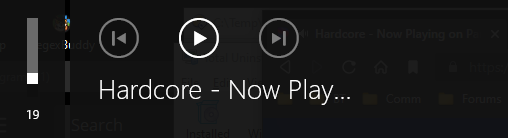- Pandora Community
- :
- Support
- :
- Desktop
- :
- Web: Media Keys on Windows 10 Stop Working
- Subscribe to RSS Feed
- Mark Post as New
- Mark Post as Read
- Float this Post for Current User
- Bookmark
- Subscribe
- Mute
- Printer Friendly Page
- Mark as New
- Bookmark
- Subscribe
- Mute
- Subscribe to RSS Feed
- Permalink
- Report Inappropriate Content
Recently, my media keys have not been working to play/pause Pandora in my browser (Edge Chromium). This seemed to somewhat coincide with an upgrade to Edge 90 and Windows 10 20H2 but it could be coincidence. What I've found is that the media keys work for the first song played after the page has loaded. Once a new song is started, the media keys no longer work. It's possible there is a bug in the code that is somehow unregistering the media session provider.
mod edit: changed title for clarity
Accepted Solutions
- Mark as New
- Bookmark
- Subscribe
- Mute
- Subscribe to RSS Feed
- Permalink
- Report Inappropriate Content
Hey, @tczx3. 👋
It sounds like you're using a web browser, not the Pandora Desktop app. Unfortunately, we don't support media keys for the web browser. You would need to use the keyboard shortcuts instead. The media keys (volume, play/pause, skip) on your keyboard can be used to control playback on the Pandora Desktop app for Windows 10.
Keyboard Shortcuts:
- Play/ Pause: Space
- Skip Forward: ⌘→
- Skip Backward: ⌘←
- Shuffle: ⌘S
- Repeat: ⌘G
- Thumb Up: ⇧⌘↑
- Thumb Down: ⇧⌘↓
Hope this helps clarify. 🎧
Alyssa | Community Manager
Join the discussion in Community Chat
Your turn: Q: What genre grew on you over time?
Check out: Pandora for Creators Community
Share yours: Q: What's your sound color? ✨
- Mark as New
- Bookmark
- Subscribe
- Mute
- Subscribe to RSS Feed
- Permalink
- Report Inappropriate Content
Hey, @tczx3. 👋
It sounds like you're using a web browser, not the Pandora Desktop app. Unfortunately, we don't support media keys for the web browser. You would need to use the keyboard shortcuts instead. The media keys (volume, play/pause, skip) on your keyboard can be used to control playback on the Pandora Desktop app for Windows 10.
Keyboard Shortcuts:
- Play/ Pause: Space
- Skip Forward: ⌘→
- Skip Backward: ⌘←
- Shuffle: ⌘S
- Repeat: ⌘G
- Thumb Up: ⇧⌘↑
- Thumb Down: ⇧⌘↓
Hope this helps clarify. 🎧
Alyssa | Community Manager
Join the discussion in Community Chat
Your turn: Q: What genre grew on you over time?
Check out: Pandora for Creators Community
Share yours: Q: What's your sound color? ✨
- Mark as New
- Bookmark
- Subscribe
- Mute
- Subscribe to RSS Feed
- Permalink
- Report Inappropriate Content
Correct, using a browser. I wasn’t sure on which category to post this in. And now that I’ve dug a little more, I don’t think you’re using the MediaSession API at all. My guess is Edge was doing this on its own and is now broken with a recent update. I’ll reach out to Microsoft. Thanks for the reply!
- Mark as New
- Bookmark
- Subscribe
- Mute
- Subscribe to RSS Feed
- Permalink
- Report Inappropriate Content
No problem at all, @tczx3. Feel free to keep us updated on what you find out, in case other listeners notice this change as well. 👍
Alyssa | Community Manager
Join the discussion in Community Chat
Your turn: Q: What genre grew on you over time?
Check out: Pandora for Creators Community
Share yours: Q: What's your sound color? ✨
- Mark as New
- Bookmark
- Subscribe
- Mute
- Subscribe to RSS Feed
- Permalink
- Report Inappropriate Content
I use a Chromium-based browser (Brave) to listen to Pandora. My keyboard's built-in media keys work to play/pause Pandora, but the "Next track" function does not work. Correspondingly, the "Next track" button in the Windows media control overlay is grayed out.
Is this normal behavior?
- Mark as New
- Bookmark
- Subscribe
- Mute
- Subscribe to RSS Feed
- Permalink
- Report Inappropriate Content
Hey there, @Dissident. 👋
Thanks so much for your question. I moved your post over to this existing thread to keep the community space organized: Web: Media Keys on Windows 10 Stop Working
Please check out the accepted solution for this thread here.
I hope this information is helpful. 🎧
Alyssa | Community Manager
Join the discussion in Community Chat
Your turn: Q: What genre grew on you over time?
Check out: Pandora for Creators Community
Share yours: Q: What's your sound color? ✨