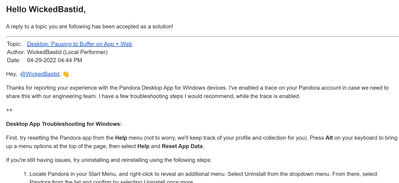- Pandora Community
- :
- Support
- :
- Desktop
- :
- Windows Desktop App: Pauses to Buffer Constantly
- Subscribe to RSS Feed
- Mark Post as New
- Mark Post as Read
- Float this Post for Current User
- Bookmark
- Subscribe
- Mute
- Printer Friendly Page
- Mark as New
- Bookmark
- Subscribe
- Mute
- Subscribe to RSS Feed
- Permalink
- Report Inappropriate Content
- Mark as New
- Bookmark
- Subscribe
- Mute
- Subscribe to RSS Feed
- Permalink
- Report Inappropriate Content
Hey, @WickedBastid. 👋
Thanks for reporting your experience with the Pandora Desktop App for Windows devices. I've enabled a trace on your Pandora account in case we need to share this with our engineering team. I have a few troubleshooting steps I would recommend, while the trace is enabled.
++
Desktop App Troubleshooting for Windows:
First, try resetting the Pandora app from the Help menu (not to worry, we'll keep track of your profile and collection for you). Press Alt on your keyboard to bring up a menu options at the top of the page, then select Help and Reset App Data.
If you're still having issues, try uninstalling and reinstalling using the following steps:
- Locate Pandora in your Start Menu, and right-click to reveal an additional menu. Select Uninstall from the dropdown menu. From there, select Pandora from the list and confirm by selecting Uninstall once more.
- Next, find our app in the Windows Store on your device. Search for Pandora in the upper right corner and click or tap Get to re-install.
Please note that downloading any application on your devices requires a Microsoft account and password, and it may be a different email address and password than those on your Pandora account.
Also, we do not support Pandora on unofficial OS releases, like preview or developer builds. We only support Pandora on configurations that we have fully tested, so as to ensure the application will work correctly and not cause any problems with functions of the device.
Let me know how it goes. 🎧
Alyssa | Community Manager
Join the discussion in Community Chat
Your turn: Q: What genre grew on you over time?
Check out: Pandora for Creators Community
Share yours: Q: What's your sound color? ✨
- Mark as New
- Bookmark
- Subscribe
- Mute
- Subscribe to RSS Feed
- Permalink
- Report Inappropriate Content
Hi Alyssa,
Unfortunately neither suggestion resolved the issue. When I first reset the app data, it worked fine for about a day, and then the pausing/buffering issue returned. I've uninstalled and reinstalled the app, and the pausing/buffering issue returned after just a couple of hours.
Thanks,
Corey
- Mark as New
- Bookmark
- Subscribe
- Mute
- Subscribe to RSS Feed
- Permalink
- Report Inappropriate Content
Why was this marked as the solution? I very clearly stated that these steps did NOT resolve the issue. The issue is unresolved.
- Mark as New
- Bookmark
- Subscribe
- Mute
- Subscribe to RSS Feed
- Permalink
- Report Inappropriate Content
Hi there, @WickedBastid. 👋
I'm not seeing that there is a marked solution for this thread. In the meantime, I've gone ahead and shared your experience and feedback with our engineering team. 🎧
Alyssa | Community Manager
Join the discussion in Community Chat
Your turn: Q: What genre grew on you over time?
Check out: Pandora for Creators Community
Share yours: Q: What's your sound color? ✨
- Mark as New
- Bookmark
- Subscribe
- Mute
- Subscribe to RSS Feed
- Permalink
- Report Inappropriate Content
Thanks; your initial response to me was marked as a solution today, so I unmarked it.
- Mark as New
- Bookmark
- Subscribe
- Mute
- Subscribe to RSS Feed
- Permalink
- Report Inappropriate Content
I'm experiencing the same issue with the windows 10 app. It cuts out every once in a while. I don't see it as a buffering problem. I can pull up Pandora via my Chrome browser with no issues. It appears to be a glitch with the Windows App.
- Mark as New
- Bookmark
- Subscribe
- Mute
- Subscribe to RSS Feed
- Permalink
- Report Inappropriate Content
@bstone81 I've enabled a trace on your account to help us better understand what's happening.
For this trace to be useful, we'll need you to run through our troubleshooting step:
First, try resetting the Pandora app from the Help menu (not to worry, we'll keep track of your profile and collection for you). Press Alt on your keyboard to bring up a menu options at the top of the page, then select Help and Reset App Data.
If you're still having issues, try uninstalling and reinstalling using the following steps:
- Locate Pandora in your Start Menu, and right-click to reveal an additional menu. Select Uninstall from the dropdown menu. From there, select Pandora from the list and confirm by selecting Uninstall once more.
- Next, find our app in the Windows Store on your device. Search for Pandora in the upper right corner and click or tap Get to re-install.
Please note that downloading any application on your devices requires a Microsoft account and password, and it may be a different email address and password than those on your Pandora account.
Also, we do not support Pandora on unofficial OS releases, like preview or developer builds. We only support Pandora on configurations that we have fully tested, so as to ensure the application will work correctly and not cause any problems with functions of the device.
Thanks for working with me on this. 🤝
Adam | Community Moderator
New to the Community? Introduce yourself here
New music alert! Picks of the Week (2.4.26)
- Mark as New
- Bookmark
- Subscribe
- Mute
- Subscribe to RSS Feed
- Permalink
- Report Inappropriate Content
I've been experiencing this same thing. I mostly notice this after the machine has been in sleep mode ( app open playing before sleep mode. playback paused, machine put to sleep. when the machine is brought back up - when I start pandora playing, it often gets in this mode ). i close & restart the app and it works fine - until I sleep again. I did the 'app data reset above' to see i this fixes it.....
just sharing - because i too would like a fix here....
- Mark as New
- Bookmark
- Subscribe
- Mute
- Subscribe to RSS Feed
- Permalink
- Report Inappropriate Content
'Ever notice how it does NOT buffer during the gd fn innumerous AND OBNOXIOUS commercials?!?!?!?!?!?!?!?!
- Mark as New
- Bookmark
- Subscribe
- Mute
- Subscribe to RSS Feed
- Permalink
- Report Inappropriate Content
Have you tried this WILD GOOSE CHASE fix yourself?!!! Obviously NOT! IT DON'T WORK NONE!!! And since 1990 Pandora is not a removable program; it's merely an add on to an Internet provider browser. Press ALT til I'm blue in the face and NUTTIN' HAPPENS. I'm thinking Spotify is getting neater and keener every day maaaaaan... { sigh }