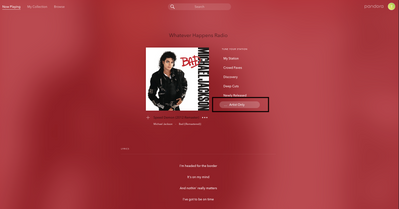- Pandora Community
- :
- Support
- :
- My Collection
- :
- Re: Artist Only Modes Disappeared
- Subscribe to RSS Feed
- Mark Post as New
- Mark Post as Read
- Float this Post for Current User
- Bookmark
- Subscribe
- Mute
- Printer Friendly Page
- Mark as New
- Bookmark
- Subscribe
- Mute
- Subscribe to RSS Feed
- Permalink
- Report Inappropriate Content
I've been listening the Herb Alpert and the Tijuana Brass station/radio for a long time. All of a sudden, the Artist Only option was gone. That was a problem, since I didn't want to listen to the other related artists. When I googled around to see how to fix the missing option, it said to delete and re-created the station. I deleted it just fine, but when I went to re-add it, I couldn't find the station/radio any more. Did it get removed for some reason. Surely I wasn't the only person listening to it? I had it nicely customized, and the available Herb Alpert options don't really meet my preferences.
mod edit: changing title for clarity
Accepted Solutions
- Mark as New
- Bookmark
- Subscribe
- Mute
- Subscribe to RSS Feed
- Permalink
- Report Inappropriate Content
Hi @jeboogaard,
I checked out 'Herb Alpert and the Tijuana Brass Station' and it appears to have been deleted so I went ahead and restored the station for you. You should see it in your station list now. However, I did find the station by searching for the name within Pandora, so I'm not sure why you weren't able to recover the station on your own.
It appears that Herb Alpert and the Tijuana Brass Station appears to be labeled 'Radio Only' and this is why the Artist Only Mode has disappeared. Although the majority of the songs in our collection will be eligible to be played without restrictions, you may encounter a portion of songs that are unavailable or labeled "Radio Only" due to our current licensing restrictions. In the meantime, I would recommend creating a station that will play similar songs and artists, based on an artist or a particular song.
Hope this helps to explain.
- Mark as New
- Bookmark
- Subscribe
- Mute
- Subscribe to RSS Feed
- Permalink
- Report Inappropriate Content
Hi @jeboogaard,
I checked out 'Herb Alpert and the Tijuana Brass Station' and it appears to have been deleted so I went ahead and restored the station for you. You should see it in your station list now. However, I did find the station by searching for the name within Pandora, so I'm not sure why you weren't able to recover the station on your own.
It appears that Herb Alpert and the Tijuana Brass Station appears to be labeled 'Radio Only' and this is why the Artist Only Mode has disappeared. Although the majority of the songs in our collection will be eligible to be played without restrictions, you may encounter a portion of songs that are unavailable or labeled "Radio Only" due to our current licensing restrictions. In the meantime, I would recommend creating a station that will play similar songs and artists, based on an artist or a particular song.
Hope this helps to explain.
- Mark as New
- Bookmark
- Subscribe
- Mute
- Subscribe to RSS Feed
- Permalink
- Report Inappropriate Content
I am also having this issue with the Michael Jackson station I created. It was fine yesterday on artist only now it is missing that mode.
- Mark as New
- Bookmark
- Subscribe
- Mute
- Subscribe to RSS Feed
- Permalink
- Report Inappropriate Content
Thanks for posting and sorry to hear that you weren't able to play the Artist Only mode on your Michael Jackson station.
I'm looking at your account and I was able to view and play that mode on that station.
Could you tell me a bit more about what is happening? Are you listening to Pandora on a computer or on a device?
- If you are on a computer, are you listening from:
- A Mac or Windows computer?
- Our website, or the desktop app? If you're listening from our website, what browser are you using?
- If you are on a device, what is the make and model (and carrier, if applicable)?
- Is there an error message? If so, what does it say?
- Can you provide me with a screenshot of what you're seeing? (If you're not sure how to take a screenshot, just let me know and I'll be happy to provide you with some additional steps.)
Let me know if you're seeing that mode on your station!
- Mark as New
- Bookmark
- Subscribe
- Mute
- Subscribe to RSS Feed
- Permalink
- Report Inappropriate Content
Hi,
Since my post, I cleared the cache, that didn't work, uninstalled Pandora, that didn't work so I deleted the playlist and started a new one and that has the artist mode available. That may be the one you are viewing, I did this a few hours ago after seeing another user do it in one of the post. Thanks
- Mark as New
- Bookmark
- Subscribe
- Mute
- Subscribe to RSS Feed
- Permalink
- Report Inappropriate Content
Thanks for the update!
Glad to hear that work path was able to get the Artist Mode back onto your Michael Jackson station.
Happy Listening! 🎧
- Mark as New
- Bookmark
- Subscribe
- Mute
- Subscribe to RSS Feed
- Permalink
- Report Inappropriate Content
I am having this problem too. I am trying to listen to "NewJeans" station, and I want to listen to Artist Only, but that option is not available for me to click.
- Mark as New
- Bookmark
- Subscribe
- Mute
- Subscribe to RSS Feed
- Permalink
- Report Inappropriate Content
@aslade989 Please note that not all Pandora Modes will be available on every station, which is why you aren't currently seeing the Artist Only Mode option on that station.
This being said, I do see you are upgraded to Pandora Premium.
If you'd like to listen to their tracks on demand, you can either select top songs from their artist page, or create a custom playlist and add all of the songs to it by that artist. You can then set it to shuffle if you'd like to mix things up.
Hope this helps!
Adam | Community Moderator
New to the Community? Introduce yourself here
New music alert! Picks of the Week (12.15.25)