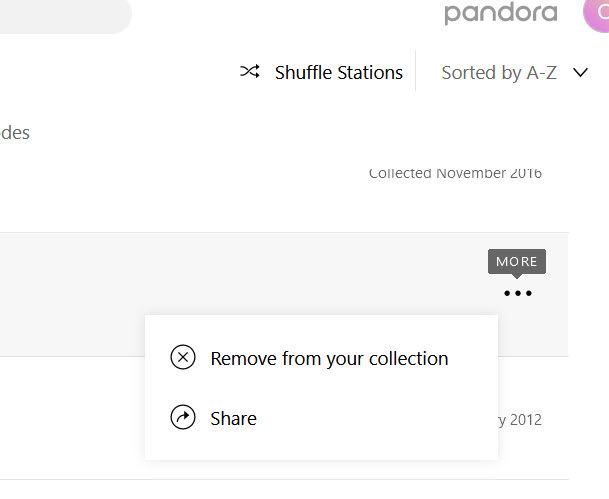- Pandora Community
- :
- Support
- :
- My Collection
- :
- Re: How to: Edit Station
- Subscribe to RSS Feed
- Mark Post as New
- Mark Post as Read
- Float this Post for Current User
- Bookmark
- Subscribe
- Mute
- Printer Friendly Page
- Mark as New
- Bookmark
- Subscribe
- Mute
- Subscribe to RSS Feed
- Permalink
- Report Inappropriate Content
- Mark as New
- Bookmark
- Subscribe
- Mute
- Subscribe to RSS Feed
- Permalink
- Report Inappropriate Content
Thanks for following up, @rj1.
Unfortunately, you won't be able to rename this station back to Instrumental Hip Hop.
Genre stations, such as "Instrumental Hip Hop" or "Classic Rock," are stations curated by Pandora, and they behave a little bit differently than your own personalized stations. One difference is that you cannot edit these stations (ex: changing the name or Adding Variety).
While there was once a bug that allowed users to edit their genre stations, that bug has since been resolved. This would explain why you were previously able to change the name of this station to Hip-Hop Inst.
At this point, it is no longer possible to edit the name of these stations, or to add variety.
+++++++++++++++++++++++++
In the meantime, feel free to create a feature request for your suggestion of editing genre stations here. 💡
Hope this is helpful. Thanks for being a part of the community! ![]()
Adam | Community Moderator
New to the Community? Introduce yourself here
New music alert! Picks of the Week (12.15.25)
- Mark as New
- Bookmark
- Subscribe
- Mute
- Subscribe to RSS Feed
- Permalink
- Report Inappropriate Content
Is there some reason it's not possible to edit certain station names? I just added the "Alternative Comedy Radio" station to my collection, but I can't edit the title.
There is no "small pencil icon" when I try the outlined steps on my PC. The icon does appear on my Android device, but when I go into "edit mode", I'm unable to change the station name.
- Mark as New
- Bookmark
- Subscribe
- Mute
- Subscribe to RSS Feed
- Permalink
- Report Inappropriate Content
@Dissident I moved your post over to this existing thread: Edit button grayed out on genre stations
It looks like that is a genre station.
Genre stations, such as "Alternative Comedy Radio" are stations curated by Pandora, and they behave a little bit differently than your own personalized stations. One difference is that you cannot edit these stations (ex: changing the name or Adding Variety).
That's because Adding Variety could change your listening experience on these stations; added seeds would most likely inspire music outside of the scope of the intended genre.
At this point, it is not possible to edit the name of these stations, or to add variety.
Hope this helps explain!
Adam | Community Moderator
New to the Community? Introduce yourself here
New music alert! Picks of the Week (12.15.25)
- Mark as New
- Bookmark
- Subscribe
- Mute
- Subscribe to RSS Feed
- Permalink
- Report Inappropriate Content
Thanks, but what confused me is that I have several other curated stations that I had already renamed. Now that I've spent even more of my weekend trying to figure out what's going on, I see that this was due to a bug:
I really want to be able to rename stations, including genre stations. For example, "Comedy - Raw", "Comedy - Alternative", and so on. This makes them amenable to grouping by genre when using alphabetical sorting. It just makes sense. I cannot possibly be the only one who thinks so.
I'm just wanting to edit the name, not add variety. I can't imagine a reason that this should be sealed off. This isn't asking the world.
I gave up and so decided to reset the names of the genre stations that I had renamed long ago, so I removed them and then re-added them to my collection. And they still have my custom name. Is there no way to even revert to the default name? My goodness this is frustrating.
- Mark as New
- Bookmark
- Subscribe
- Mute
- Subscribe to RSS Feed
- Permalink
- Report Inappropriate Content
Have they removed the ability to edit station names? Because there is no edit option available when clicking the ellipsis associated with the station, and there is no pencil option anywhere. See screenshot:
- Mark as New
- Bookmark
- Subscribe
- Mute
- Subscribe to RSS Feed
- Permalink
- Report Inappropriate Content
@chasfh What is the name of the station you are unable to change the name for?
Let me know.
Adam | Community Moderator
New to the Community? Introduce yourself here
New music alert! Picks of the Week (12.15.25)
- Mark as New
- Bookmark
- Subscribe
- Mute
- Subscribe to RSS Feed
- Permalink
- Report Inappropriate Content
I have almost a hundred custom stations I created for My Collection around 2011 or 2012. Here's an example of a name I gave one when I created it: Blues: Acoustic Blues. I name them in this way so I can group similar stations together alphabetically.
I custom-named them all when I created them, and now I cannot rename any of them in any way. I've looked on both desktop and mobile platforms, and can find no edit function for either of them. I've tried to follow the instructions here, e.g., looking for a pencil that would signify an edit function, in the exact places suggested here, and such pencil is not there. I provided a screenshot of an example where the function was not where the thread suggested it was.
Can you help?
- Mark as New
- Bookmark
- Subscribe
- Mute
- Subscribe to RSS Feed
- Permalink
- Report Inappropriate Content
Thanks for following up, @chasfh.
It looks like your Blues: Acoustic Blues station was originally created from one of our curated genre stations - Acoustic Blues.
Genre stations, such as "Acoustic Blues Radio" are stations curated by Pandora, and they behave a little bit differently than your own personalized stations. One difference is that you cannot edit these stations (ex: changing the name or Adding Variety).
While there was once a bug that allowed users to add additional artist/song seeds to their Genre stations, that bug has since been resolved.
At this point, it is no longer possible to edit the name of these stations, or to add variety.
Hope this helps explain!
Adam | Community Moderator
New to the Community? Introduce yourself here
New music alert! Picks of the Week (12.15.25)
- Mark as New
- Bookmark
- Subscribe
- Mute
- Subscribe to RSS Feed
- Permalink
- Report Inappropriate Content
LOL, it's a BUG! Yeah, right, Pandora wouldn't want paying customers to have the ability to actually, you know, personalize their stations, heaven forfend, or to rename them in a manner convenient for alphabetizing! Thank god that bug was squashed! After all, people can't be trusted with so much freedom! Too dangerous! Who knows what could happen! That could cost Pandora revenue! Oh, the humanity! What hath God wrought! 🤣
Well, I guess I'm free to cancel my Plus subscription. I am free to do that still, right?
Well, that was cathartic. Feel better now ...
This is not personal against you, Adam. Unless you own Pandora outright and this was a decision you personally made. I'm guessing it wasn't though.
I do genuinely appreciate your quick replies. Thank you for that.