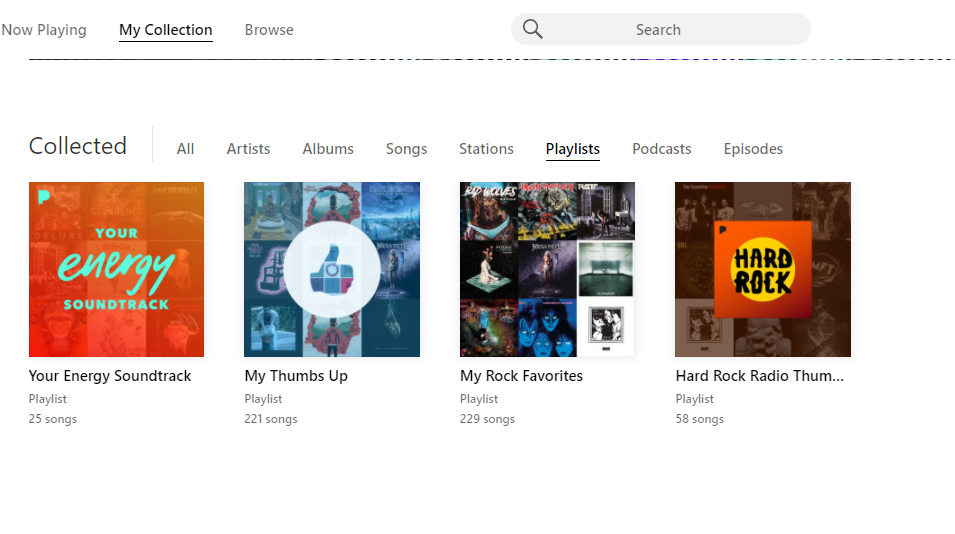- Pandora Community
- :
- Support
- :
- My Collection
- :
- Playlist shows on laptop but not my phone
- Subscribe to RSS Feed
- Mark Post as New
- Mark Post as Read
- Float this Post for Current User
- Bookmark
- Subscribe
- Mute
- Printer Friendly Page
- Mark as New
- Bookmark
- Subscribe
- Mute
- Subscribe to RSS Feed
- Permalink
- Report Inappropriate Content
I have Premium, and made my first playlist on my web account on my laptop. I thought the playlist would automatically show up on the app on my LG phone. All my stations, etc are there, but not my playlist. Any advice?
Moderator Edit: Edited title for clarity
- Mark as New
- Bookmark
- Subscribe
- Mute
- Subscribe to RSS Feed
- Permalink
- Report Inappropriate Content
@XtheEdgeX Is it possible you are logged into the wrong account on your phone?
Try signing out, and then signing back into your Premium account.
If the playlist is still missing, please let me know what the name of that playlist is.
Also send me a screenshot of what you are seeing when you sort your collection by Playlists.
Thanks for working with me on this. 🤝
Adam | Community Moderator
New to the Community? Introduce yourself here
New music alert! Picks of the Week (2.4.26)
- Mark as New
- Bookmark
- Subscribe
- Mute
- Subscribe to RSS Feed
- Permalink
- Report Inappropriate Content
I only have the one account. I signed out on my phone and signed back in. On my phone, when I go to My Collection, under Playlists, the playlist I made is not there. I found that if I go to my Profile, and select Playlists, it does show there. It's named My Rock Favorites. This is a pic of my web page.
- Mark as New
- Bookmark
- Subscribe
- Mute
- Subscribe to RSS Feed
- Permalink
- Report Inappropriate Content
@XtheEdgeX I recommend running through the following troubleshooting steps to see if they resolve this: Troubleshooting for Android Devices
If that playlist still does not appear on your mobile device, can you please send me an additional screenshot of what you see when sorting your collection by Playlists on that device?
Thanks again for all your help with this.
Adam | Community Moderator
New to the Community? Introduce yourself here
New music alert! Picks of the Week (2.4.26)
- Mark as New
- Bookmark
- Subscribe
- Mute
- Subscribe to RSS Feed
- Permalink
- Report Inappropriate Content
I appreciate your help. After I found it under My Profile today and played it that way, it now shows up under My Collection/Playlists. All good now. Thank you.
- Mark as New
- Bookmark
- Subscribe
- Mute
- Subscribe to RSS Feed
- Permalink
- Report Inappropriate Content
@XtheEdgeX Glad to hear things are back up and running again.
If this continues to be an issue down the line, please make sure to reach back out to us and let us know.
Thanks for listening!
Adam | Community Moderator
New to the Community? Introduce yourself here
New music alert! Picks of the Week (2.4.26)