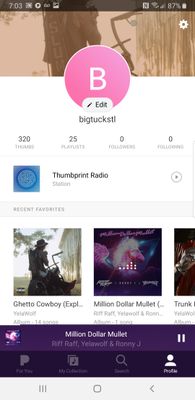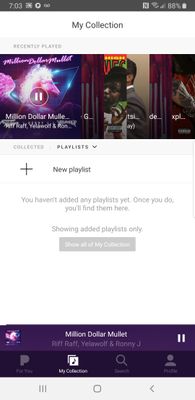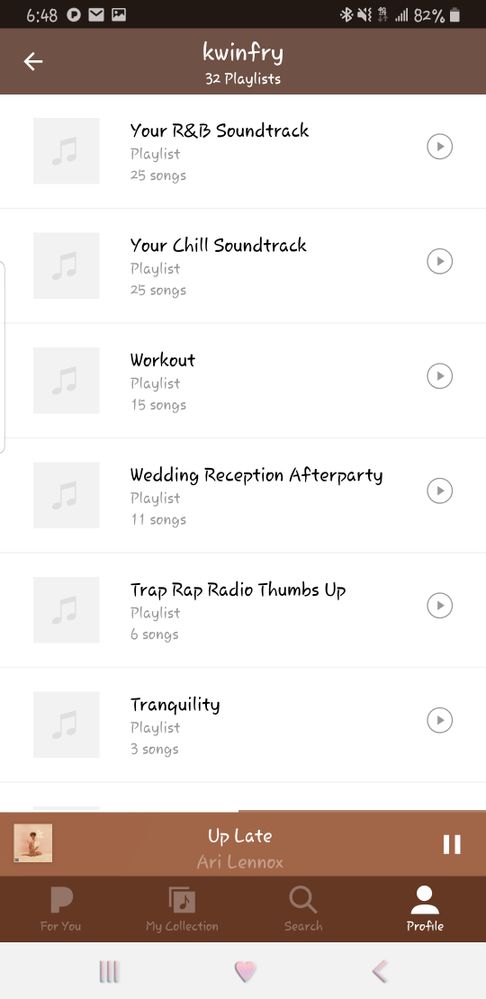- Pandora Community
- :
- Support
- :
- My Collection
- :
- Re: Playlists missing from Collection
- Subscribe to RSS Feed
- Mark Post as New
- Mark Post as Read
- Float this Post for Current User
- Bookmark
- Subscribe
- Mute
- Printer Friendly Page
- Mark as New
- Bookmark
- Subscribe
- Mute
- Subscribe to RSS Feed
- Permalink
- Report Inappropriate Content
I recently deactivated my account to bring my family in to a family plan. Now my playlists are missing from my collection and can no longer add songs to my playlists. I can go listen to my playlist through my profile tab. I have tried collecting them and downloading through my profile tab but it does nothing. I do a lot of offline listening to my playlists and now I can not do that. Can someone please help?
Accepted Solutions
- Mark as New
- Bookmark
- Subscribe
- Mute
- Subscribe to RSS Feed
- Permalink
- Report Inappropriate Content
Thanks for following up, @KWin1.
I recommend running through the following troubleshooting steps to see if it resolves the issue: Troubleshooting for Android Devices
Let me know how it goes.
Adam | Community Moderator
New to the Community? Introduce yourself here
New music alert! Picks of the Week (1.26.26)
- Mark as New
- Bookmark
- Subscribe
- Mute
- Subscribe to RSS Feed
- Permalink
- Report Inappropriate Content
@BigTuck Nice to see you around the Community. 👋🏽
Could you tell me a bit more about what is happening?
What are the names of some of the playlists that are missing from your collection?
Also, are you listening to Pandora on a computer or on a device?
- If you are on a computer, are you listening from:
- A Mac or Windows computer?
- Our website, or the desktop app? If you're listening from our website, what browser are you using?
- If you are on a device, what is the make and model (and carrier, if applicable)?
- Is there an error message? If so, what does it say?
- Can you provide me with a screenshot/screen-recording of what you're seeing?
Thanks for working with me on this. 🤝
Adam | Community Moderator
New to the Community? Introduce yourself here
New music alert! Picks of the Week (1.26.26)
- Mark as New
- Bookmark
- Subscribe
- Mute
- Subscribe to RSS Feed
- Permalink
- Report Inappropriate Content
@AdamPandora I changed my account to a family plan and ever since I have been unable to add songs to my pre existing playlists nor can I download my playlists for offline listening. My playlists are missing from my Collection all together. The only way I can access my playlists is by going to my profile hitting playlists and I can listen to what is there, I still cant add or download
I listen using my Galaxy Note 8 on AT&T service. I receive no error messages.
Profile tab shows 25 playlists I can click that and takes me to my playlists
my collection showing no playlists
some of my playlists
- Mark as New
- Bookmark
- Subscribe
- Mute
- Subscribe to RSS Feed
- Permalink
- Report Inappropriate Content
I'm currently having the exact same problem after switching to a family plan. Did you find a way to fix it?
- Mark as New
- Bookmark
- Subscribe
- Mute
- Subscribe to RSS Feed
- Permalink
- Report Inappropriate Content
@KWin1 Could you tell me a bit more about what is happening?
What are the names of some of the playlists that are missing from your collection?
Also, are you listening to Pandora on a computer or on a device?
- If you are on a computer, are you listening from:
- A Mac or Windows computer?
- Our website, or the desktop app? If you're listening from our website, what browser are you using?
- If you are on a device, what is the make and model (and carrier, if applicable)?
- Is there an error message? If so, what does it say?
- Can you provide me with a screenshot/screen-recording of what you're seeing?
Let me know.
Adam | Community Moderator
New to the Community? Introduce yourself here
New music alert! Picks of the Week (1.26.26)
- Mark as New
- Bookmark
- Subscribe
- Mute
- Subscribe to RSS Feed
- Permalink
- Report Inappropriate Content
I'm listening on the app on my phone (Samsung Galaxy Note 8 with T-Mobile). There isn't an error message just when I go to my playlists under my collections none of my playlists are there but if I go to my profile all of them are there. I've tried to add them to my collection from my profile but they won't and I'm also unable to add or edit these playlists from my profile.
- Mark as New
- Bookmark
- Subscribe
- Mute
- Subscribe to RSS Feed
- Permalink
- Report Inappropriate Content
@KWin1 Can you please send me screenshots of both screens you mentioned:
- a screenshot of your profile where the playlists show
- a screenshot of your collection when sorting by Playlists
Thanks for working with me on this. 🤝
Adam | Community Moderator
New to the Community? Introduce yourself here
New music alert! Picks of the Week (1.26.26)
- Mark as New
- Bookmark
- Subscribe
- Mute
- Subscribe to RSS Feed
- Permalink
- Report Inappropriate Content
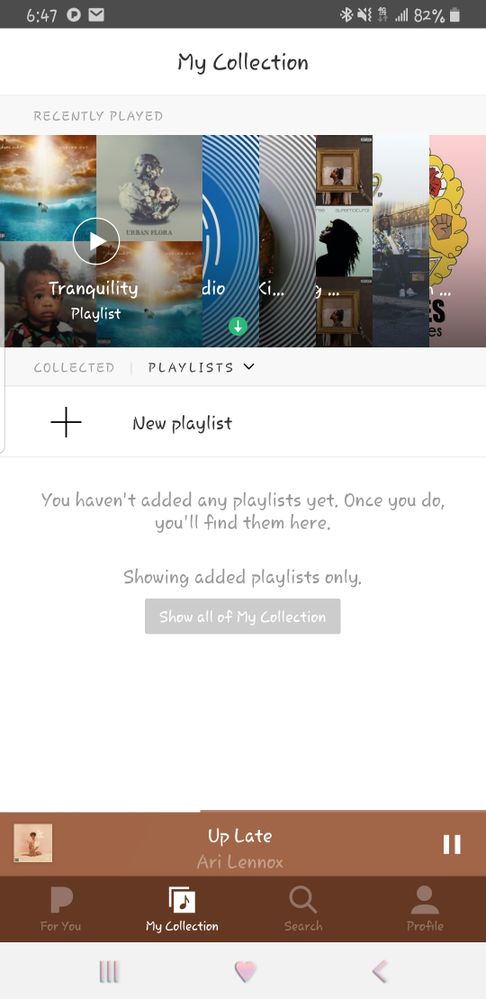
- Mark as New
- Bookmark
- Subscribe
- Mute
- Subscribe to RSS Feed
- Permalink
- Report Inappropriate Content
Thanks for following up, @KWin1.
I recommend running through the following troubleshooting steps to see if it resolves the issue: Troubleshooting for Android Devices
Let me know how it goes.
Adam | Community Moderator
New to the Community? Introduce yourself here
New music alert! Picks of the Week (1.26.26)
- Mark as New
- Bookmark
- Subscribe
- Mute
- Subscribe to RSS Feed
- Permalink
- Report Inappropriate Content
Thanks that actually worked 🙂
- Mark as New
- Bookmark
- Subscribe
- Mute
- Subscribe to RSS Feed
- Permalink
- Report Inappropriate Content
@KWin1 Glad to hear things are back up and running again.
If this continues to be an issue down the line, please make sure to reach back out to us and let us know.
Thanks for listening!
Adam | Community Moderator
New to the Community? Introduce yourself here
New music alert! Picks of the Week (1.26.26)
- Mark as New
- Bookmark
- Subscribe
- Mute
- Subscribe to RSS Feed
- Permalink
- Report Inappropriate Content
I lost all my playlists and files - for an account ive had for over 6 years. So if pandora is telling me that I need to recreate the lists of over 6 years - not worth havings pandora- if I have to again create my lists and files. I'd rather go back to the other apps which had less content but no issues and it was free.
I searched the support section to see if I could get my playlists back and it said put a thumbs up?? Seriously???
I cancelled sirius xm for cancelling my subscription that I pay a full year for, and now they are giving a year free. I transferred cars and my new vehicle did not have xm installed even though I listened at work. According to them since I no longer had the old car I could no longer use the subscription. Now my new lease does have xm- however I will no longer use services from them due to this incident.
If I have to recreate my playlists- pandora is the next to go and I will return to my apple music that is free. Pandora has until monday 5/13/24 to fix the issue- if not then cancelling. This is a pandora issue and not mine- I should not have to spend hours, days, weeks, months to create something I have already created.
Moderator Edit: Format
- Mark as New
- Bookmark
- Subscribe
- Mute
- Subscribe to RSS Feed
- Permalink
- Report Inappropriate Content
@terry_k1 I do see you have an open case with our support team regarding this issue.
If you have any additional questions, please make sure to reply back directly to the email they sent you, and they will be happy to further assist.
Thanks for being a part of the Community!
Adam | Community Moderator
New to the Community? Introduce yourself here
New music alert! Picks of the Week (1.26.26)