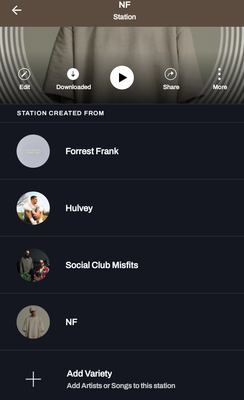- Pandora Community
- :
- Support
- :
- My Collection
- :
- Re: Cannot remove artist from station.
- Subscribe to RSS Feed
- Mark Post as New
- Mark Post as Read
- Float this Post for Current User
- Bookmark
- Subscribe
- Mute
- Printer Friendly Page
- Mark as New
- Bookmark
- Subscribe
- Mute
- Subscribe to RSS Feed
- Permalink
- Report Inappropriate Content
- Mark as New
- Bookmark
- Subscribe
- Mute
- Subscribe to RSS Feed
- Permalink
- Report Inappropriate Content
All I want is to edit a station I accidentally added wrong "add variety" to. I am on Android. Why can't "edit station" be available in the menu for the station? How do I edit the station? I tried on my laptop. Can't find it there either! It may be available somewhere somehow, but not where it should be: "Add variety"/ "Remove variety". In general the issue around being able to delete stuff easily has been going on since forever. Why can't there be an add/remove option for everything I want to do? I find it hard to delete a playlist too because there is no "delete playlist" where it should be in the menu for that playlist.
Sorry, I am so frustrated right now. My otherwise great station is "polluted" with a mistake I made and I just can't undo that mistake. It may be available somewhere but adding something should ALWAYS have a remove something in the same place. And everything should be easy to remove without having to a go to Help every d*** time!
Amazon Music is so tempting right now even if I know it's not able to offer the great station creation Pandora offer.
I also found it hard to find where to post to the community and I my have posted this twice.
- Mark as New
- Bookmark
- Subscribe
- Mute
- Subscribe to RSS Feed
- Permalink
- Report Inappropriate Content
@cdysthe You should be able to remove any additional seeds you added as variety to your station.
To do that from a mobile device:
- From My Collection, visit your station list.
- Tap on the name of the station you'd like to edit.
- Since you're a Pandora Premium subscriber, this will take you directly to the station's "backstage page."
- From the station's backstage page, tap on the Edit icon (the small pencil to the left of the play icon) to edit your station, and scroll down to Station Created From.
- Remove this "bad seed" by tapping the small (X) beside that item.
If you run into any issues, please let me know the name of the station, along with the artist/song you want to remove from variety.
Adam | Community Moderator
New to the Community? Introduce yourself here
New music alert! Picks of the Week (1.26.26)
- Mark as New
- Bookmark
- Subscribe
- Mute
- Subscribe to RSS Feed
- Permalink
- Report Inappropriate Content
Thanks! Finally found it. It's very convoluted. Why can't it just be an add/remove/delete option whenever you add something? Removing playlists is even harder. You have to... unsubscribe click a - somewhere. I do not even remember. It's like you guys do not want us to undo anything
I work with UI designers all the time and the Pandora one has two major problems
Delete / undo / remove
Sync between mobile and desktop is flaky
Love Pandora though but it has to be intuitive and easy to navigate especially when driving.
- Mark as New
- Bookmark
- Subscribe
- Mute
- Subscribe to RSS Feed
- Permalink
- Report Inappropriate Content
@cdysthe Happy to hear those steps worked out for you.
Thank you for sharing your feedback with us as well - it's very helpful as we work to improve the service for everyone.
Hope we continue to see you around the Community! ![]()
Adam | Community Moderator
New to the Community? Introduce yourself here
New music alert! Picks of the Week (1.26.26)
- Mark as New
- Bookmark
- Subscribe
- Mute
- Subscribe to RSS Feed
- Permalink
- Report Inappropriate Content
I have a personally-created station that I've added several artists to in order to create my own variety mix. I apparently accidentally added the song "Pink Floyd's Wish You Were Here Symphonic" by the London Orion Orchestra when attempting to simply add Pink Floyd as an artist. For an unknown reason, I am unable to remove this song from the "Station Created From" list - when I click the ellipsis next to it, an empty box appears, rather than the "Share" and "Delete" options that appear when clicking the ellipsis next to any of the other artists in the list.
How can I delete this song from the list of variety sources?
- Mark as New
- Bookmark
- Subscribe
- Mute
- Subscribe to RSS Feed
- Permalink
- Report Inappropriate Content
Hi @cg49me Welcome to community! 👋
I moved your message over to an existing thread to keep things tidy: Removing Variety from a Station
Can you let me know the name of the station you're having trouble with. I can take a closer look at what may be happening.
Thanks!
- Mark as New
- Bookmark
- Subscribe
- Mute
- Subscribe to RSS Feed
- Permalink
- Report Inappropriate Content
Sorry when I signed up it asked me for the artist I like and it created a station. For what reason it turned into NF radio..but list the other artist as based on. I just want it based on NF.
I go to edit..remove those artist and it removes them. Yet I click out and they are still there. I can't get rid of them.
This is a big problem for me.
- Mark as New
- Bookmark
- Subscribe
- Mute
- Subscribe to RSS Feed
- Permalink
- Report Inappropriate Content
Hi @Jreese78 Welcome to community.
I moved your post over to an existing thread around removing and editing variety within a Station: Removing Variety from a Station
I took a closer look at your 'NF Station' and see that it was created yesterday with the artist seed NF. At around the same time the additional seeds were added to the station.
I've gone ahead and removed the additional seeds from the station. You should now only see the artist NF listed.
- Mark as New
- Bookmark
- Subscribe
- Mute
- Subscribe to RSS Feed
- Permalink
- Report Inappropriate Content
Can I delete add variety artists
- Mark as New
- Bookmark
- Subscribe
- Mute
- Subscribe to RSS Feed
- Permalink
- Report Inappropriate Content
@WHAA I moved your post over to this existing thread: Removing Variety from a Station
You should be able to remove added variety from your stations.
Check out the accepted solution to this thread for instructions on how to do so.
If you run into any issues, please let me know the name of the station, and the name of the artist/song you want to remove as variety from it.
Adam | Community Moderator
New to the Community? Introduce yourself here
New music alert! Picks of the Week (1.26.26)
- Mark as New
- Bookmark
- Subscribe
- Mute
- Subscribe to RSS Feed
- Permalink
- Report Inappropriate Content
I recently created a station called Jim Croce Radio with a list of artists.
I accidentally added a Pat Barrett and am unable to remove this artist.
Can you please remove for me? Or tell me how I can?
- Mark as New
- Bookmark
- Subscribe
- Mute
- Subscribe to RSS Feed
- Permalink
- Report Inappropriate Content
@SRM1 I moved your post over to this existing thread: Removing Variety from a Station
Pat Barrett has now been removed as variety from your Jim Croce Radio station.
For future reference, check out the accepted solution to this thread for instructions on how to remove variety from your station.
Hope this helps!
Adam | Community Moderator
New to the Community? Introduce yourself here
New music alert! Picks of the Week (1.26.26)