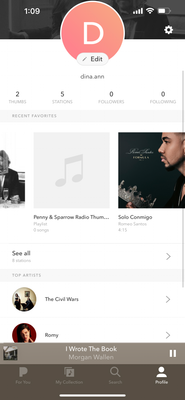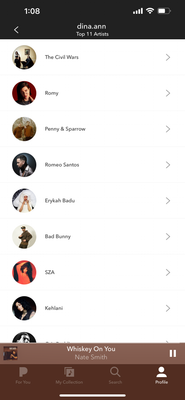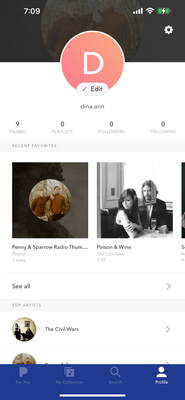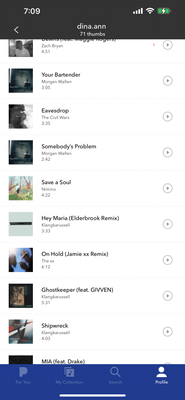- Pandora Community
- :
- Support
- :
- My Collection
- :
- Re: Unable to delete playlist while on Pandora Plu...
- Subscribe to RSS Feed
- Mark Post as New
- Mark Post as Read
- Float this Post for Current User
- Bookmark
- Subscribe
- Mute
- Printer Friendly Page
- Mark as New
- Bookmark
- Subscribe
- Mute
- Subscribe to RSS Feed
- Permalink
- Report Inappropriate Content
My app created a playlist on its own based on thumbs up I liked. I couldn’t delete it off my profile. I could only remove the thumbs up. I tried on both web servers as well as the app. I have Pandora Plus and am Currently using iPhone 13 max pro. Also I can’t delete certain stations and my app shows artist as top artists I haven’t listened to. Example: Erykah Badu.
Moderator Edit: Edited title for clarity
Accepted Solutions
- Mark as New
- Bookmark
- Subscribe
- Mute
- Subscribe to RSS Feed
- Permalink
- Report Inappropriate Content
@_dinaann Thanks for trying that out.
I checked in with our engineering team and unfortunately, there isn't a way to manually remove content from the Recent Favorites section of your profile.
As you continue to listen to other content and playlists, the ones currently showing there will be pushed out of view and you will no longer see them.
If you'd like to see the option of clearing that section of your profile manually, I recommend creating a feature request for your suggestion here.
Hope this helps!
Adam | Community Moderator
New to the Community? Introduce yourself here
New music alert! Picks of the Week (12.15.25)
- Mark as New
- Bookmark
- Subscribe
- Mute
- Subscribe to RSS Feed
- Permalink
- Report Inappropriate Content
@_dinaann It sounds like you are running into a couple of issues.
Deleting Penny & Sparrows Radio Thumbs Up playlist:
Since your account is currently upgraded to Pandora Plus, there isn't a way for you to delete that playlist without either:
Starting a Premium Access session by watching an ad
Upgrading to Pandora Premium so you have full access to all playlists in your collection
I've gone ahead and deleted that playlist for you from my end, so it should no longer show in your collection if you start a Premium Access session or upgrade to Pandora Premium.
+++++++++++++++++++++++++
Removing top artists from your profile:
Unfortunately, there isn't a way to remove those artists from your profile. As you continue to listen to more stations and content, those artists currently showing should be exchanged with ones you are actually listening to.
This all being said, it sounds like you may have an unauthorized user who is accessing your account if you have not listened to any of those artists showing.
This can happen if you remain signed into your Pandora account on a public computer or someone else's device, or if your device was sold, lost or stolen.
If you would like to log out of all devices due to an unauthorized user on your account, you can now do this from a computer.
To reset your password & remove devices:
- From a web browser, go to pandora.com and log in to your account.
- Then click your Profile in the top right corner of the page and select Settings.
- Next to Account Info click on Edit to change your password. Enter your new password into the password field and Save.
- You’ll be prompted to you enter your old password in order to be able to proceed with your request. Before selecting Submit, make sure to check the box to Log out of all other devices.
- If you’ve signed into someone else’s computer, be sure to sign out of your Pandora account once you’re finished.
To only remove devices:
- From a web browser, go to pandora.com and log in to your account.
- Then click your Profile in the top right corner of the page and select Settings.
- Scroll down to the bottom of the page and click on Log out of all other devices.
- Enter your password and press Log Out.
- If you’ve signed into someone else’s computer, be sure to sign out of your Pandora account once you’re finished.
If you don't have access to a computer or require further assistance, let us know!
Adam | Community Moderator
New to the Community? Introduce yourself here
New music alert! Picks of the Week (12.15.25)
- Mark as New
- Bookmark
- Subscribe
- Mute
- Subscribe to RSS Feed
- Permalink
- Report Inappropriate Content
I upgraded. Tried to delete all the playlists. The penny and the sparrow one still appears on both playlist and main page. Will not allow me to delete anything
- Mark as New
- Bookmark
- Subscribe
- Mute
- Subscribe to RSS Feed
- Permalink
- Report Inappropriate Content
@_dinaann I recommend running through the following troubleshooting steps: Troubleshooting for iOS Devices
Let me know if that playlist still shows after completing those steps.
Adam | Community Moderator
New to the Community? Introduce yourself here
New music alert! Picks of the Week (12.15.25)
- Mark as New
- Bookmark
- Subscribe
- Mute
- Subscribe to RSS Feed
- Permalink
- Report Inappropriate Content

- Mark as New
- Bookmark
- Subscribe
- Mute
- Subscribe to RSS Feed
- Permalink
- Report Inappropriate Content
@_dinaann Thanks for trying that out.
I checked in with our engineering team and unfortunately, there isn't a way to manually remove content from the Recent Favorites section of your profile.
As you continue to listen to other content and playlists, the ones currently showing there will be pushed out of view and you will no longer see them.
If you'd like to see the option of clearing that section of your profile manually, I recommend creating a feature request for your suggestion here.
Hope this helps!
Adam | Community Moderator
New to the Community? Introduce yourself here
New music alert! Picks of the Week (12.15.25)
- Mark as New
- Bookmark
- Subscribe
- Mute
- Subscribe to RSS Feed
- Permalink
- Report Inappropriate Content
Sent from BeaniesiPhone