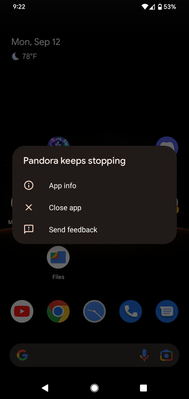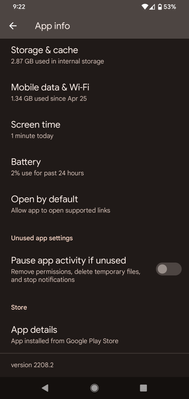- Pandora Community
- :
- Support
- :
- Other Devices
- :
- Another Pandora / Google Home Casting Issue
- Subscribe to RSS Feed
- Mark Post as New
- Mark Post as Read
- Float this Post for Current User
- Bookmark
- Subscribe
- Mute
- Printer Friendly Page
- Mark as New
- Bookmark
- Subscribe
- Mute
- Subscribe to RSS Feed
- Permalink
- Report Inappropriate Content
Every time I try to connect to any of our Google Home speakers Pandora immediately crashes. Anyone else having this issue?
Moderator Edit: Changing title for clarity
- Mark as New
- Bookmark
- Subscribe
- Mute
- Subscribe to RSS Feed
- Permalink
- Report Inappropriate Content
Still getting 2208.1 on the Google Play Store here.
- Mark as New
- Bookmark
- Subscribe
- Mute
- Subscribe to RSS Feed
- Permalink
- Report Inappropriate Content
I am having the same issues as others on this thread. I have a Samsung 22. It worked fine until a few days ago and now it won't connect to Google home speakers through Wi-Fi. It makes the sound like it's connecting, but then the pandora app just immediately closes. It works fine through Bluetooth when I connect to earbuds or the car speakers. Please help!
- Mark as New
- Bookmark
- Subscribe
- Mute
- Subscribe to RSS Feed
- Permalink
- Report Inappropriate Content
Why is this still broken almost a month later? Pandora mobile crashes when connecting to Chromecast - that's on two different phones. All other apps (on both phones) work fine with Chromecast. Pandora Desktop doesn't support Chromecast at all.
- Mark as New
- Bookmark
- Subscribe
- Mute
- Subscribe to RSS Feed
- Permalink
- Report Inappropriate Content
version of the app to get it to cast to other devices.
- Mark as New
- Bookmark
- Subscribe
- Mute
- Subscribe to RSS Feed
- Permalink
- Report Inappropriate Content
My wife and I are having the same issue. Everytime we attempt to cast using the Pandora app, it force closes. We can both cast from other apps. I have cleared the cache and gone as far as uninstalling and reinstalling the app. It also doesn't matter what is being cast to either (TV, Google Home Mini, Roku, etc). I also tried it at my brothers house, on his network, same results. Below is the error and the version.
I have been a paid member since 2009 and I have never had this type of issue before.
- Mark as New
- Bookmark
- Subscribe
- Mute
- Subscribe to RSS Feed
- Permalink
- Report Inappropriate Content
@Michaelconstant I moved your post over to this existing thread: Chromecast - Pandora crashes when connecting
I've passed your feedback along to the appropriate parties for further investigation. In the meantime, please keep an eye out for future updates to the Pandora app, it's likely how this issue will be addressed.
We really appreciate your patience in the meantime!
Adam | Community Moderator
New to the Community? Introduce yourself here
New music alert! Picks of the Week (1.15.26)
- Mark as New
- Bookmark
- Subscribe
- Mute
- Subscribe to RSS Feed
- Permalink
- Report Inappropriate Content
- Mark as New
- Bookmark
- Subscribe
- Mute
- Subscribe to RSS Feed
- Permalink
- Report Inappropriate Content
I'm having the same problem - every time I try to cast to my Google Home devices from the app on my phone, the app crashes. I've tried:
- rebooting my phone
- clearing Pandora app cache
- clearing Google Home cache
- uninstalling/reinstalling Pandora
- rebooting Google Home devices
- rebooting wifi network
- unlinking/relinking Pandora in Google Home
Details:
- Model: Pixel 6
- Carrier: Verizon
- Android version (Settings > About Phone): 13
- Build number (Settings > About Phone): TP1A.220624.021
- Pandora version: 2208.2
- Are you connected to Wi-Fi or cellular data when this is happening? Wi-Fi
- Have you identified any other patterns or notable information? It's been working fine for years. I've changed nothing about my phone or Google Home setup.
- Pandora plays on Google Home devices if I use the voice assistant ("Hey Google, play my swing radio from Pandora on the living room speaker"), but will not show the current music on my phone app - the app seems to think another user is playing music and tries to interrupt.
- And the phone app will NOT cast directly from my phone to Google Home devices using the cast button on the bottom right of the screen - it immediately crashes, even though the Google Home devices show that Pandora is trying to connect.
The "solution" to rollback to a prior version is ridiculous and indicates that this is a Pandora app bug. It's also not actually possible from the the Google Play store. My solution therefore has been to cancel my Pandora subscription and make Spotify my default music provider, since it works perfectly (for now).
- Mark as New
- Bookmark
- Subscribe
- Mute
- Subscribe to RSS Feed
- Permalink
- Report Inappropriate Content
How would I go about doing that? As far as I can tell, the Google Play store only offers the latest version 2208.2.
I am having the same problem, though my Chromecast devices are Chromecast Audio and Chromecast with Google TV.
I was using version 2204.1 until today, and with 2204.1 I was able to Chromecast all my stations to all my Chromecast devices.
But when I installed v 2208.2 today, as soon as I tried to Chromecast, the app immediately closed.
I tried:
- clearing cache
- clearing data
- uninstalling and reinstalling the app
- rebooting the phone
But it makes no difference. It plays my stations on my phone’s speaker, and I can see all my Chromecast devices when I tap the Chromecast icon, but when I select any of my Chromecast devices, the app instantly crashes. At this point, I saw this dialog box:
“Something went wrong with Pandora.
Pandora closed because this app has a bug.
Try updating this app after its developer provides a fix for this error.”
I am running Android 12 on a Galaxy S10.
I'd like a quick fix or the ability to install a previous version so I can keep on enjoying my music.
Moderator Edit: Merged posts
- Mark as New
- Bookmark
- Subscribe
- Mute
- Subscribe to RSS Feed
- Permalink
- Report Inappropriate Content
not.
- Mark as New
- Bookmark
- Subscribe
- Mute
- Subscribe to RSS Feed
- Permalink
- Report Inappropriate Content
Just discovered this bug now. Haven't cast to my Google home for a second. Get it together pandora.
- Mark as New
- Bookmark
- Subscribe
- Mute
- Subscribe to RSS Feed
- Permalink
- Report Inappropriate Content
When I try to cast Pandora to Google home speakers it crashes Pandora. But if I use another music service like Spotify, I don't have any problems. Have you guys seen this?
- Mark as New
- Bookmark
- Subscribe
- Mute
- Subscribe to RSS Feed
- Permalink
- Report Inappropriate Content
Yes I am having exactly the same issue! I have uninstalled and reinstall Pandora. Unlinked Google home and relinked it. Cleared the Pandora cache. Still not working.
- Mark as New
- Bookmark
- Subscribe
- Mute
- Subscribe to RSS Feed
- Permalink
- Report Inappropriate Content
Sorry for any inconvenience this has caused. I moved your posts over to this existing thread: Chromecast - Pandora crashes when connecting
I've shared your feedback and experience with our engineering team. They are aware of this issue and investigating it. In the meantime, please keep an eye out for future updates to the Pandora app, it's likely how this issue will be addressed.
We really appreciate your patience in the meantime! 🎧
Alyssa | Community Manager
Join the discussion in Community Chat
Your turn: Q: What genre grew on you over time?
Check out: Pandora for Creators Community
Share yours: Q: What's your sound color? ✨
- Mark as New
- Bookmark
- Subscribe
- Mute
- Subscribe to RSS Feed
- Permalink
- Report Inappropriate Content
I just paid for the premium subscription and the this happens. The whole reason I bought Pandora was to be able to cast to my office speaker in peace without having ads. When will this get fixed?
- Mark as New
- Bookmark
- Subscribe
- Mute
- Subscribe to RSS Feed
- Permalink
- Report Inappropriate Content
I am unable to cast the intended Pandora station, playlist, album, or anything that I actually want to the Google-enabled speakers throughout my home. Each time I try to play something through the Pandora app and tap the cast button (I can see all of my groups, or individual devices) it only chirps the speaker, and then displays the "Oops. Unable to cast at this time" Error Message.
I am able to play Pandora (only the shuffle favorites playlist - which I dont necessarily want to listen to) through the Google Home app and it does cast to all speakers. I have tried all of the troubleshooting tips: unlinking and relinking the Pandora account in the Google Home app, rebooting iPhone, rebooting all of my Google devices, uninstalling and reinstalling the Pandora App, toggling the local network for Pandora in settings.
If I am unable to use the app the way I want to with the equipment I have, then I will be moving to Spotify, which seems to have no issues with casting, and even allows for volume control using the iPhone volume buttons when the Spotify app is open.
- Mark as New
- Bookmark
- Subscribe
- Mute
- Subscribe to RSS Feed
- Permalink
- Report Inappropriate Content
Add me to the list. So tired of this garbage. Force close and cannot cast
- Mark as New
- Bookmark
- Subscribe
- Mute
- Subscribe to RSS Feed
- Permalink
- Report Inappropriate Content
only way to solve the problem at the moment.
Uninstall 2208.2
Download 2205.1.1 without the issue.
https://drive.google.com/file/d/1mqeFqABTJgFr4RXZ5h89z7r5SNdPqOsT/view?usp=drivesdk
Install...don't forget to uncheck Autoupdate for Pandora app in Playstore after uninstall and reinstall 2205.1.1 😉
Have fun casting
- Mark as New
- Bookmark
- Subscribe
- Mute
- Subscribe to RSS Feed
- Permalink
- Report Inappropriate Content
@Traxtar928 I've passed your feedback along to the appropriate parties for further investigation. In the meantime, please keep an eye out for future updates to the Pandora app, it's likely how this issue will be addressed.
We really appreciate your patience in the meantime!
Adam | Community Moderator
New to the Community? Introduce yourself here
New music alert! Picks of the Week (1.15.26)
- Mark as New
- Bookmark
- Subscribe
- Mute
- Subscribe to RSS Feed
- Permalink
- Report Inappropriate Content
I am just a simple user. I uninstalled Pandora and reinstalled it and I have the same problem.
Pandora crashes when connecting to Chromecast
I open up the Pandora app on my phone and I click the cast button at the bottom right corner . After I select the device to cast Pandora on, the Pandora app crashes with no reference to report.
If I say "Hey Google, Play Pandora on (device name)", Pandora will play on the device. However, the controls are cumbersome for me using this mode.
I have uninstalled Pandora and reinstalled it.
I have cleared cache and cleared data and uninstalled Pandora and reinstalled it, in that order.
Please fix this. I have no other use for Pandora except for casting like this.
Phone: Galaxy S21 5G (SM-G991U)
Google devices: Chromecast Audio
Moderator Edit: Merged posts