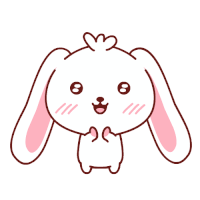- Pandora Community
- :
- Support
- :
- Other Devices
- :
- Re: Grace Radio - Inactive display screen
- Subscribe to RSS Feed
- Mark Post as New
- Mark Post as Read
- Float this Post for Current User
- Bookmark
- Subscribe
- Mute
- Printer Friendly Page
- Mark as New
- Bookmark
- Subscribe
- Mute
- Subscribe to RSS Feed
- Permalink
- Report Inappropriate Content
I have a brand new Grace Mondo Radio. When playing music on Pandora, the album art disappears and reverts to a clock on the display screen. The album art is visible for about 30 seconds. I don't recall that happening on my old Grace Encore that doesn't work anymore. Does anyone have a clue why this is happening? TIA.
Moderator Edit: Changing title for clarity
Accepted Solutions
- Mark as New
- Bookmark
- Subscribe
- Mute
- Subscribe to RSS Feed
- Permalink
- Report Inappropriate Content
Hi @tlspiegel1! Thanks for posting.
This sounds like a display setting for your Mondo.
I checked out the Grace Digital website and under the Mondo Elite page found the user manual. Under Advanced Features, on page 33, you can choose the default setting inactive screen.
To Set the Default Inactive Screen: You can select either the Now Playing screen or large Time and Date Screen to be displayed when the music is playing.
1. Press the Home Button and turn the Tune Knob to highlight Radio Settings. Press the Tune Knob to select.
2. Turn the Tune Knob to highlight Display Settings and press the Tune Knob to select.
3. Turn the Tune Knob to highlight Default Inactive Screen and press the Tune Knob to select.
4. Turn the Tune Knob to highlight either Now Playing Screen or Large Time and Date Screen. Press the Tune Knob to select.
- Mark as New
- Bookmark
- Subscribe
- Mute
- Subscribe to RSS Feed
- Permalink
- Report Inappropriate Content
Hi @tlspiegel1! Thanks for posting.
This sounds like a display setting for your Mondo.
I checked out the Grace Digital website and under the Mondo Elite page found the user manual. Under Advanced Features, on page 33, you can choose the default setting inactive screen.
To Set the Default Inactive Screen: You can select either the Now Playing screen or large Time and Date Screen to be displayed when the music is playing.
1. Press the Home Button and turn the Tune Knob to highlight Radio Settings. Press the Tune Knob to select.
2. Turn the Tune Knob to highlight Display Settings and press the Tune Knob to select.
3. Turn the Tune Knob to highlight Default Inactive Screen and press the Tune Knob to select.
4. Turn the Tune Knob to highlight either Now Playing Screen or Large Time and Date Screen. Press the Tune Knob to select.
- Mark as New
- Bookmark
- Subscribe
- Mute
- Subscribe to RSS Feed
- Permalink
- Report Inappropriate Content
Thank you so much. That worked!
- Mark as New
- Bookmark
- Subscribe
- Mute
- Subscribe to RSS Feed
- Permalink
- Report Inappropriate Content