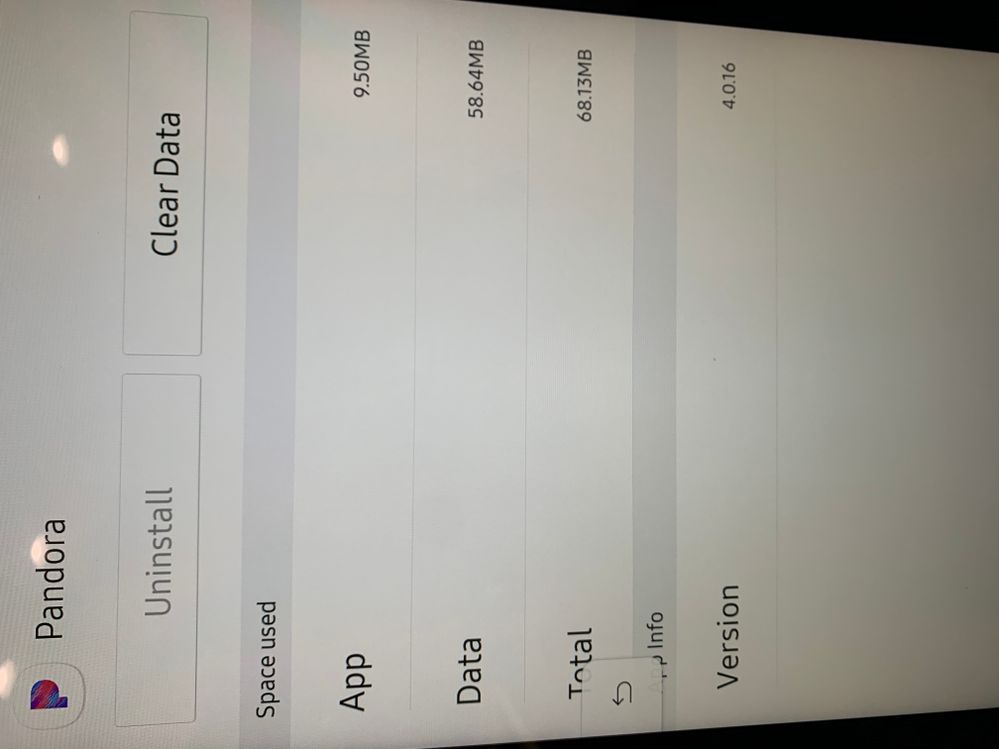- Pandora Community
- :
- Support
- :
- Other Devices
- :
- Re: Samsung Refrigerator Error Message 8018-2
- Subscribe to RSS Feed
- Mark Post as New
- Mark Post as Read
- Float this Post for Current User
- Bookmark
- Subscribe
- Mute
- Printer Friendly Page
- Mark as New
- Bookmark
- Subscribe
- Mute
- Subscribe to RSS Feed
- Permalink
- Report Inappropriate Content
This has been going on for many months and totally done with it.
Samsung family hub refrigerator with the Pandora app. If you play pandora, fine. But once you pause it, and an hour goes by and you go back and play it bombs to the blue pandora pick a station screen. Once you tap it, you get the following error:
You have been disconnected from the server. Please try again later (8018-2)

Moderator Edit: Format and title for clarity
- Mark as New
- Bookmark
- Subscribe
- Mute
- Subscribe to RSS Feed
- Permalink
- Report Inappropriate Content
@Kjb_3067 Thanks for sharing your experience on the Community.
This issue is usually specific to the network you're using to access Pandora, or due to an error on the device itself. Let's try some troubleshooting steps to see if we can resolve the issue.
First, make sure your device has the latest firmware by checking for a new update. To do this, press Menu on your remote and scroll down to Support. Then select Software Update. If an update is available, try loading Pandora again once the update is complete.
Next, please try deleting and re-adding the Pandora app from the app store on your Samsung device.
If you're still having the same problem, then please try a few standard network troubleshooting steps:
- Try connecting directly via an Ethernet cable rather than using Wi-Fi (if you have this option on your device), and see if that helps.
- Try rebooting your modem and router and restarting the device.
I hope this helps. Let me know how it goes.
Adam | Community Moderator
New to the Community? Introduce yourself here
New music alert! Picks of the Week (1.15.26)
- Mark as New
- Bookmark
- Subscribe
- Mute
- Subscribe to RSS Feed
- Permalink
- Report Inappropriate Content
Well, thanks for the attempted response and going by your canned script but frankly useless and i wish you would have truly read this in full and gave it thought, but you didn’t. Lets review:
1. My device which is a Samsung Family Hub Refrigerator has the latest software update from Samsung. There is no firmware. Period. You clearly have no idea what platforms you are deploying your software on. You say press menu on my remote. What remote??? Its a refrigerator, lol. Unbelievable you would suggest this and frankly reinforces the fact you have no idea what you are talking about.
2. Update is unavailable. Because auto update is on. Cannot just simply update whenever i feel like. You see the screenshots i included and clearly you couldn’t be bothered to pay attention to that. Given my simple statement in English, am I on the most current version? I bet I am.
3. Once again, try looking at the screenshot. Notice that uninstall is greyed out? I cannot uninstall the app, otherwise I would and never install it again for good reason.
4. Wake up and understand the devices your inept software is installed in. Tell me where to connect an Ethernet cable to on my device. (LOL). I bet you can’t tell me, but would lime to know.
reboot. Always the last statement that NEVER yields results. Perhaps you should escalate this to someone else who may really understand.
- Mark as New
- Bookmark
- Subscribe
- Mute
- Subscribe to RSS Feed
- Permalink
- Report Inappropriate Content
@Kjb_3067 Thanks for following up.
I'd like to try removing your Samsung device from your account completely, and then have you power cycle your router and modem before going through the set-up again.
I've gone ahead and removed that device association from the account. This will automatically sign you out, so you will need to sign back in once this change takes effect. Please be patient as this may not happen instantaneously.
You can then follow these steps to set up Pandora:
- Launch Pandora and select Log In.
- You will see the activation screen, with the activation code. Make sure to keep the activation code screen up on your device until after all steps are complete.
- If you'd like to activate your device from the web, visit this activation page and enter the activation code. To activate your device from your mobile phone instead, open the Pandora app and go to Settings, then tap Device Activation and enter the code.
- Finally, select Continue on your device.
Let me know how it goes.
Adam | Community Moderator
New to the Community? Introduce yourself here
New music alert! Picks of the Week (1.15.26)
- Mark as New
- Bookmark
- Subscribe
- Mute
- Subscribe to RSS Feed
- Permalink
- Report Inappropriate Content
Well, nothing. Period.
I did exactly what you said, however i was never prompted for an activation code, just simply a login.
so.... not resolved, does exactly the same thing. Not sure if tyring same is worth it?
this is maddening.
- Mark as New
- Bookmark
- Subscribe
- Mute
- Subscribe to RSS Feed
- Permalink
- Report Inappropriate Content
So this is it? I am out of options here? This did NOT work as described, never got an activation code. I really want this resolved or maybe I should cancel my monthly subscription seeing i cannot reliably use it.
So look how long it has been since I replied back and it’s January 5th with no further follow-up from anyone. Its no wonder why people get aggravated.
FIX YOUR APP!!!!!! 😡
- Mark as New
- Bookmark
- Subscribe
- Mute
- Subscribe to RSS Feed
- Permalink
- Report Inappropriate Content
Hi @Kjb_3067! Sorry to hear this continuing to happen.
I see that you've worked with @AdamPandora on some troubleshooting steps. Unfortunately, we’ve exhausted all of our known solutions available on our end, so there’s nothing more we can recommend.
I've reported this to our engineering team so they can take a closer look. We appreciate your understanding.
- Mark as New
- Bookmark
- Subscribe
- Mute
- Subscribe to RSS Feed
- Permalink
- Report Inappropriate Content
Hello!
I've had the same problem and ended up disconnecting the fridge itself for 1 minute and reconnecting it, it seems to have fixed the problem, hopefully it works out for yours!
- Mark as New
- Bookmark
- Subscribe
- Mute
- Subscribe to RSS Feed
- Permalink
- Report Inappropriate Content
Thanks for the tip @Inamorata! 🙌🏻
- Mark as New
- Bookmark
- Subscribe
- Mute
- Subscribe to RSS Feed
- Permalink
- Report Inappropriate Content
@Inamorata, What do you mean disconnect? Do you mean disconnect the fridge from WiFi or unplug the fridge from the wall?
- Mark as New
- Bookmark
- Subscribe
- Mute
- Subscribe to RSS Feed
- Permalink
- Report Inappropriate Content
I turned off my kitchen circuit breaker as I cant get back to the frig to unplug. For a solid minute and it automatically fixed problem, I hope it lasts. BUT FIXED!!!!!
- Mark as New
- Bookmark
- Subscribe
- Mute
- Subscribe to RSS Feed
- Permalink
- Report Inappropriate Content
Did that and it didn’t work. Ugh!!
- Mark as New
- Bookmark
- Subscribe
- Mute
- Subscribe to RSS Feed
- Permalink
- Report Inappropriate Content
I have this same problem. I purchased the Samsung smart refrigerator in 2020 and Pandora worked fine for a whole year. Since I still have extended warranty, Samsung sent out service techs and tried EVERYTHING. Factory reset, replaced the whole panel, replaced the motherboard in the back of the fridge, nothing fixes it. They said it’s a problem with Pandora. This is the main app I use on this fridge. I need a fix for this and no it’s not the WiFi.
- Mark as New
- Bookmark
- Subscribe
- Mute
- Subscribe to RSS Feed
- Permalink
- Report Inappropriate Content
Well, I'm stuck in Buffering Hell and can't get out. I've contacted Samsung and each time they say to do ____ fill in the blank with whatever you wish. After five different screen shots, videos, software versions, cache clearing, rebooting, resetting, it still does not work. Pandora plays fine on other devices, but not the Smart Fridge. I've started using a different program called TuneIn. Works great.
- Mark as New
- Bookmark
- Subscribe
- Mute
- Subscribe to RSS Feed
- Permalink
- Report Inappropriate Content
Same Issue with our Samsung Fridge. I was hoping this issue would be resolved with Family Hub 7.0 which we just installed today. When you click on pandora its take 3 to 5 mins before it will start playing. Pandora was the most used app on the fridge. Pandora worked fine on Family Hub 5.0 We noticed issues after updating to Family Hub 6.0. Now on Family Hub 7.0 , same issue.
- Mark as New
- Bookmark
- Subscribe
- Mute
- Subscribe to RSS Feed
- Permalink
- Report Inappropriate Content
So I think I got a fix. First I connected the fridge to a hotspot. Then tried pandora and it work just as it should no buffering.
That determine something on our home internet service is causing the issue. We are on Uverse Internet. I log into the router using the password that is located on the modem. I disable IP6. I also went into the firewall setting and turn off every setting to off. (don't worry this does not open your home network to the outside world).
After making the setting change, Pandora is now working properly on the samsung smart fridge.