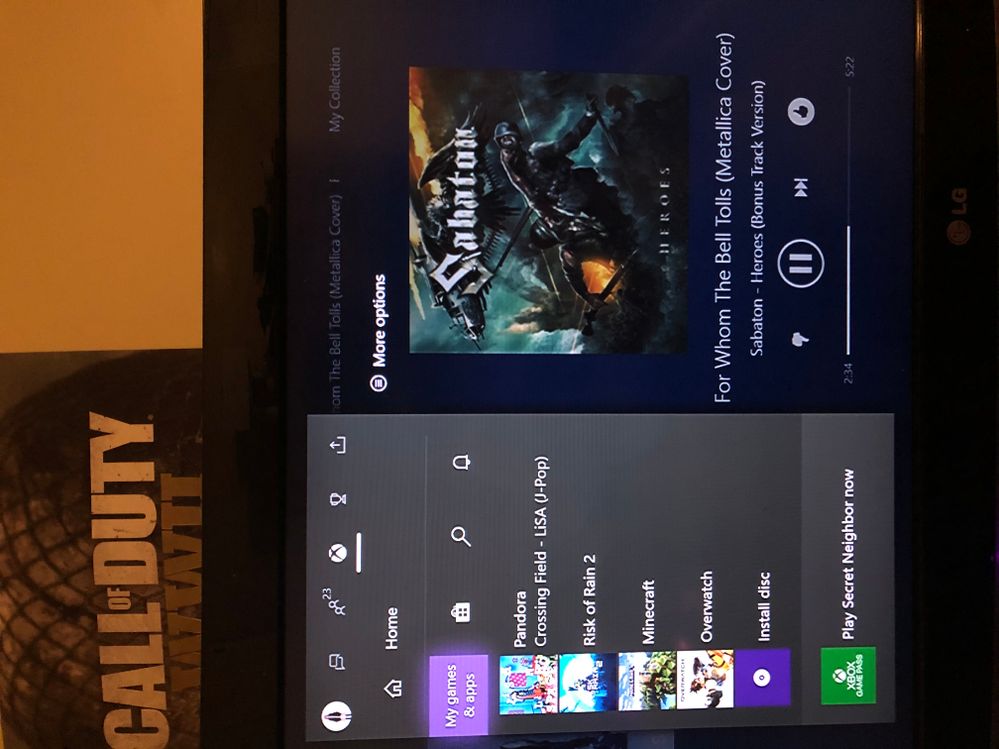- Pandora Community
- :
- Support
- :
- Other Devices
- :
- Xbox one "quick menu" not displaying current song
- Subscribe to RSS Feed
- Mark Post as New
- Mark Post as Read
- Float this Post for Current User
- Bookmark
- Subscribe
- Mute
- Printer Friendly Page
- Mark as New
- Bookmark
- Subscribe
- Mute
- Subscribe to RSS Feed
- Permalink
- Report Inappropriate Content
I've got pandora on my Xbox one and when I'm Listening to song the home menu displays the wrong song I.E. at the time of writing I'm currently listening to Sabaton - for whom the bells toll cover yet the menu says the current song is LiSA - crossing field (image attached) also sometimes a skipped song would cause the next song to play where the skipped song left off.
- Mark as New
- Bookmark
- Subscribe
- Mute
- Subscribe to RSS Feed
- Permalink
- Report Inappropriate Content
Hi @pandabro42! Thanks for posting to community.
I'd like to report your issue to our engineers for further investigation. Did you notice this change recently?
Could you tell me what OS version your Xbox One is on? (To find that, go to Settings > System > Console info.)
Also, what version of the Pandora app are you on? (You can find that in the Pandora app in Settings, underneath Terms of Use.)
Thanks for the help!
- Mark as New
- Bookmark
- Subscribe
- Mute
- Subscribe to RSS Feed
- Permalink
- Report Inappropriate Content
I haven’t noticed any changes yet
my Xbox OS is: 10.0.19041.4172
and I’m on pandora version 3.0.0 | static
- Mark as New
- Bookmark
- Subscribe
- Mute
- Subscribe to RSS Feed
- Permalink
- Report Inappropriate Content
Thanks for the info @pandabro42! Appreciate it! 😄
I’ve enabled a trace on your account to help us better understand what’s happening. For this trace to be useful, we’ll need you to run through our troubleshooting steps.
Let's try uninstalling and reinstalling the Pandora app. Note: you'll need to be signed into your Xbox Live account.
- Go to My games & apps from the home screen and highlight Pandora from the list of apps.
- Press the menu button on your controller.
- Select Uninstall.
- Choose Uninstall all to confirm that you want to uninstall the app.
Then, reinstall the app:
- From Xbox's Home, go to Store and either select Browse apps > Popular music apps or search for Pandora to download the app.
- When the download is complete, you can find Pandora again in the My games & apps section.
Let me know how it goes.
- Mark as New
- Bookmark
- Subscribe
- Mute
- Subscribe to RSS Feed
- Permalink
- Report Inappropriate Content
@TannerPandora I’ve uninstalled multiple times still the same issues
- Mark as New
- Bookmark
- Subscribe
- Mute
- Subscribe to RSS Feed
- Permalink
- Report Inappropriate Content
Thanks for the follow up @pandabro42.
I've let our engineers know about this so they can investigate further.
I'll be making updates in this thread when I they are made available to me.
Thanks for your patience in the meantime.
- Mark as New
- Bookmark
- Subscribe
- Mute
- Subscribe to RSS Feed
- Permalink
- Report Inappropriate Content
So it's 2022 and the same issues still persist. I guess they never did anything to actually fix the quick menu or the app crashing
- Mark as New
- Bookmark
- Subscribe
- Mute
- Subscribe to RSS Feed
- Permalink
- Report Inappropriate Content
@InfernoRain Let's try some troubleshooting steps to see if we can resolve the issue.
First, if you haven't already, make sure your internet connection is working properly:
- Try connecting directly via an Ethernet cable rather than using Wi-Fi (if you have this option), and see if it works better.
- Try rebooting your modem and router and restarting the device.
If that doesn't help, let's try uninstalling and reinstalling the Pandora app. Note: you'll need to be signed into your Xbox Live account.
- Go to My games & apps from the home screen and highlight Pandora from the list of apps.
- Press the menu button on your controller.
- Select Uninstall.
- Choose Uninstall all to confirm that you want to uninstall the app.
Then, reinstall the app:
- From Xbox's Home, go to Store and either select Browse apps > Popular music apps or search for Pandora to download the app.
- When the download is complete, you can find Pandora again in the My games & apps section.
Let me know how it goes.
Adam | Community Moderator
New to the Community? Introduce yourself here
New music alert! Picks of the Week (2.4.26)