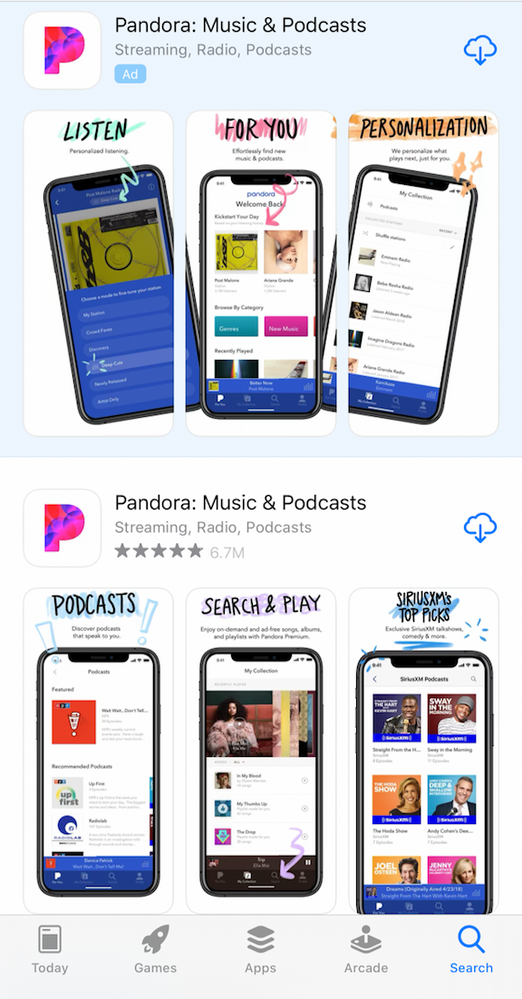- Pandora Community
- :
- Support
- :
- iOS
- :
- Re: Downloading Pandora
- Subscribe to RSS Feed
- Mark Post as New
- Mark Post as Read
- Float this Post for Current User
- Bookmark
- Subscribe
- Mute
- Printer Friendly Page
- Mark as New
- Bookmark
- Subscribe
- Mute
- Subscribe to RSS Feed
- Permalink
- Report Inappropriate Content
I deleted the Pandora app on my phone because it would never complete an upload of a new version. When I go to the App Store to download it again there is no “Get” button.. How can I download Pandora?
Accepted Solutions
- Mark as New
- Bookmark
- Subscribe
- Mute
- Subscribe to RSS Feed
- Permalink
- Report Inappropriate Content
Hey there, @Highwheel. 👋
Sorry for any trouble you've experienced.
Installing the App:
- You can find our app in the App Store on your device. Search for Pandora and tap Install.
- You can also go to pandora.com on your phone or tablet's web browser, scroll down and select Get the App to install the app.
- Downloading any app from the App Store will require that you enter the password for your Apple ID. Keep in mind that the email address and password for your Apple ID account may be different than your Pandora account.
- Also, please be aware that Pandora requires iOS 12 or higher. If you are running iOS 11 or lower, you will need to update your iOS version. If you're not sure how to update the OS on your phone, you can refer to this article for more help.
++
Trouble with Installing:
Are you seeing a cloud icon with an arrow like the one in my screenshot below?
If so, you should be able to click on the icon to reinstall the Pandora app.
If you you still have trouble, could you share a screenshot of exactly what you're seeing?
To take a screenshot on an iPhone 8 (or earlier) or an iPad or iPod touch:
- Press and hold the lock button (the button on the top right side) and the home button (the circular button on the bottom of your device) at the same time.
To take a screenshot on an iPhone X:
- Press and hold the lock button (the button on the right side) and the volume up button (on the left side) at the same time.
- In iOS 12, a thumbnail of your screenshot appears in the lower-left corner of your device. Tap the thumbnail to add drawings and text with Markup, or swipe left on the thumbnail to dismiss it.
- To find the screenshot you just took, go to Photos > Albums and tap Screenshots. Send this photo as an attachment to your response.
I look forward to hearing back! 🎧
Alyssa | Community Manager
Join the discussion in Community Chat
Your turn: Q: What genre grew on you over time?
Check out: Pandora for Creators Community
Share yours: Q: What's your sound color? ✨
- Mark as New
- Bookmark
- Subscribe
- Mute
- Subscribe to RSS Feed
- Permalink
- Report Inappropriate Content
Hey there, @Highwheel. 👋
Sorry for any trouble you've experienced.
Installing the App:
- You can find our app in the App Store on your device. Search for Pandora and tap Install.
- You can also go to pandora.com on your phone or tablet's web browser, scroll down and select Get the App to install the app.
- Downloading any app from the App Store will require that you enter the password for your Apple ID. Keep in mind that the email address and password for your Apple ID account may be different than your Pandora account.
- Also, please be aware that Pandora requires iOS 12 or higher. If you are running iOS 11 or lower, you will need to update your iOS version. If you're not sure how to update the OS on your phone, you can refer to this article for more help.
++
Trouble with Installing:
Are you seeing a cloud icon with an arrow like the one in my screenshot below?
If so, you should be able to click on the icon to reinstall the Pandora app.
If you you still have trouble, could you share a screenshot of exactly what you're seeing?
To take a screenshot on an iPhone 8 (or earlier) or an iPad or iPod touch:
- Press and hold the lock button (the button on the top right side) and the home button (the circular button on the bottom of your device) at the same time.
To take a screenshot on an iPhone X:
- Press and hold the lock button (the button on the right side) and the volume up button (on the left side) at the same time.
- In iOS 12, a thumbnail of your screenshot appears in the lower-left corner of your device. Tap the thumbnail to add drawings and text with Markup, or swipe left on the thumbnail to dismiss it.
- To find the screenshot you just took, go to Photos > Albums and tap Screenshots. Send this photo as an attachment to your response.
I look forward to hearing back! 🎧
Alyssa | Community Manager
Join the discussion in Community Chat
Your turn: Q: What genre grew on you over time?
Check out: Pandora for Creators Community
Share yours: Q: What's your sound color? ✨