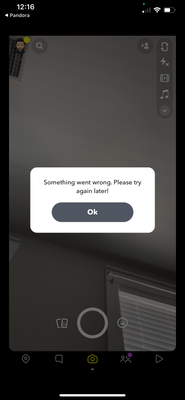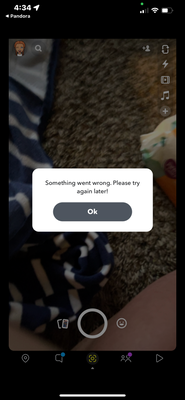- Pandora Community
- :
- Support
- :
- iOS
- :
- Re: iOS: Unable to Share a Song to Snapchat
- Subscribe to RSS Feed
- Mark Post as New
- Mark Post as Read
- Float this Post for Current User
- Bookmark
- Subscribe
- Mute
- Printer Friendly Page
- Mark as New
- Bookmark
- Subscribe
- Mute
- Subscribe to RSS Feed
- Permalink
- Report Inappropriate Content
When I try to share to Snapchat it gives me an error stating “unavailable at this time.”
Accepted Solutions
- Mark as New
- Bookmark
- Subscribe
- Mute
- Subscribe to RSS Feed
- Permalink
- Report Inappropriate Content
Pandora Update (04/04/22):
Hi everyone! 👋
The fix for this issue was released with our latest app version - 2203.1.
If you are still experiencing issues, please make sure to update the Pandora app on your iOS device.
To update the Pandora app on your iOS device on iOS 13 or newer:
- Open the App Store application.
- Tap your Apple ID icon in the top right corner.
- Scroll down to the Pandora app. If an update is available, there will be an Update icon.
If you're running a version older than iOS 13 on your device:
- Open the App Store application and tap Updates in the bottom right corner of the screen.
- If an update is available, an Update button will appear to the right of the Pandora icon.
Tip: If no update is available, it will say Open to the right of the Pandora icon.
Hope this helps!
Adam | Community Moderator
New to the Community? Introduce yourself here
New music alert! Picks of the Week (2.4.26)
- Mark as New
- Bookmark
- Subscribe
- Mute
- Subscribe to RSS Feed
- Permalink
- Report Inappropriate Content
Hey, @rmacdon627. 👋
Thanks so much for reporting this. I've enabled a trace on your Pandora account in case we need to share this with our engineers.
If you're still having issues, try uninstalling and reinstalling the app (not to worry, we'll keep track of your profile and collection for you).* To do that:
- Hold down the Pandora icon on your Home screen until all the icons start "shaking."
- Then tap - in the upper left of the Pandora icon, and confirm that you want to Delete app.
- Then re-install Pandora via the App Store on your device.
*Please note: Pandora Premium and Premium Family listeners may need to re-download some of their offline content after reinstalling the app. Pandora Plus users, however, should receive that offline content again automatically. If you have any trouble with your offline stations after reinstalling, please let us know.
- Device & Generation: (e.g. iPhone X, iPad Air (3rd gen), etc.)
- Carrier:
- iOS version: (Settings > General > About > Version)
- Pandora version: (Pandora > Profile tab > Settings gear & scroll to the bottom of the screen)
- Are you connected to Wi-Fi or cellular data when this is happening?
Appreciate your help with this. 🤝
Alyssa | Community Manager
Join the discussion in Community Chat
Your turn: Q: What genre grew on you over time?
Check out: Pandora for Creators Community
Share yours: Q: What's your sound color? ✨
- Mark as New
- Bookmark
- Subscribe
- Mute
- Subscribe to RSS Feed
- Permalink
- Report Inappropriate Content
Thank you for your response! However, after a reboot, uninstall, reinstall, the problem still exists. Please see attached photo.
iPhone X
iOS 14.8 (I’m about to update to 15.)
Pandora version 2108.1.1
Snapchat version 11.49.0
- Mark as New
- Bookmark
- Subscribe
- Mute
- Subscribe to RSS Feed
- Permalink
- Report Inappropriate Content
Thanks so much for getting back to me, @rmacdon627.
I've gone ahead and created an internal ticket so that our engineering team can dig deeper into what's happening. Shortly after your post, I tried to share to Snapchat and received the same error on my own personal iPhone 12 Max Pro on iOS 15.
We appreciate you reporting this! Thanks for your patience while they investigate. 🎧
Alyssa | Community Manager
Join the discussion in Community Chat
Your turn: Q: What genre grew on you over time?
Check out: Pandora for Creators Community
Share yours: Q: What's your sound color? ✨
- Mark as New
- Bookmark
- Subscribe
- Mute
- Subscribe to RSS Feed
- Permalink
- Report Inappropriate Content
Thank you for looking into it… I hope the engineers get it resolved!!!
- Mark as New
- Bookmark
- Subscribe
- Mute
- Subscribe to RSS Feed
- Permalink
- Report Inappropriate Content
Something went wrong, please try again later.
- Model: Iphone SE
- Carrier: Straight Talk
- IOS version (Settings > About Phone): 15.1
- Pandora version (Go to Profile, then select Settings. Scroll to the bottom of the screen for the version number.): 2108.1.1
- Mark as New
- Bookmark
- Subscribe
- Mute
- Subscribe to RSS Feed
- Permalink
- Report Inappropriate Content
Hi there, @jayjayem. 👋
Thanks so much for reporting this. I moved your post over to this existing thread to keep the community space organized: iOS: Unable to Share a Song to Snapchat
I've shared your device information with our engineering team. They are aware of this issue and we have an internal ticket open for this.
We appreciate your patience during this process. 🎧
Alyssa | Community Manager
Join the discussion in Community Chat
Your turn: Q: What genre grew on you over time?
Check out: Pandora for Creators Community
Share yours: Q: What's your sound color? ✨
- Mark as New
- Bookmark
- Subscribe
- Mute
- Subscribe to RSS Feed
- Permalink
- Report Inappropriate Content
It has been doing this since September. I thought enough people would of reported it by now..
- Mark as New
- Bookmark
- Subscribe
- Mute
- Subscribe to RSS Feed
- Permalink
- Report Inappropriate Content
It has been this way since September... thought enough people would of reported it by now to fix it!
- Mark as New
- Bookmark
- Subscribe
- Mute
- Subscribe to RSS Feed
- Permalink
- Report Inappropriate Content
Just a head’s up.. the glitch has NOT been fixed 😕
- Mark as New
- Bookmark
- Subscribe
- Mute
- Subscribe to RSS Feed
- Permalink
- Report Inappropriate Content
Thanks for the follow up, @rmacdon627. 👍
Glad to hear that this feature is working again. If you notice anything else, please don't hesitate to let us know. In the meantime, happy listening and sharing! 🎶
Alyssa | Community Manager
Join the discussion in Community Chat
Your turn: Q: What genre grew on you over time?
Check out: Pandora for Creators Community
Share yours: Q: What's your sound color? ✨
- Mark as New
- Bookmark
- Subscribe
- Mute
- Subscribe to RSS Feed
- Permalink
- Report Inappropriate Content
Mine hasn’t been working for a couple weeks now! This is the first time I’ve had a problem with sharing a song on snap!!
- Mark as New
- Bookmark
- Subscribe
- Mute
- Subscribe to RSS Feed
- Permalink
- Report Inappropriate Content
Mine has not been working for a long time. Frankly, I’m very disappointed that the engineers haven’t fixed the issue yet.
Sent from my iPhone
- Mark as New
- Bookmark
- Subscribe
- Mute
- Subscribe to RSS Feed
- Permalink
- Report Inappropriate Content
Hi @rmacdon627 @jessicanicolaus. 👋
Thanks for letting me know, and sorry to hear that.
I've enabled a trace on your individual accounts in case we need to reopen the ticket with our engineering team.
While I know this is inconvenient, could you try uninstalling / reinstalling again? You can use these steps: iOS Troubleshooting
Let me know if you're able to share after. 🎧
Alyssa | Community Manager
Join the discussion in Community Chat
Your turn: Q: What genre grew on you over time?
Check out: Pandora for Creators Community
Share yours: Q: What's your sound color? ✨
- Mark as New
- Bookmark
- Subscribe
- Mute
- Subscribe to RSS Feed
- Permalink
- Report Inappropriate Content
No this has not been fixed
Would you be able to assist me in getting my pandora to share, I have been receiving the error for weeks, and have updated and deleted and re downloaded
- Mark as New
- Bookmark
- Subscribe
- Mute
- Subscribe to RSS Feed
- Permalink
- Report Inappropriate Content
Hi, @Oreo0529. 👋
Thanks for reporting this issue. It looks like you have an open case with our User Support team via email. They have responded to your message regarding this issue. If you haven't received the message yet, please be sure to check your spam / junk folder to make sure it didn't end up there.
We appreciate your patience during this process. 🎧
Alyssa | Community Manager
Join the discussion in Community Chat
Your turn: Q: What genre grew on you over time?
Check out: Pandora for Creators Community
Share yours: Q: What's your sound color? ✨
- Mark as New
- Bookmark
- Subscribe
- Mute
- Subscribe to RSS Feed
- Permalink
- Report Inappropriate Content
When I try to share to Snapchat it gives me an error stating “unavailable at this time.”
- Mark as New
- Bookmark
- Subscribe
- Mute
- Subscribe to RSS Feed
- Permalink
- Report Inappropriate Content
Hey, @Lhendon9955. 👋
I moved your post over to this existing thread: iOS: Unable to Share a Song to Snapchat
Looks like you may have uninstalled / reinstalled the Pandora app on your iOS device recently. Are you still having trouble sharing to Snapchat?
If so, would you mind providing additional details about your device? I can let our engineering team know that this issue has started happening again.
- Device & Generation: (e.g. iPhone X, iPad Air (3rd gen), etc.)
- Carrier:
- iOS version: (Settings > General > About > Version)
- Pandora version: (Pandora > Profile tab > Settings gear & scroll to the bottom of the screen)
- Are you connected to Wi-Fi or cellular data when this is happening?
- Lastly, could you also confirm which version of Snapchat you're on?
Let me know and I can report this for you. 🎧
Alyssa | Community Manager
Join the discussion in Community Chat
Your turn: Q: What genre grew on you over time?
Check out: Pandora for Creators Community
Share yours: Q: What's your sound color? ✨
- Mark as New
- Bookmark
- Subscribe
- Mute
- Subscribe to RSS Feed
- Permalink
- Report Inappropriate Content
I have an iPhone X
- Mark as New
- Bookmark
- Subscribe
- Mute
- Subscribe to RSS Feed
- Permalink
- Report Inappropriate Content
@Lhendon9955 Could you also provide the following details?
- Carrier:
- iOS version: (Settings > General > About > Version)
- Pandora version: (Pandora > Profile tab > Settings gear & scroll to the bottom of the screen)
- Lastly, could you also confirm which version of Snapchat you're on?
Thanks so much for your help while this is being investigated. 🎧
Alyssa | Community Manager
Join the discussion in Community Chat
Your turn: Q: What genre grew on you over time?
Check out: Pandora for Creators Community
Share yours: Q: What's your sound color? ✨