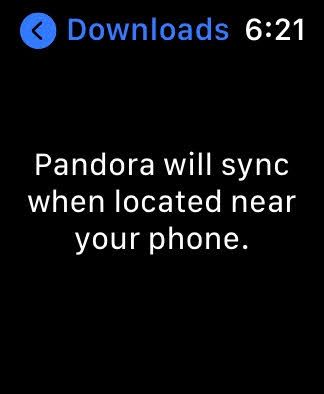- Pandora Community
- :
- Support
- :
- iOS
- :
- Apple Watch: Syncing / Offline Mode Doesn't Work
- Subscribe to RSS Feed
- Mark Post as New
- Mark Post as Read
- Float this Post for Current User
- Bookmark
- Subscribe
- Mute
- Printer Friendly Page
- Mark as New
- Bookmark
- Subscribe
- Mute
- Subscribe to RSS Feed
- Permalink
- Report Inappropriate Content
I've had the Apple Watch for over a month now and can't get offline Pandora to work. The iPhone and Watch are paired and they change side by side each night so it should have sync'd by now. I've tried everything in this article but nothing has worked.
How to make offline work?
- iPhone 12 Pro
- iOS 14.2.1
- Pandora app (latest version)
- Apple Watch Series 6
- watchOS v7.1 (18R590)
- Pandora background app refresh is On
- 23.3 GB available storage on Watch
mod edit: changed title for clarity
- Mark as New
- Bookmark
- Subscribe
- Mute
- Subscribe to RSS Feed
- Permalink
- Report Inappropriate Content
I listen to my offline Pandora playlists on my Apple Watch every day while jogging. I love being able to leave my phone at home - it's great. I'm having trouble, however, syncing the thumbs from my watch to my online Pandora account. I regularly apply the thumbs up/down while jogging, but these don't carry over to my account. None of the songs I apply a thumbs up to appear on my "Thumbs" list in the app on my phone. When I open my "Running Radio" station, it says "You have not thumbed any tracks for this station," which is definitely not the case. How can I force these to sync?
I am using an Apple Watch 5 and iPhone 10S. Both have the latest software updates.
mod edit: changed title for clarity
- Mark as New
- Bookmark
- Subscribe
- Mute
- Subscribe to RSS Feed
- Permalink
- Report Inappropriate Content
Hey there, @rcs1207. 👋
Sorry to hear that this is happening. Thanks for sharing your experience on the Pandora Community.
Your offline content should automatically sync with your iPhone when your watch is charging and any thumbs you've provided should be recorded.
Could you share more info about how you're listening?
- Do you have your phone with you when you run? Or are you using the standalone Pandora app on your Apple Watch?
- Also, is the Pandora app on your phone in Offline Mode?
- Could you check to make sure that you're on Offline Mode on your watch? If not, are listening via cellular?
Let me know. 🎧
Alyssa | Community Manager
Join the discussion in Community Chat
Your turn: Q: What genre grew on you over time?
Check out: Pandora for Creators Community
Share yours: Q: What's your sound color? ✨
- Mark as New
- Bookmark
- Subscribe
- Mute
- Subscribe to RSS Feed
- Permalink
- Report Inappropriate Content
I do not have my phone with me when I run so am adding the thumbs in offline mode on my Apple Watch.
Yes, I am using the standalone Pandora app on my Apple Watch.
The Pandora app on my phone is not in offline mode.
I'm on offline mode on my watch.
I saw this, "Tip: When listening offline from your watch, be sure to use thumbs. Your offline content will automatically sync with your iPhone when your watch is charging and any thumbs you've provided will be recorded." on the Pandora on Apple Watch help page.
- Mark as New
- Bookmark
- Subscribe
- Mute
- Subscribe to RSS Feed
- Permalink
- Report Inappropriate Content
Appreciate sharing those details, @rcs1207.
I'd like to report this to our engineering team as your thumbs aren't syncing. Our User Support team checked your account and were unable to locate any thumb feedback for your Running Radio station.
- Device & Generation: iPhone 10S / Apple Watch Series 5
- Carrier:
- iOS version: (Settings > General > About > Version)
- Pandora version: (Pandora > Profile tab > Settings gear & scroll to the bottom of the screen)
- What version is your Apple Watch on? (Open the Watch app on your phone and go to General > About> Version)
Let me know so I can pass this info along. Thanks so much for your help with this!
Alyssa | Community Manager
Join the discussion in Community Chat
Your turn: Q: What genre grew on you over time?
Check out: Pandora for Creators Community
Share yours: Q: What's your sound color? ✨
- Mark as New
- Bookmark
- Subscribe
- Mute
- Subscribe to RSS Feed
- Permalink
- Report Inappropriate Content
- Device & Generation: iPhone 10S / Apple Watch Series 5
- Carrier: Verizon
- iOS version: 13.4.1
- Pandora version: 2005.2
- What version is your Apple Watch on? 6.2.6 (17T620)
- Mark as New
- Bookmark
- Subscribe
- Mute
- Subscribe to RSS Feed
- Permalink
- Report Inappropriate Content
Thanks so much for sticking with me on this, @rcs1207.
We created a ticket for this issue with our engineering team.
In the meantime, I've shared all of the info you've provided along with your experience with them.
Appreciate your patience while they investigate. 🎧
Alyssa | Community Manager
Join the discussion in Community Chat
Your turn: Q: What genre grew on you over time?
Check out: Pandora for Creators Community
Share yours: Q: What's your sound color? ✨
- Mark as New
- Bookmark
- Subscribe
- Mute
- Subscribe to RSS Feed
- Permalink
- Report Inappropriate Content
@dyoung1930 Could you tell me a bit more about what is happening when you attempt to stream Pandora in Offline Mode on your Apple Watch?
- Is there an error message? If so, what does it say?
- Can you provide me with a screenshot of what you're seeing?
Thanks for working with me on this. 🤝
Adam | Community Moderator
New to the Community? Introduce yourself here
New music alert! Picks of the Week (1.21.26)
- Mark as New
- Bookmark
- Subscribe
- Mute
- Subscribe to RSS Feed
- Permalink
- Report Inappropriate Content
When I click into the Watch app and click Downloads, the watch says, "Pandora will sync when located near your phone". There's no error message.
- Mark as New
- Bookmark
- Subscribe
- Mute
- Subscribe to RSS Feed
- Permalink
- Report Inappropriate Content
Hi, @dyoung1930. 👋
It sounds like you've also tried out these steps:
First, try restarting your Apple Watch. Press and hold the side button to power off, then do the same to power on again.
If you are still having trouble, try the following steps to uninstall and reinstall the Pandora app on your watch:
- Go to the Watch app on your iPhone.
- Scroll down and find Pandora.
- Tap Pandora then disable the "Show App on Apple Watch" toggle.
- Finally, switch the toggle back on to begin reinstalling the app.
++
Thanks so much for all of the helpful information you've provided. I've shared your experience and device details on an internal ticket with our engineering team.
We appreciate your patience while they look into this. 🎧
Alyssa | Community Manager
Join the discussion in Community Chat
Your turn: Q: What genre grew on you over time?
Check out: Pandora for Creators Community
Share yours: Q: What's your sound color? ✨
- Mark as New
- Bookmark
- Subscribe
- Mute
- Subscribe to RSS Feed
- Permalink
- Report Inappropriate Content
I use my Apple Watch to listen to Pandora in offline mode. My watch is an Apple Watch SE (GPS only) and my iPhone is an iPhone X. Both are using the latest software. I do not take my iPhone with me when I listen off my watch. I've noticed two issues which I believe are related to syncing:
- Thumbed down/up songs don't sync: I've used the thumbs up/down feature while on my watch in offline mode since it says it will sync when my watch is near my phone. I've probably thumbed up 15-20 songs but the Pandora app on my phone only shows 2 songs.
- Downloaded station repeats the same 6-10 songs, even songs that I've thumbed down. Sometimes when I skip a few songs i'll get to a new one, but for the most part I'm listening to the same ones (and if I've given a song a thumbs up/down, it appears on my watch. So clearly my watch is saving my selection.)
I love the idea of not having to take my phone to listen to music, but If I can't resolve these issues I will not be renewing my subscription.
- Mark as New
- Bookmark
- Subscribe
- Mute
- Subscribe to RSS Feed
- Permalink
- Report Inappropriate Content
Hi there, @messybench. 👋
Thanks for reporting this, and sorry to hear that you're having trouble. I did see another mention about syncing issues on the community recently. I completely understand how frustrating this must be.
Let's try refreshing the offline content on your iPhone device to see if this helps with the content on your Apple Watch. I've also enabled a trace on your Pandora account to better understand what's happening.
++
First, I'd recommend disabling the offline listening feature and re-enabling it, which will reset the download process. Then, make sure to keep Pandora in the foreground of your iPhone device while the download completes.
To do that from a mobile device:
- Tap the Profile tab and then the Settings gear in the top right corner.
- Toggle Offline Mode off, and confirm that you'd like to remove the content from your device.
- Toggle Offline Mode on again, to reset the download process.
- Keep the Pandora app in the foreground of your device while your offline stations re-download.
Once this is done, I would try re-syncing your offline tunes on your Apple Watch:
- Download your offline content to the Pandora app on your iPhone
- Ensure your iPhone and Apple Watch are paired through Wi-Fi or Bluetooth
- Allow Pandora to refresh in the background (Go to Watch app on iPhone then General > Background App Refresh)
- Dock your Apple Watch on its charger to speed up downloading
Let me know how it goes. 🎧
Alyssa | Community Manager
Join the discussion in Community Chat
Your turn: Q: What genre grew on you over time?
Check out: Pandora for Creators Community
Share yours: Q: What's your sound color? ✨
- Mark as New
- Bookmark
- Subscribe
- Mute
- Subscribe to RSS Feed
- Permalink
- Report Inappropriate Content
Alyssa, Ive tried all of this. I've also searched every other help page I could find on this issue. I ended up removing the app on my watch, adding it back, turning my phone and watch off, turning it back on, and now I'm seeing "Pandora will sync when it's located near your phone" and my watch is literally right next to my phone. I'm going backwards here, not forwards. How do you force the syncing on your watch?
- Mark as New
- Bookmark
- Subscribe
- Mute
- Subscribe to RSS Feed
- Permalink
- Report Inappropriate Content
@messybench Thanks so much for letting me know. Sorry that those steps didn't help. I appreciate you taking the time to try them out while I have the trace enabled on your account - this will be helpful info for our engineers.
An internal ticket has been created for this issue. I've shared your device details and your experience with our engineering team. They're now aware that this issue is popping up again.
We appreciate your patience while they investigate and work on this. 🎧
Alyssa | Community Manager
Join the discussion in Community Chat
Your turn: Q: What genre grew on you over time?
Check out: Pandora for Creators Community
Share yours: Q: What's your sound color? ✨
- Mark as New
- Bookmark
- Subscribe
- Mute
- Subscribe to RSS Feed
- Permalink
- Report Inappropriate Content
Hi, I have the same exact issue. I'm on iPhone 11 Pro and Apple Watch version 7.2 (18S564).
Based on reading through this thread, it sounds like this feature is just broken and doesn't work?
- Mark as New
- Bookmark
- Subscribe
- Mute
- Subscribe to RSS Feed
- Permalink
- Report Inappropriate Content
@celdredge To clarify, are you also running into issues with the "Pandora will sync when located near your phone" error message?
If so, would it be possible to send us a picture of that error message you are seeing?
Let me know.
+++++++++++++++++++++++++
In the meantime, it may also help to run through these suggested troubleshooting steps if you haven't already done so:
First, try restarting your Apple Watch. Press and hold the side button to power off, then do the same to power on again.
If you are still having trouble, try the following steps to uninstall and reinstall the Pandora app on your watch:
- Go to the Watch app on your iPhone.
- Scroll down and find Pandora.
- Tap Pandora then disable the "Show App on Apple Watch" toggle.
- Finally, switch the toggle back on to begin reinstalling the app.
Thanks for working with me on this. 🤝
Adam | Community Moderator
New to the Community? Introduce yourself here
New music alert! Picks of the Week (1.21.26)
- Mark as New
- Bookmark
- Subscribe
- Mute
- Subscribe to RSS Feed
- Permalink
- Report Inappropriate Content
Thanks for your help.
Yes, I also see the "Pandora will sync when located near your phone" message. Screenshot below
However, the main issue is that offline music never downloads to the Apple Watch.
Yes, I have completed these troubleshooting steps multiple times and it's unfortunately still not working.
Am I doing something wrong, or does this feature just not work? Do you have an ETA for fixing it?
- Mark as New
- Bookmark
- Subscribe
- Mute
- Subscribe to RSS Feed
- Permalink
- Report Inappropriate Content
@celdredge Thanks so much for providing that helpful screenshot and for the details about your experience. I understand how frustrating this must be.
I've noticed a few similar reports of syncing issues over the past week or so. In the meantime, we've started an internal ticket for our engineering team so that they can investigate this issue. Unfortunately, I do not have an ETA of a fix at this time. However, you can rest assured that your experience has been reported and that this issue is on our engineering team's radar.
Appreciate your patience during this process! 🎧
Alyssa | Community Manager
Join the discussion in Community Chat
Your turn: Q: What genre grew on you over time?
Check out: Pandora for Creators Community
Share yours: Q: What's your sound color? ✨
- Mark as New
- Bookmark
- Subscribe
- Mute
- Subscribe to RSS Feed
- Permalink
- Report Inappropriate Content
Thank you for the update Alyssa. I appreciate your and the engineering team's help
Chris
- Mark as New
- Bookmark
- Subscribe
- Mute
- Subscribe to RSS Feed
- Permalink
- Report Inappropriate Content
No luck.
I've been paying for Pandora for over a decade, but this experience makes me consider switching to Apple Music. At least then I know the sync would work.
Hope you all can figure this out because there are a lot of people posting here with the same challenge.