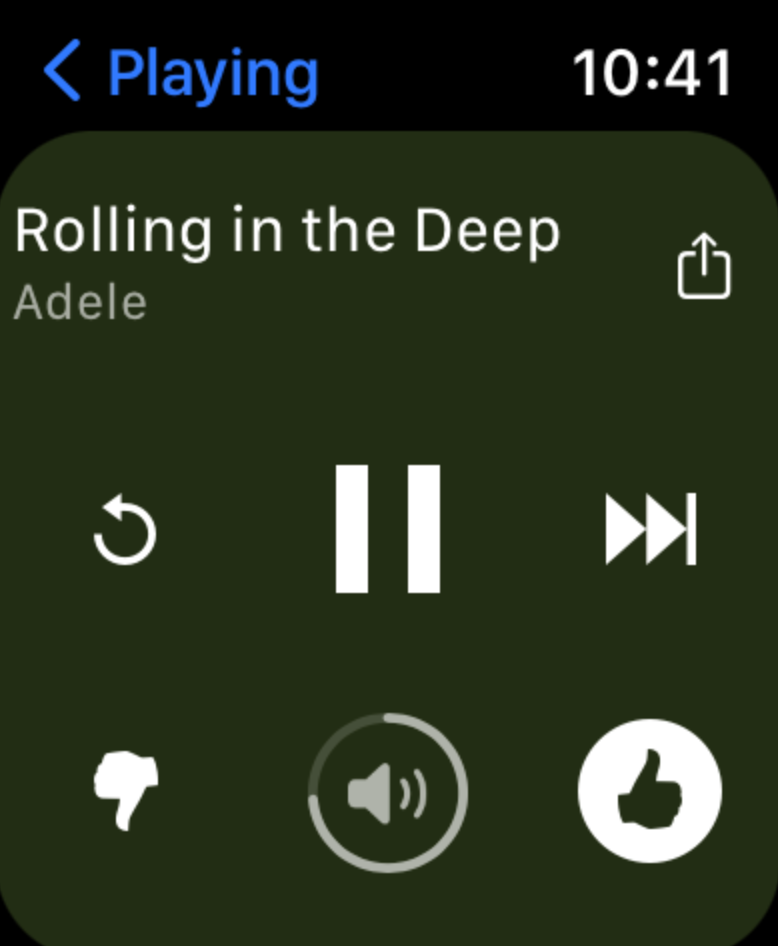- Pandora Community
- :
- Support
- :
- iOS
- :
- Apple Watch: Time display vanishes after update
- Subscribe to RSS Feed
- Mark Post as New
- Mark Post as Read
- Float this Post for Current User
- Bookmark
- Subscribe
- Mute
- Printer Friendly Page
- Mark as New
- Bookmark
- Subscribe
- Mute
- Subscribe to RSS Feed
- Permalink
- Report Inappropriate Content
When Pandora is playing and the display is on my Apple Watch the time display is gone. I used to see the time of day in the upper corner of the Pandora display on the Apple Watch, but after the last update it disappeared. Is there a way to change the Pandora display so it shows the time of day?
mod edit: changed title for clarity
Accepted Solutions
- Mark as New
- Bookmark
- Subscribe
- Mute
- Subscribe to RSS Feed
- Permalink
- Report Inappropriate Content
@kkoyle Let's try some troubleshooting steps to see if we can resolve this.
First, try restarting your iPhone and Apple Watch. Press and hold the side button to power it off, and then do the same to power it on again.
If you're still having trouble, try the following steps to uninstall and reinstall the Pandora app on your watch:
- Go to the Watch app on iPhone.
- Scroll down and find Pandora.
- Tap Pandora then disable the Show App on Apple Watch toggle.
- Finally, switch the toggle back on to begin reinstalling the app.
Let me know how it goes.
Adam | Community Moderator
New to the Community? Introduce yourself here
New music alert! Picks of the Week (12.15.25)
- Mark as New
- Bookmark
- Subscribe
- Mute
- Subscribe to RSS Feed
- Permalink
- Report Inappropriate Content
Hi @kkoyle!
To clarify, is the time showing in the screenshot below what you are referring to?
If that is no longer displaying for you, can you please send me a screenshot of what you are seeing on your end?
Thanks for the help!
Adam | Community Moderator
New to the Community? Introduce yourself here
New music alert! Picks of the Week (12.15.25)
- Mark as New
- Bookmark
- Subscribe
- Mute
- Subscribe to RSS Feed
- Permalink
- Report Inappropriate Content
Thank you for replying, and yes - the time of day at the top right of the screen was not displaying. But yesterday it came back. I didn’t change anything on my end, but when I listened to Pandora yesterday and looked at my Apple Watch the time was there again, so I guess the issue has been resolved.
Thanks!
- Mark as New
- Bookmark
- Subscribe
- Mute
- Subscribe to RSS Feed
- Permalink
- Report Inappropriate Content
@kkoyle Glad to hear things are back up and running again.
If this continues to be an issue down the line, please make sure to reach back out to us and let us know.
Thanks for listening!
Adam | Community Moderator
New to the Community? Introduce yourself here
New music alert! Picks of the Week (12.15.25)
- Mark as New
- Bookmark
- Subscribe
- Mute
- Subscribe to RSS Feed
- Permalink
- Report Inappropriate Content
Well Pandora, I don't know what kind of weirdness is happening here, but the magic fix only lasted a few days. When I was listening to Pandora on my iPhone yesterday and glanced down at my Apple Watch to see what time it was, the time was gone again. It's good to get lost in the music sometimes and not have to worry about the time, but I do, in fact, have to worry about the time.
And don't criticize the beat up Apple Watch. I'm a working man. 
- Mark as New
- Bookmark
- Subscribe
- Mute
- Subscribe to RSS Feed
- Permalink
- Report Inappropriate Content
@kkoyle Let's try some troubleshooting steps to see if we can resolve this.
First, try restarting your iPhone and Apple Watch. Press and hold the side button to power it off, and then do the same to power it on again.
If you're still having trouble, try the following steps to uninstall and reinstall the Pandora app on your watch:
- Go to the Watch app on iPhone.
- Scroll down and find Pandora.
- Tap Pandora then disable the Show App on Apple Watch toggle.
- Finally, switch the toggle back on to begin reinstalling the app.
Let me know how it goes.
Adam | Community Moderator
New to the Community? Introduce yourself here
New music alert! Picks of the Week (12.15.25)
- Mark as New
- Bookmark
- Subscribe
- Mute
- Subscribe to RSS Feed
- Permalink
- Report Inappropriate Content
- Mark as New
- Bookmark
- Subscribe
- Mute
- Subscribe to RSS Feed
- Permalink
- Report Inappropriate Content
Sounds good, @kkoyle.
Please keep us posted if you continue to experience issues.
Adam | Community Moderator
New to the Community? Introduce yourself here
New music alert! Picks of the Week (12.15.25)
- Mark as New
- Bookmark
- Subscribe
- Mute
- Subscribe to RSS Feed
- Permalink
- Report Inappropriate Content
I had the same issue with my Apple Watch and Pandora. After an update, the time display vanished, too. I tried tinkering with settings but couldn't find a fix. Maybe it's a bug they'll address in a future update. You will find an article about it, when it's available. Let's keep our fingers crossed!
mod edit: removed 3rd party link
- Mark as New
- Bookmark
- Subscribe
- Mute
- Subscribe to RSS Feed
- Permalink
- Report Inappropriate Content
Mine and my Wife's watches are doing the same thing. We have done all the steps listed in this post to no avail. Any word on an update that might fix the issue? I will be posting this on Apple as well.
- Mark as New
- Bookmark
- Subscribe
- Mute
- Subscribe to RSS Feed
- Permalink
- Report Inappropriate Content
app on my watch and it fixes it.