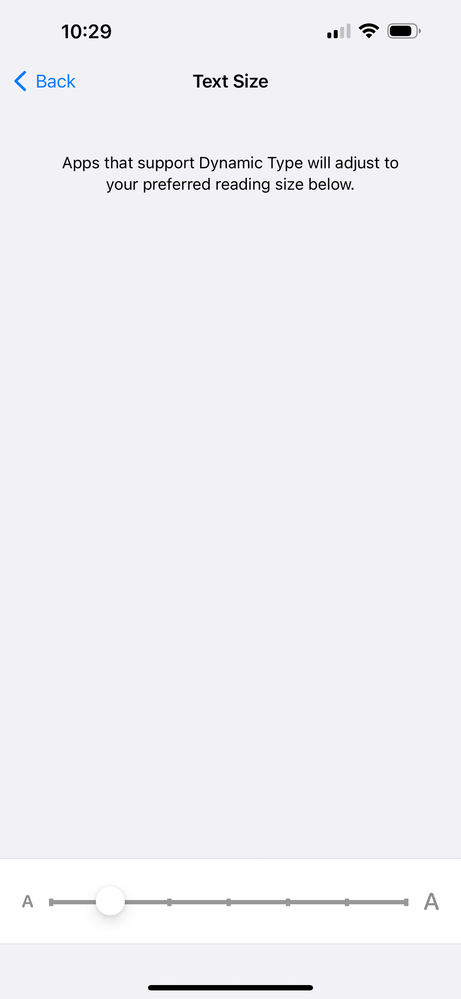- Pandora Community
- :
- Support
- :
- iOS
- :
- Re: iOS: Adjust text size in Pandora app
- Subscribe to RSS Feed
- Mark Post as New
- Mark Post as Read
- Float this Post for Current User
- Bookmark
- Subscribe
- Mute
- Printer Friendly Page
- Mark as New
- Bookmark
- Subscribe
- Mute
- Subscribe to RSS Feed
- Permalink
- Report Inappropriate Content
Accepted Solutions
- Mark as New
- Bookmark
- Subscribe
- Mute
- Subscribe to RSS Feed
- Permalink
- Report Inappropriate Content
Hi there, @Maxvoel. 👋
Unfortunately, there isn't a way to adjust the size of the text within the Pandora app specifically. However, the Pandora app on iOS devices supports dynamic type; this means you can adjust to your preferred reading size for all apps that support this iOS feature (just not for the Pandora app specifically).
You can find out more details in this helpful article: Adjust the display and text size on iPhone
To access this feature quickly:
- Go to Settings ⚙️
- In the search bar, type in the word "Text Size" - it will populate under Display & Brightness
- Click on Text Size and adjust the bottom bar to your preferred size
- This will apply to all apps
I've included a screenshot for you below:
Please note: When adjusting the size, the app should follow the setting. However, the Now Playing screen remains the same with the font sizing. In the meantime, we've shared feedback with our tech team around this.
I hope this is helpful. 🎧
Alyssa | Community Manager
Join the discussion in Community Chat
Your turn: Q: What’s the most recent song you gave a thumbs up to?
Check out: Pandora for Creators Community
Join the Community Playlist: Autumn Country
Share yours: Q: What's your sound color? ✨
- Mark as New
- Bookmark
- Subscribe
- Mute
- Subscribe to RSS Feed
- Permalink
- Report Inappropriate Content
Hi there, @Maxvoel. 👋
Unfortunately, there isn't a way to adjust the size of the text within the Pandora app specifically. However, the Pandora app on iOS devices supports dynamic type; this means you can adjust to your preferred reading size for all apps that support this iOS feature (just not for the Pandora app specifically).
You can find out more details in this helpful article: Adjust the display and text size on iPhone
To access this feature quickly:
- Go to Settings ⚙️
- In the search bar, type in the word "Text Size" - it will populate under Display & Brightness
- Click on Text Size and adjust the bottom bar to your preferred size
- This will apply to all apps
I've included a screenshot for you below:
Please note: When adjusting the size, the app should follow the setting. However, the Now Playing screen remains the same with the font sizing. In the meantime, we've shared feedback with our tech team around this.
I hope this is helpful. 🎧
Alyssa | Community Manager
Join the discussion in Community Chat
Your turn: Q: What’s the most recent song you gave a thumbs up to?
Check out: Pandora for Creators Community
Join the Community Playlist: Autumn Country
Share yours: Q: What's your sound color? ✨
- Mark as New
- Bookmark
- Subscribe
- Mute
- Subscribe to RSS Feed
- Permalink
- Report Inappropriate Content
That fixed a lot of smaller text, but didn't touch the Artist Name that's displayed in "now playing". That artist name text is super tiny and faint.
- Mark as New
- Bookmark
- Subscribe
- Mute
- Subscribe to RSS Feed
- Permalink
- Report Inappropriate Content
Hi, @corywarren. 👋
Sorry to hear that. Could you share a screenshot of what you're seeing?
When sharing a photo on community: You can include your screenshot directly in your post on community. This is best done through a web or mobile browser. You will not be able to share a photo through the email notification you may receive.
Alyssa | Community Manager
Join the discussion in Community Chat
Your turn: Q: What’s the most recent song you gave a thumbs up to?
Check out: Pandora for Creators Community
Join the Community Playlist: Autumn Country
Share yours: Q: What's your sound color? ✨
- Mark as New
- Bookmark
- Subscribe
- Mute
- Subscribe to RSS Feed
- Permalink
- Report Inappropriate Content
Hello Alyssa. Here are sample UI screenshots from my iPhone, and the Text Size settings used. The Band Name text is unreadable unless the phone is really close.
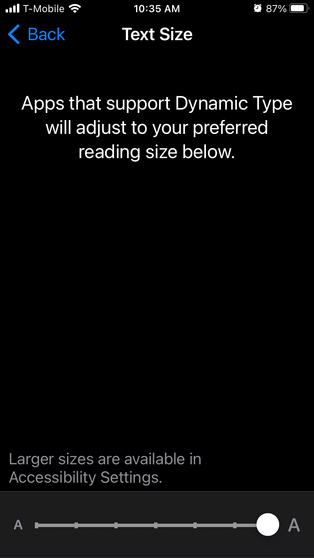


- Mark as New
- Bookmark
- Subscribe
- Mute
- Subscribe to RSS Feed
- Permalink
- Report Inappropriate Content
Thanks for the follow up, @corywarren. When adjusting the size, it looks like the rest of the app follows the setting but the Now Playing screen remains the same. I've gone ahead and shared your feedback around this with our tech team. 🎧
Alyssa | Community Manager
Join the discussion in Community Chat
Your turn: Q: What’s the most recent song you gave a thumbs up to?
Check out: Pandora for Creators Community
Join the Community Playlist: Autumn Country
Share yours: Q: What's your sound color? ✨
- Mark as New
- Bookmark
- Subscribe
- Mute
- Subscribe to RSS Feed
- Permalink
- Report Inappropriate Content
Please just make font sizes bigger overall. The iphone settings do not affect the font sizes in your app. There’s a ton of real estate as the screenshots above show and it’s ridiculous to have such tiny fonts.
Who is your market? People with magnifying glasses? This is kind of ridiculous in this day and age. I’m surprised the accessibility police are not all over this… you’re charging for subscriptions, it’s only a matter of time.
- signed, an aging genXer looking for better accessibility across the web and apps
- Mark as New
- Bookmark
- Subscribe
- Mute
- Subscribe to RSS Feed
- Permalink
- Report Inappropriate Content
Well said @ellentk . I'm in amazement that this is still unresolved after so many years. How hard is it to increase the font size ? I've been trying Spotify for the last week in the hopes to switch over to something more accessible. It is a bit better. I've loved using Pandora over the years, which is why i stuck around for so long.
- Mark as New
- Bookmark
- Subscribe
- Mute
- Subscribe to RSS Feed
- Permalink
- Report Inappropriate Content
fyi: Pandora just announced an increase in yearly subscription fees, so it's perfect time to evaluate other apps like Spotify for better accessibility.
- Mark as New
- Bookmark
- Subscribe
- Mute
- Subscribe to RSS Feed
- Permalink
- Report Inappropriate Content
The text in Now Playing is still rediculously too small. Any word from the Tech Team?
-
Sound Wheels - KZSU 90.1FM
- Mark as New
- Bookmark
- Subscribe
- Mute
- Subscribe to RSS Feed
- Permalink
- Report Inappropriate Content
Hi @RDuck
Thanks for posting! Unfortunately, the Community Team hasn't received any updates around this feature. I've passed along your feedback for wanting more control over the text size on the Now Playing screen.
Thanks for being part of community!
- Mark as New
- Bookmark
- Subscribe
- Mute
- Subscribe to RSS Feed
- Permalink
- Report Inappropriate Content

- Mark as New
- Bookmark
- Subscribe
- Mute
- Subscribe to RSS Feed
- Permalink
- Report Inappropriate Content
Hi @Uber1113.
Can you please upload a picture to this thread of what you see on your iPad? It should show the information about the song that is playing as well as the options to play/pause and thumb up or down.
Let me know!
- Mark as New
- Bookmark
- Subscribe
- Mute
- Subscribe to RSS Feed
- Permalink
- Report Inappropriate Content
Hello MariaPandora,
I will try to answer for Uber1113 since they have not replied.
The fonts used by Pandora to show what is playing are woefully too small and not connected to Apple's accessibility features that are there to help people who have limited vision among other disabilities. Large album covers are not adequate. Album titles and band names are frequently obscured or absent on the covers.
Please compare the image shared by Uber1113 with the screen shots from my iPhone and iPad. You will see the text for the artist name, album and song title dwarf the album cover size. This is stark contrast to the currant Pandora application. The image Uber1113 is sharing looks to be a screen built into the vehicle radio or other display.
Thank you for moving the request along!
-
Sound Wheels - KZSU 90.1FM
- Mark as New
- Bookmark
- Subscribe
- Mute
- Subscribe to RSS Feed
- Permalink
- Report Inappropriate Content
Hi @RDuck , thanks for explaining and for the screenshots.
__
@Uber1113 , @RDuck , thanks for the feedback.
Currently, there isn't a way to adjust the size of the text within the Pandora app specifically. But, the Pandora app on iOS devices supports dynamic type; so it can adjust to your preferred reading size for all apps. Please check more details in this helpful article: Adjust the display and text size on iPhone
To access this feature quickly:
- Go to the Settings app on your phone.
- In the search bar, type in the word "Text Size" - it will populate under Display & Brightness.
- Click on Text Size and adjust the bottom bar to your preferred size.
- This will apply to all apps .
Please check the screenshot uploaded on the accepted solution of this thread.
Hope this helps!
- Mark as New
- Bookmark
- Subscribe
- Mute
- Subscribe to RSS Feed
- Permalink
- Report Inappropriate Content
Accepted or not, it does not work to adjust the display and text size in iOS settings. Most other apps are changing, but not Pandora. Just like corywarren's experience back in Jan 2024. I am using iOS 18.4.1 on an iPhone 12.
-
Sound Wheels - KZSU 90.1FM